Unlock a world of possibilities! Login now and discover the exclusive benefits awaiting you.
- Qlik Community
- :
- All Forums
- :
- Deployment & Management
- :
- Unable to connect to Qlik Sense HUB (server) - Int...
- Subscribe to RSS Feed
- Mark Topic as New
- Mark Topic as Read
- Float this Topic for Current User
- Bookmark
- Subscribe
- Mute
- Printer Friendly Page
- Mark as New
- Bookmark
- Subscribe
- Mute
- Subscribe to RSS Feed
- Permalink
- Report Inappropriate Content
Unable to connect to Qlik Sense HUB (server) - Internal Access
Hello.
I'm having the following error when I try to access Qlik Hub in my internal network.
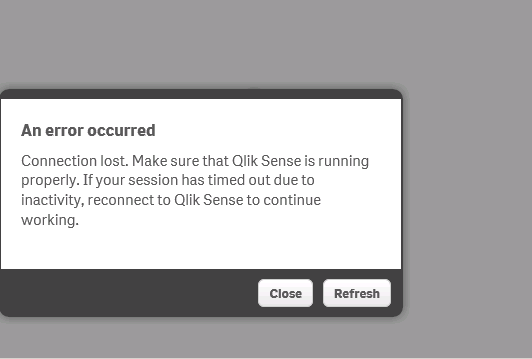
I've already tried to put my IP Adress in "Websocket origin whitelist" and allow HTTP / port 80 in the proxy configuration.
Ideas, anyone?
Thanks!
Accepted Solutions
- Mark as New
- Bookmark
- Subscribe
- Mute
- Subscribe to RSS Feed
- Permalink
- Report Inappropriate Content
Hi Marjorie,
im sory, that my first solution proposal doesn't solve the problem, but it helps for next steps.
Copy&Paste the URL from the QMC Access and change the last part /qmc to /hub.
Try it with the root Admin.
Have a great week, too
- Mark as New
- Bookmark
- Subscribe
- Mute
- Subscribe to RSS Feed
- Permalink
- Report Inappropriate Content
What browser and it's version are you using?
Have you opened up the relevant authentication ports if you have a firewall? 4244 4248 ?
- Mark as New
- Bookmark
- Subscribe
- Mute
- Subscribe to RSS Feed
- Permalink
- Report Inappropriate Content
Hey, Jeremy.
I haven't a firewall right now. I've tried in multiples browsers, like IE, Chrome, Firefox and Safari.
- Mark as New
- Bookmark
- Subscribe
- Mute
- Subscribe to RSS Feed
- Permalink
- Report Inappropriate Content
Hi Marjorie Rosa,
i've got sometime the same failure. In my case a dont have access to the qmc, too.
Do you have access to the /qmc in your network? If it doesn't works try a reboot of the Qlik Services on the Server.
Please check your local OS Firewalls an the Server and on the client.
Have a nice Day
- Mark as New
- Bookmark
- Subscribe
- Mute
- Subscribe to RSS Feed
- Permalink
- Report Inappropriate Content
Hello Benjamin.
Yes, I can access the qmc. I honestly have no idea what's going on here. Don't seems to make sense (hehe). I have tried all your sugestions but nothing seems work out.
Have a great week!
- Mark as New
- Bookmark
- Subscribe
- Mute
- Subscribe to RSS Feed
- Permalink
- Report Inappropriate Content
Hi Marjorie,
im sory, that my first solution proposal doesn't solve the problem, but it helps for next steps.
Copy&Paste the URL from the QMC Access and change the last part /qmc to /hub.
Try it with the root Admin.
Have a great week, too
- Mark as New
- Bookmark
- Subscribe
- Mute
- Subscribe to RSS Feed
- Permalink
- Report Inappropriate Content
Thank you!
Worked for me ![]()