Unlock a world of possibilities! Login now and discover the exclusive benefits awaiting you.
- Qlik Community
- :
- All Forums
- :
- Deployment & Management
- :
- User access to one qlik sense app only
- Subscribe to RSS Feed
- Mark Topic as New
- Mark Topic as Read
- Float this Topic for Current User
- Bookmark
- Subscribe
- Mute
- Printer Friendly Page
- Mark as New
- Bookmark
- Subscribe
- Mute
- Subscribe to RSS Feed
- Permalink
- Report Inappropriate Content
User access to one qlik sense app only
Hi,
I'm not new at qlik but in the theme of security rules, its different.
I m trying to give access to a user to an app in a stream. This stream contains two apps but one of the users, only could see Just one app.
I had already created a scurity rule to access to the stream, but my two users can see both of apps.
Can anyone help me with this?
Thanks,
Helga
- Tags:
- qmc security rules
- « Previous Replies
-
- 1
- 2
- Next Replies »
- Mark as New
- Bookmark
- Subscribe
- Mute
- Subscribe to RSS Feed
- Permalink
- Report Inappropriate Content
Hi Helga,
I'll share you some videos where you can see how to manage streams, but if you cannot add those users to the stream, try to go:
QMC->streams-> select your stream->user access (right side)
and here you can see the users that have access or not to your stream
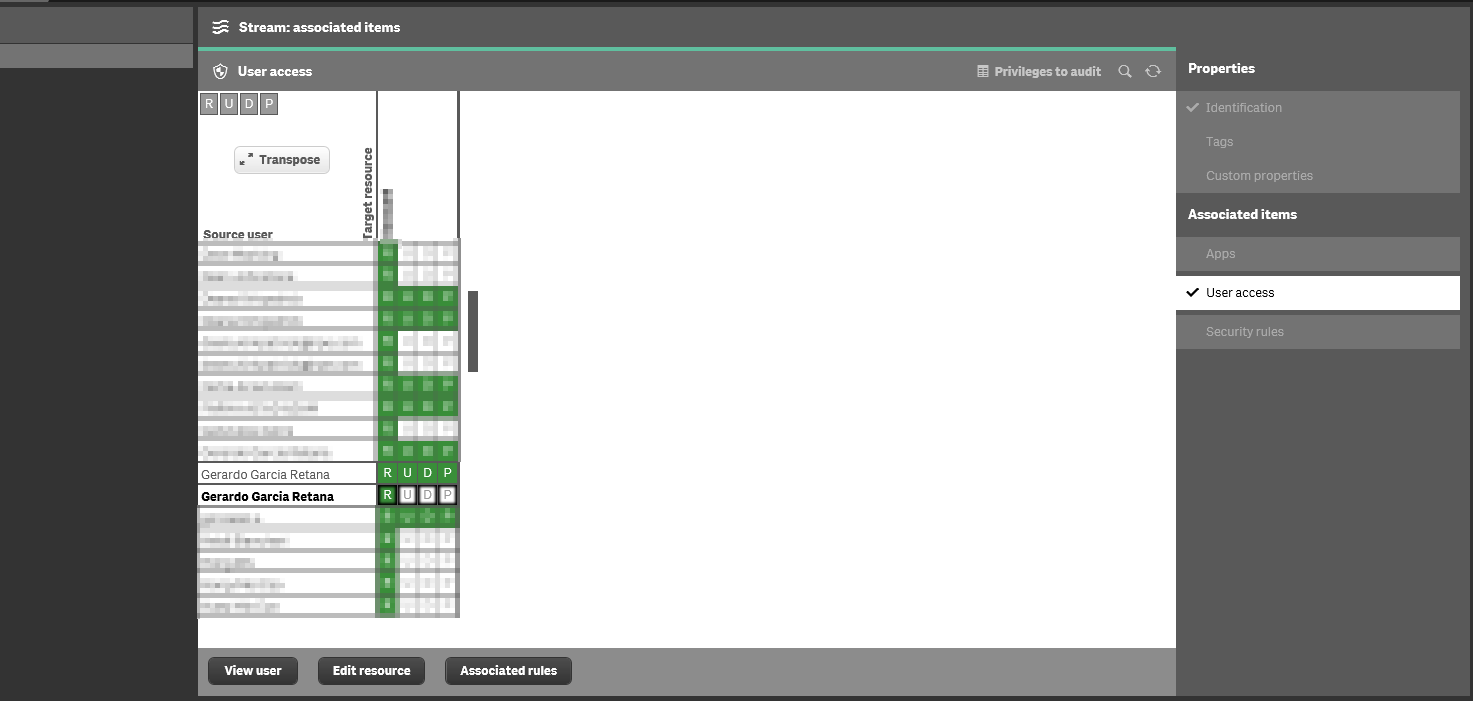
Qlik Sense Platform - Qlik Management Console – Streams – Part 2 - YouTube
Qlik Sense Stream Management Security Rules and Exception Management - YouTube
Import and publish apps in different streams - Qlik Sense - YouTube
I hope that this will be helpful for you
Regards!
- Mark as New
- Bookmark
- Subscribe
- Mute
- Subscribe to RSS Feed
- Permalink
- Report Inappropriate Content
Hi Gerardo,
Thank you for you answer, it's very helpfull, but i'm still facing a problem: i've in production lots of streams and apps, and when i disable the Security rule "Stream", my users canno't see the apps, so, how can i create this security levels without disturb the users?
Best Regards,
Helga
- Mark as New
- Bookmark
- Subscribe
- Mute
- Subscribe to RSS Feed
- Permalink
- Report Inappropriate Content
Hi Helga
The basic consept of the security rule "Stream" is that you have access to all apps in the stream.
It is possible to do what you want, but not out-of-the-box.
You need to duplicate the default "Stream" rule, and then disable the default "Stream" rule. In your new rule, make an exception for the stream in question.
My approach was to do this generic by creating a custom property for all streams. The property gives true/false on generic stream rule or an app-specfic rule.
You then need to adapt your new rule to this property.
In addition create rules for the specific apps in the stream.
Because you only have two apps it's easy to do this with two rules, but if you have a lot of apps, I would suggest that you create another level of security with a second custom property for apps and then make rules based on that.
Good luck!
Best regards
Terje
- Mark as New
- Bookmark
- Subscribe
- Mute
- Subscribe to RSS Feed
- Permalink
- Report Inappropriate Content
Hi Helga,
As @Terje Knappen said you can create rules for specific apps in the stream, and to check if the rule or the user has access to the stream or app you can use the tab Audit, check the next image:

Regards!
- Mark as New
- Bookmark
- Subscribe
- Mute
- Subscribe to RSS Feed
- Permalink
- Report Inappropriate Content
Hi Gerardo and Terje,
Thank you both for your answers, they were very helpful ![]()
I follow your advice on this and i'll try to implement this security rules.
Have a nice weekend,
Best Regards,
Helga
- Mark as New
- Bookmark
- Subscribe
- Mute
- Subscribe to RSS Feed
- Permalink
- Report Inappropriate Content
Hi Terje,
Do you have any document with the step-by-step process explanation?
It would be very helpfull if you can share.
Thanks in advance..
- Mark as New
- Bookmark
- Subscribe
- Mute
- Subscribe to RSS Feed
- Permalink
- Report Inappropriate Content
refer Video Link : 3762
- Mark as New
- Bookmark
- Subscribe
- Mute
- Subscribe to RSS Feed
- Permalink
- Report Inappropriate Content
HI
I don't think it will be easy to understand, as it's in norwegian. ![]()
Looks like the link from Shraddha Gajare gives you pretty much the same concept.
Regards
Terje
- Mark as New
- Bookmark
- Subscribe
- Mute
- Subscribe to RSS Feed
- Permalink
- Report Inappropriate Content
Yes. If you follow the steps from video you will be able to achieve this
- « Previous Replies
-
- 1
- 2
- Next Replies »