Unlock a world of possibilities! Login now and discover the exclusive benefits awaiting you.
- Qlik Community
- :
- All Forums
- :
- Deployment & Management
- :
- Re: User unable to create App - "no response was r...
- Subscribe to RSS Feed
- Mark Topic as New
- Mark Topic as Read
- Float this Topic for Current User
- Bookmark
- Subscribe
- Mute
- Printer Friendly Page
- Mark as New
- Bookmark
- Subscribe
- Mute
- Subscribe to RSS Feed
- Permalink
- Report Inappropriate Content
User unable to create App - "no response was received from the server"
This is a new-ish installation of Qlik Sense, and one of my first users is unable to create an App.
The error they are getting is;
No response from the server
No response was received from the server when attempting to create the app. Please try again if the app was not created.
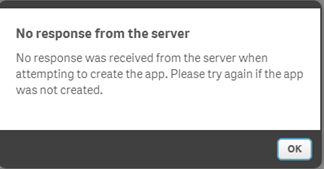
I have tried opening up the security roles - there is an role for App_* for !user.IsAnonymous() with the permission of Create.
It seems to me like there might be some sort of access problem on the server - do I have to change folder/file permissions to allow the users to create their apps? My server is running under system account and I can't find anything about this in the installation guides I have.
- Mark as New
- Bookmark
- Subscribe
- Mute
- Subscribe to RSS Feed
- Permalink
- Report Inappropriate Content
- Mark as New
- Bookmark
- Subscribe
- Mute
- Subscribe to RSS Feed
- Permalink
- Report Inappropriate Content
Correct. The security rule is for !user.IsAnonymous() - note the exclamation mark, meaning "not". So the rule should be read as "any user who is not Anonymous can create".
- Mark as New
- Bookmark
- Subscribe
- Mute
- Subscribe to RSS Feed
- Permalink
- Report Inappropriate Content
I misread your post and thought you meant that the user trying to create the app was anonymous.
Are you only seeing this issue with one user or with multiple different users?
-ckb
- Mark as New
- Bookmark
- Subscribe
- Mute
- Subscribe to RSS Feed
- Permalink
- Report Inappropriate Content
Only one user has reported the issue, but this is a brand new installation and I'm not sure anybody else has tried to create an app yet.
I gave the user the "Content Administrator" role, but they still can't create, which suggests the issue is in the file system.
(I am able to create, but I have admin rights on the server and I am the administrator for the Qlik Sense installation as well, so that's not surprising.)
- Mark as New
- Bookmark
- Subscribe
- Mute
- Subscribe to RSS Feed
- Permalink
- Report Inappropriate Content
You said your services are running under a system account, is it the local system account?
If so, I would recommend you create a service account specifically for Sense and add it to the administrators group.
If you are already doing that, my next test would be to see if other non-admin users experience the same issue.
hth
-ckb
- Mark as New
- Bookmark
- Subscribe
- Mute
- Subscribe to RSS Feed
- Permalink
- Report Inappropriate Content
Thanks - i wasn't able to get to the bottom of this so I just gave them a Content Admin role for now - I will have to revisit it when possible.
The fact that the Qlik Admin role works (with the same login details) suggests the problem is my Qlik configuration, rather than Windows security (which makes sense).
Thanks for your time.