Unlock a world of possibilities! Login now and discover the exclusive benefits awaiting you.
- Qlik Community
- :
- All Forums
- :
- Deployment & Management
- :
- Re: Write security rule to only give access to cre...
- Subscribe to RSS Feed
- Mark Topic as New
- Mark Topic as Read
- Float this Topic for Current User
- Bookmark
- Subscribe
- Mute
- Printer Friendly Page
- Mark as New
- Bookmark
- Subscribe
- Mute
- Subscribe to RSS Feed
- Permalink
- Report Inappropriate Content
Write security rule to only give access to create/manage extensions
Hi All,
I am trying to provide a group of users access to create extensions on Qlik Sense. with the Qlik Sense workbench.
As of now, i can only do this if i add a Content Admin role to that user, but i believe this option provides way more abilities to the user than just creating extensions or managing extensions.
My doubt now is, is this the only way to do it or is there a way i can write a security rule specifically for this.
I understand that without data, creating an extension and testing it will be difficult. But is there any information on writing a more detailed and specific security rule than just making the user a Content Admin.
Thanks,
Aadil
- Mark as New
- Bookmark
- Subscribe
- Mute
- Subscribe to RSS Feed
- Permalink
- Report Inappropriate Content
Hi Aadil,
the Qlik Sense Help has a lot of information on writing security rules.
I'd start here. http://help.qlik.com/sense/en-US/online/#../Subsystems/ManagementConsole/Content/ServerUserGuide/SUG...
And then specific to Extensions and creation, using the resource filter Extension_* and then writing a condition where you can create an admin role if you want. The way to do that is in conditions enter ((user.role="Extension Creator")).
Select Create as the action, as well as any other actions you want to enable. After creating the rule, if you go to a User and click on add Admin Role you will see Extension Creator will appear in the drop down list.
jg
- Mark as New
- Bookmark
- Subscribe
- Mute
- Subscribe to RSS Feed
- Permalink
- Report Inappropriate Content
Hi Jeffrey,
Could you please tell me what is the default resource filter condition for Extension.
I have given condition as ((user.role="Extension Creator")) but its working only for my, for all other user they are getting an error like "Invalid Visualization.
Thanks and Regards
Rajesh Annamalai
- Mark as New
- Bookmark
- Subscribe
- Mute
- Subscribe to RSS Feed
- Permalink
- Report Inappropriate Content
Have you assigned the Extension Creator to any users? Did you disable the rule that allows them to read extensions? That rule is called Extension in the Security rule list and set read access to all Extensions.
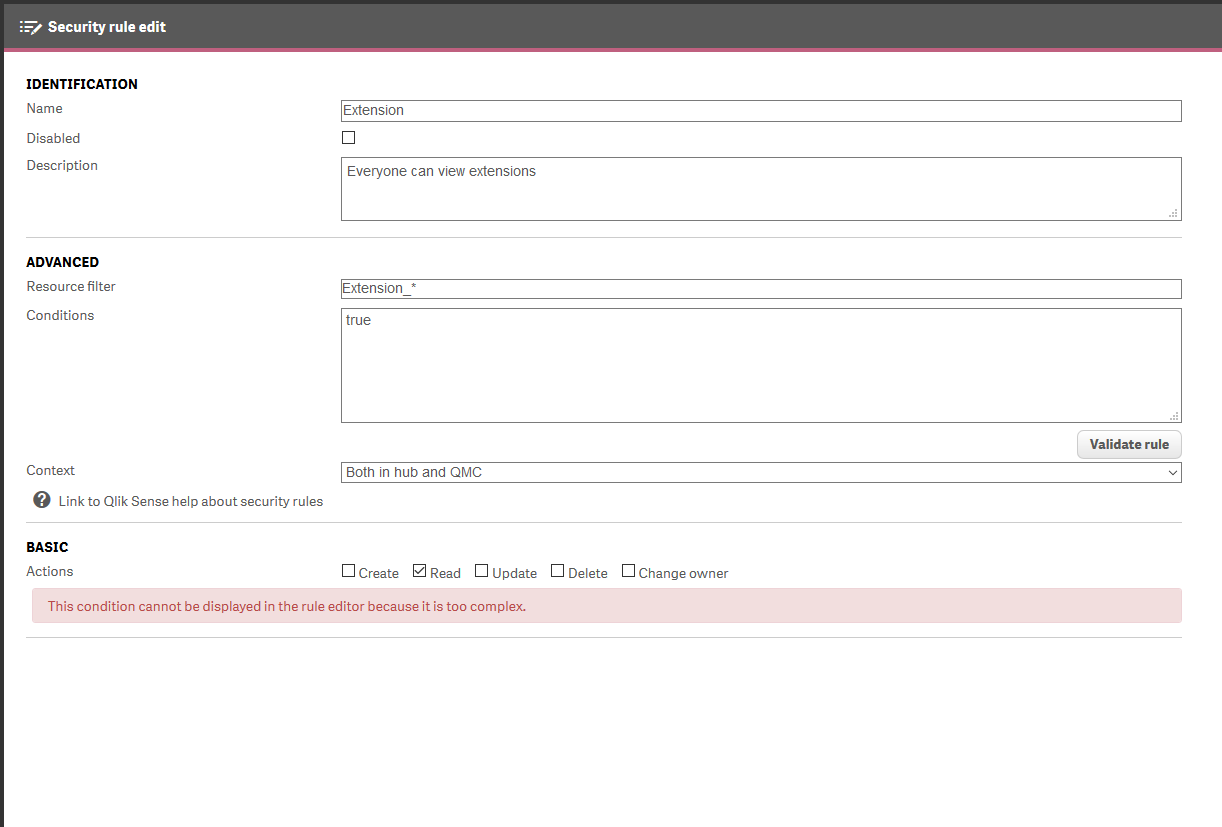
Don't know what you did, but without this rule users will not be able to read extensions, therefore, the invalid messages.
You will want to create another rule for extensions that enables create for user.role=Extension Creator role you created.
jg
- Mark as New
- Bookmark
- Subscribe
- Mute
- Subscribe to RSS Feed
- Permalink
- Report Inappropriate Content
Hi
Thanks for the reply,it helped.
I was trying to use the Reload Button extension and to make that work i was changing the extension settings.
Thanks again for your inputs.
Regards
Rajesh Annamalai