Unlock a world of possibilities! Login now and discover the exclusive benefits awaiting you.
- Qlik Community
- :
- All Forums
- :
- Deployment & Management
- :
- Re: display arrows with conditions
- Subscribe to RSS Feed
- Mark Topic as New
- Mark Topic as Read
- Float this Topic for Current User
- Bookmark
- Subscribe
- Mute
- Printer Friendly Page
- Mark as New
- Bookmark
- Subscribe
- Mute
- Subscribe to RSS Feed
- Permalink
- Report Inappropriate Content
display arrows with conditions
Hello,
I have Two Fields Status and Trend ,
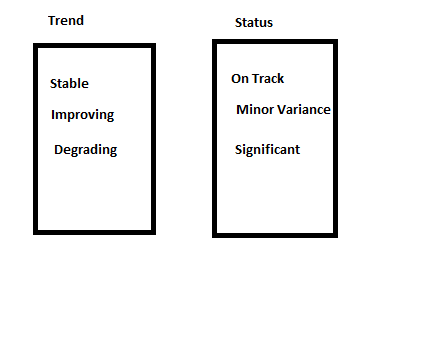
I do this in a script
//---Stable
if("Trend"='Stable' and "Status"='On Track',1,0) as Stable_OnTrack,
if("Trend"='Stable' and "Status"='Minor Variance',1,0) as Stable_Minor,
if("Trend"='Stable' and "Status"='Significant Variance',1,0) as Stable_Significant,
//---Improving
if("Trend"='Improving' and "Status"='On Track',1,0) as Improving_OnTrack,
if("Trend"='Improving' and "Status"='Minor Variance',1,0) as Improving_Minor,
if("Trend"='Improving' and "Status"='Significant Variance',1,0) as Improving_Significant,
//degrading
if("Trend"='Degrading' and "Status"='On Track',1,0) as Degrading_OnTrack,
if("Trend"='Degrading' and "Status"='Minor Variance',1,0) as Degrading_Minor,
if("Trend"='Degrading' and "Status"='Significant Variance',1,0) as Degrading_Significant,
The objectif is is to display an arrow with every condition like this :
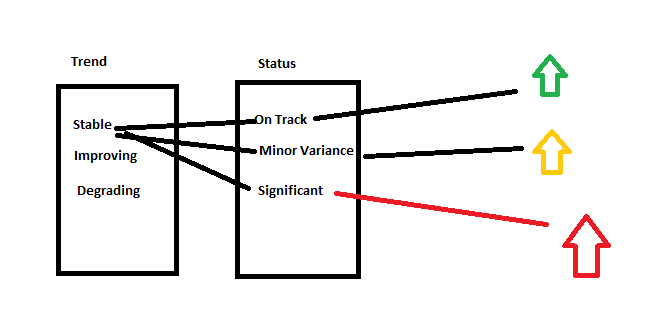
Thanks for help
- Mark as New
- Bookmark
- Subscribe
- Mute
- Subscribe to RSS Feed
- Permalink
- Report Inappropriate Content
qlikview or qlik sense?
- Mark as New
- Bookmark
- Subscribe
- Mute
- Subscribe to RSS Feed
- Permalink
- Report Inappropriate Content
Qlik Sense
- Mark as New
- Bookmark
- Subscribe
- Mute
- Subscribe to RSS Feed
- Permalink
- Report Inappropriate Content
in qlik sense you can display coloured arrows in a kpi chart using the built-in colour and symbol options like this:
!
- Mark as New
- Bookmark
- Subscribe
- Mute
- Subscribe to RSS Feed
- Permalink
- Report Inappropriate Content
Thank you but there is not a solution I need just an arrow without value ![]()
- Mark as New
- Bookmark
- Subscribe
- Mute
- Subscribe to RSS Feed
- Permalink
- Report Inappropriate Content
do the same logic of if then, and paste an arrow directly
and color it by expression, with same logic:
if(conditon, 'red')
and u got ur arrows
here's a list of arrows u can copy and paste :
- Mark as New
- Bookmark
- Subscribe
- Mute
- Subscribe to RSS Feed
- Permalink
- Report Inappropriate Content
use text & image chart and import arrow image.