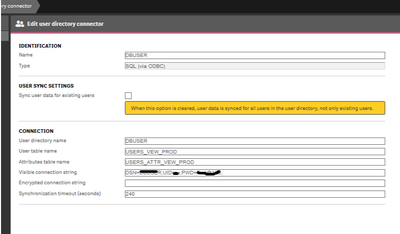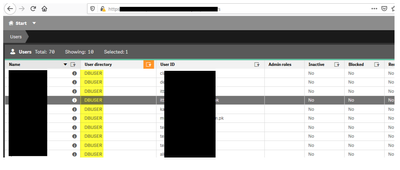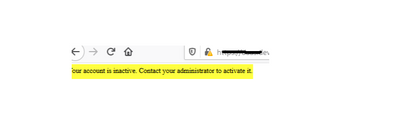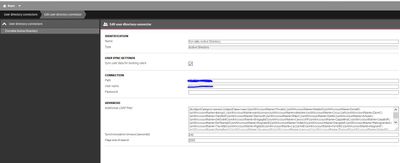Unlock a world of possibilities! Login now and discover the exclusive benefits awaiting you.
- Qlik Community
- :
- All Forums
- :
- Deployment & Management
- :
- local-system user inacative status issue
- Subscribe to RSS Feed
- Mark Topic as New
- Mark Topic as Read
- Float this Topic for Current User
- Bookmark
- Subscribe
- Mute
- Printer Friendly Page
- Mark as New
- Bookmark
- Subscribe
- Mute
- Subscribe to RSS Feed
- Permalink
- Report Inappropriate Content
local-system user inacative status issue
Hi Everyone,
i have fetched users from SQL ODBC using SQLEXPRESS DATABASE as shown in snapshot.
Users have been fetched successfully in QMC as shown below:
AS We know we cannot access mentioned DBUSERS directly we have to create local users too
we have created local users and try to login
Trying to login in this current state:
When i try login, surprisingly receive message mentioned below:
Using status got inactive after sync as shown below:
Please suggest appropriate solution for this .
Thanks In Advance
Imran arshad
- Mark as New
- Bookmark
- Subscribe
- Mute
- Subscribe to RSS Feed
- Permalink
- Report Inappropriate Content
Hello,
I use LDAP authentication.
in the past I had your problem and it was due to the "Aditional LDAP Filter" as it was not written correctly -> it contained a "Break Line" font.
So the first suspect is therefore to verify the configuration "User directory connector".
Second suspect, check the "User Dicerctory" of the local user.
I can't tell you more