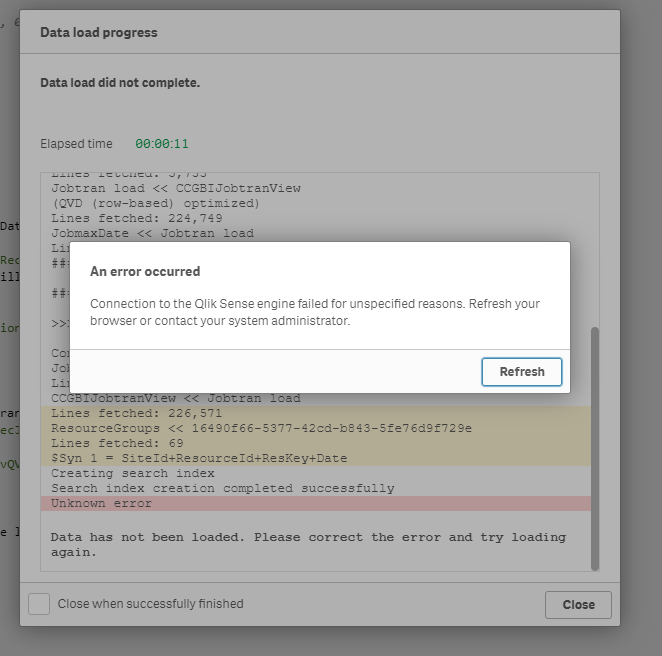Unlock a world of possibilities! Login now and discover the exclusive benefits awaiting you.
- Qlik Community
- :
- All Forums
- :
- Deployment & Management
- :
- "Connection to the Qlik Sense Engine Failed for un...
- Subscribe to RSS Feed
- Mark Topic as New
- Mark Topic as Read
- Float this Topic for Current User
- Bookmark
- Subscribe
- Mute
- Printer Friendly Page
- Mark as New
- Bookmark
- Subscribe
- Mute
- Subscribe to RSS Feed
- Permalink
- Report Inappropriate Content
"Connection to the Qlik Sense Engine Failed for unspecified reasons"....ONLY happens on Data Load
I am receiving an error "Connection to the Qlik Sense Engine Failed for unspecified reasons" that only happens on the data load. Everything else I have found int he forums only addresses this issue when connecting to the Hub. Strangely enough, the load will fully complete, throw the error, and then kick my user out of the session as the qlik service account restarts on the server.
Things I have tried:
- Refreshing the session, browser, etc does not work
- The organization has one 1 node (not a load balancing issue)
- Verified ports, HTTPS access, and proxy settings in the QMC
- The problem happens when accessing the environment through the virtual proxy and locally
Any Ideas?
- Mark as New
- Bookmark
- Subscribe
- Mute
- Subscribe to RSS Feed
- Permalink
- Report Inappropriate Content
Hi,
Did you monitor the resources consumption on the server during the reload? Were they ok?
From the screenshot, I can see that there is a Synthetic key being generated. If that was not intended, usually it takes additional resources.
If it is consuming all the available RAM, that would explain the engine service restart...
- Mark as New
- Bookmark
- Subscribe
- Mute
- Subscribe to RSS Feed
- Permalink
- Report Inappropriate Content
Unfortunately, it's not a resource issue. The two tables are doing incremental loads from QVD's and have been doing so for almost a month now. There are no other users or apps on the server using resources yet
The issue is very recent (3-4 days) and seems to have started when we installed the SSL cert on their server. Could this be related?
- Mark as New
- Bookmark
- Subscribe
- Mute
- Subscribe to RSS Feed
- Permalink
- Report Inappropriate Content
Maybe this can help?
- Mark as New
- Bookmark
- Subscribe
- Mute
- Subscribe to RSS Feed
- Permalink
- Report Inappropriate Content
Gave that a shot, but unfortunately, no success. Thanks for sharing though
- Mark as New
- Bookmark
- Subscribe
- Mute
- Subscribe to RSS Feed
- Permalink
- Report Inappropriate Content
Hi @JCZientek ,
Did you find the reason for this problem? We're experiencing the same problem at a customer site - also after reloads. Server resources do not appear to be the issue either.
Cheers,
++José
- Mark as New
- Bookmark
- Subscribe
- Mute
- Subscribe to RSS Feed
- Permalink
- Report Inappropriate Content
Unfortunately, there was no definitive solution. The issue seemed to resolve itself when I copied the load script to a duplicated application.