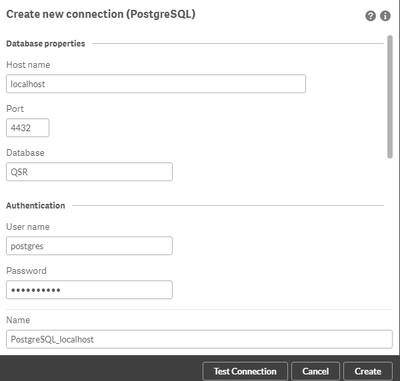Unlock a world of possibilities! Login now and discover the exclusive benefits awaiting you.
- Qlik Community
- :
- All Forums
- :
- Deployment & Management
- :
- Re: read values of custom properties in script
- Subscribe to RSS Feed
- Mark Topic as New
- Mark Topic as Read
- Float this Topic for Current User
- Bookmark
- Subscribe
- Mute
- Printer Friendly Page
- Mark as New
- Bookmark
- Subscribe
- Mute
- Subscribe to RSS Feed
- Permalink
- Report Inappropriate Content
read values of custom properties in script
Hello
Is there a way to read the custom property values assigned to a user or an app from the script?
Please advise on how to accomplish this
- Mark as New
- Bookmark
- Subscribe
- Mute
- Subscribe to RSS Feed
- Permalink
- Report Inappropriate Content
I am not aware of any simple way. But they are held in the Repository that is a Postgres database and could be used a data source in the load script - but you'd need to reverse engineer the database structure to work out the SQL to use.
Or maybe a QRS API call like https://help.qlik.com/en-US/sense-developer/3.2/Subsystems/RepositoryServiceAPI/Content/RepositorySe...
I must admit I have never used either though.
- Mark as New
- Bookmark
- Subscribe
- Mute
- Subscribe to RSS Feed
- Permalink
- Report Inappropriate Content
Hi @ali_hijazi
Here's a script which selects a custom property (in this case, language) and matches it with the relevant values and users.
Of course you need to create postgreSQL data connection to qlik DB 🙂
language:
LOAD ID as "Definition_ID",
Name as CusomeName
Where "Name"='language';
SELECT "ID",
"Name",
"ValueType",
"ChoiceValuesString",
"ObjectTypesString",
"CreatedDate",
"ModifiedDate",
"ModifiedByUserName"
FROM "public"."CustomPropertyDefinitions";
Inner Join
LOAD
Value,
Definition_ID,
User_ID
;
SELECT "ID",
"Value",
"CreatedDate",
"ModifiedDate",
"ModifiedByUserName",
"App_ID",
"ContentLibrary_ID",
"DataConnection_ID",
"EngineService_ID",
"ServerNodeConfiguration_ID",
"ProxyService_ID",
"RepositoryService_ID",
"SchedulerService_ID",
"Extension_ID",
"ReloadTask_ID",
"ExternalProgramTask_ID",
"Stream_ID",
"Definition_ID",
"User_ID",
"VirtualProxyConfig_ID",
"UserSyncTask_ID",
"PrintingService_ID",
"AppContentQuota_ID",
"WebExtensionLibrary_ID",
"Widget_ID",
"SharedContent_ID",
"AnalyticConnection_ID"
FROM "public"."CustomPropertyValues";
Left Join
LOAD ID as User_ID,
UserId,
UserDirectory;
SELECT "ID",
"UserId",
"UserDirectory",
"Name",
"RolesString",
"Inactive",
"CreatedDate",
"ModifiedDate",
"ModifiedByUserName",
"RemovedExternally",
"Blacklisted",
"DeleteProhibited"
FROM "public"."Users";Hope it helps,
Eli.
- Mark as New
- Bookmark
- Subscribe
- Mute
- Subscribe to RSS Feed
- Permalink
- Report Inappropriate Content
Hi Eli,
Could you please elaborate on how to connect to Qlik DB postgreSQL data
- Mark as New
- Bookmark
- Subscribe
- Mute
- Subscribe to RSS Feed
- Permalink
- Report Inappropriate Content
@sarmon sure, go to the data load editor, create a new connection, select PostgreSQL data source and fill the values like in the screenshot below: