Unlock a world of possibilities! Login now and discover the exclusive benefits awaiting you.
- Qlik Community
- :
- Forums
- :
- Forums by Product
- :
- Products (A-Z)
- :
- Qlik Sense
- :
- Documents
- :
- Custom totals in Qlik Sense tables
- Edit Document
- Move Document
- Delete Document
- Subscribe to RSS Feed
- Mark as New
- Mark as Read
- Bookmark
- Subscribe
- Printer Friendly Page
- Report Inappropriate Content
Custom totals in Qlik Sense tables
- Move Document
- Delete Document and Replies
- Mark as New
- Bookmark
- Subscribe
- Mute
- Subscribe to RSS Feed
- Permalink
- Report Inappropriate Content
Custom totals in Qlik Sense tables
Dec 5, 2018 9:51:30 AM
Dec 5, 2018 9:50:22 AM
How to use custom formulas for totals rows/columns in Qlik Sense tables. This works for both straight and pivot tables.
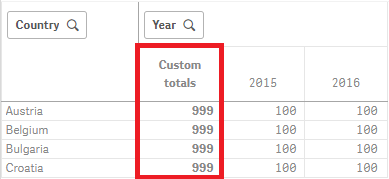
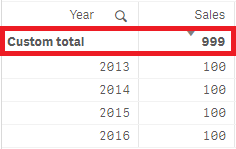
Answer
Check the option to display totals for the desired dimension (in pivot tables) or measure (in straight tables).
For a custom totals row, use:
If(Dimensionality() = 1,
123, // Expression for regular rows
999 // Expression for totals
)For a custom totals column, use (only in pivot tables):
If(SecondaryDimensionality() = 1,
123, // Expression for regular columns
999 // Expression for totals
)- Move Comment
- Delete Comment
- Mark as Read
- Mark as New
- Bookmark
- Permalink
- Report Inappropriate Content
Will this work with Valuelist conditions and Column(1)-Column(2) kind of expressions when calculating the Totals(Dimensionality being 0).
It does not seem to work in both cases for me
- Move Comment
- Delete Comment
- Mark as Read
- Mark as New
- Bookmark
- Permalink
- Report Inappropriate Content
There are two methods through which you can easily connect MongoDB in QLik
- through Qlik Sense, you connect to a MongoDB database through the Add data dialog or the Data load editor.
- And, QlikView you connect to a MongoDB database through the Edit Script dialog.
You will need to know the server and database name that you want to connect to, and you must have access credentials. Once you have created a wireclub connection to a MongoDB database, you can select data from the available tables and then load that data into your app or document.