Unlock a world of possibilities! Login now and discover the exclusive benefits awaiting you.
- Qlik Community
- :
- Support
- :
- Support
- :
- Knowledge
- :
- Member Articles
- :
- How to create a Route map using line layer in Qlik...
- Edit Document
- Move Document
- Delete Document
- Subscribe to RSS Feed
- Mark as New
- Mark as Read
- Bookmark
- Subscribe
- Printer Friendly Page
- Report Inappropriate Content
How to create a Route map using line layer in Qlik Sense
- Move Document
- Delete Document
- Mark as New
- Bookmark
- Subscribe
- Mute
- Subscribe to RSS Feed
- Permalink
- Report Inappropriate Content
How to create a Route map using line layer in Qlik Sense
Jun 28, 2022 7:38:48 AM
Oct 31, 2018 12:43:49 AM
Hi All,
Following are the steps for creating a line layer ( Route Map ) in Qlik Sense.
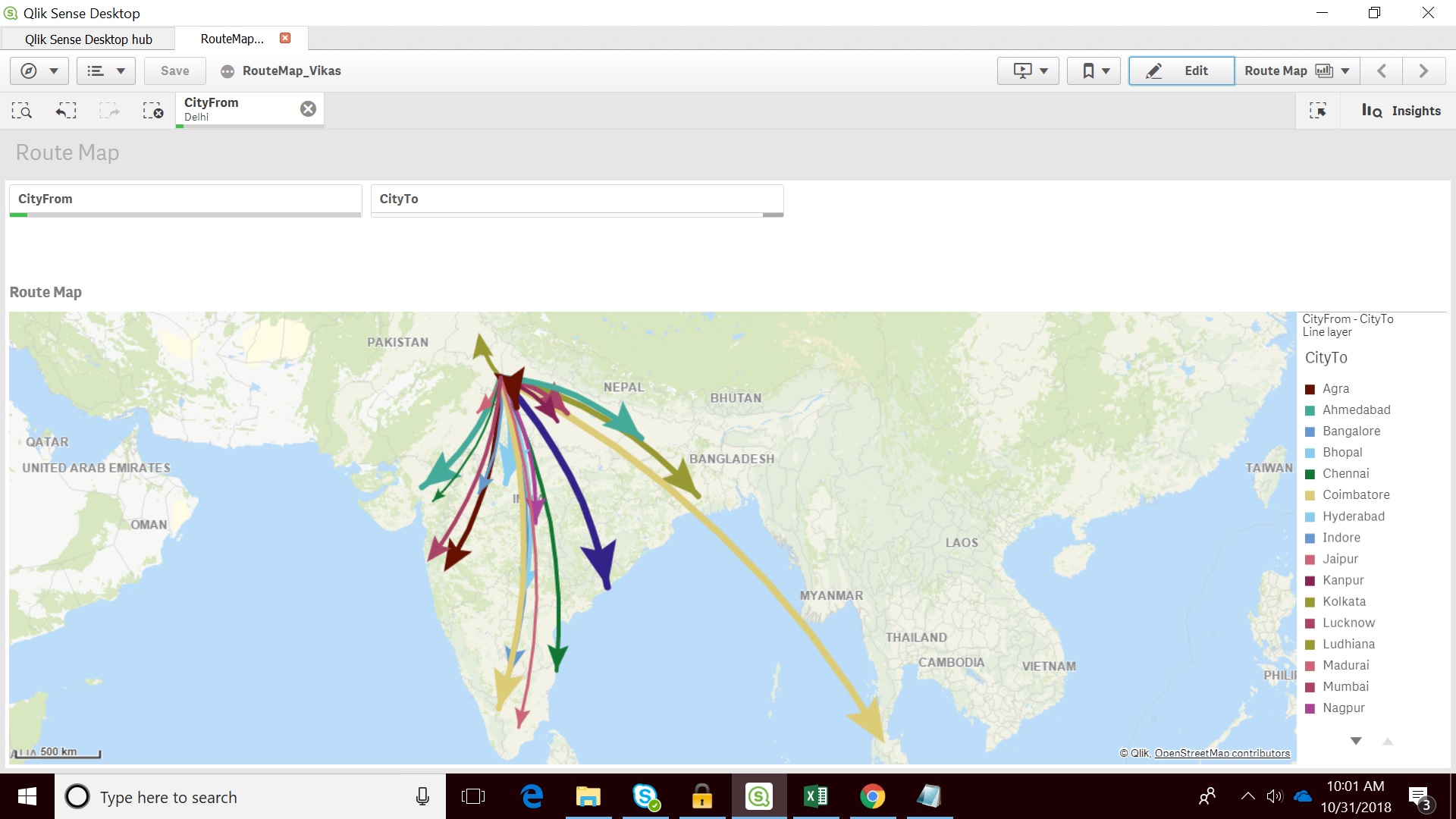
Script :
Cities:
LOAD
Distinct
Source
FROM [lib://RouteMap/Route-Map Data.xlsx]
(ooxml, embedded labels, table is [Routes- Output]);
Cities:
LOAD
Distinct
Destination
FROM [lib://RouteMap/Route-Map Data.xlsx]
(ooxml, embedded labels, table is [Routes- Output]);
Temp_Facts:
LOAD
Source as CityFrom,
Destination as CityTo,
"FC Plying",
"No of Transactions",
"Actual Sales",
"Lost Opportunity"
FROM [lib://RouteMap/Route-Map Data.xlsx]
(ooxml, embedded labels, table is [Routes- Output]);
Facts:
NoConcatenate
LOAD
*,
CityFrom AS City
Resident Temp_Facts;
Drop Table Temp_Facts;
This way we can develop route map in Qlik Sense , Please ensure you have Sept-2018 release for implementing the same.
Thanks
Vikas