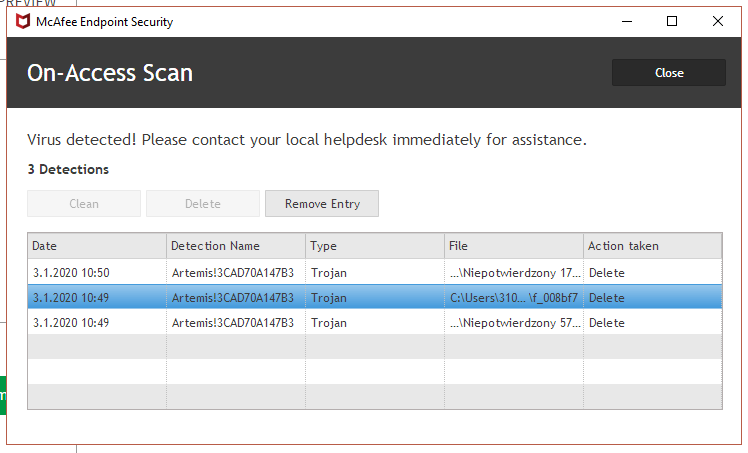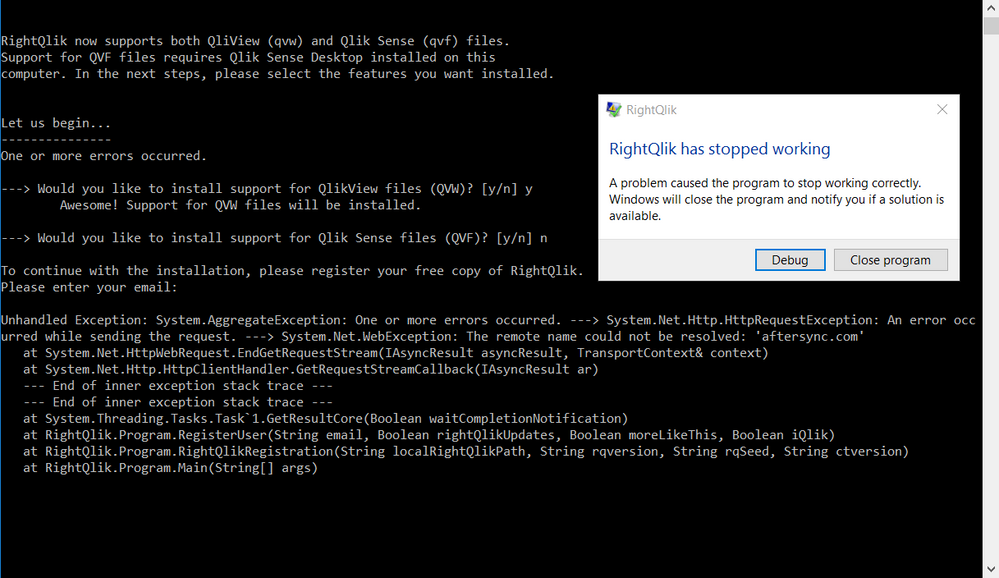Unlock a world of possibilities! Login now and discover the exclusive benefits awaiting you.
- Qlik Community
- :
- Forums
- :
- Forums by Product
- :
- Products (A-Z)
- :
- Qlik Sense
- :
- Documents
- :
- RightQlik 2.0 - A context menu for common operatio...
- Edit Document
- Move Document
- Delete Document
- Subscribe to RSS Feed
- Mark as New
- Mark as Read
- Bookmark
- Subscribe
- Printer Friendly Page
- Report Inappropriate Content
RightQlik 2.0 - A context menu for common operations in QVF files
- Move Document
- Delete Document and Replies
- Mark as New
- Bookmark
- Subscribe
- Mute
- Subscribe to RSS Feed
- Permalink
- Report Inappropriate Content
RightQlik 2.0 - A context menu for common operations in QVF files
Oct 11, 2019 10:28:08 PM
Oct 11, 2019 10:28:08 PM
Five years ago, I released RightQlik as a free utility for adding a context menu in Windows Explorer that provides easy access to common operations on QlikView (QVW) files. After thousands of downloads from around the world, and after using it myself almost daily, it has proved to be quite handy and super helpful, saving me and fellow developers a lot of clicking when working with QlikView documents.
Today, I’m pleased to announce the release of RightQlik 2.0, now with support for Qlik Sense (QVF) files. This version of RightQlik integrates with the excellent open source tool corectl (which is built by the Qlik Core team) to provide easy access to advanced operations on QVF files like viewing metadata, exporting scripts and reloading the app with a single click.
When installing RightQlik, it will also install the latest version of corectl automatically. Since corectl interacts directly with the Qlik Analytics Engine, you need to have Qlik Sense Desktop installed and running in order to take advantage of these operations.
RightQlik 2.0 also provides quick access to explore the app’s data model in Catwalk, another excellent open source tool released by Qlik.
Here’s a quick glance at the options available from the Windows Explorer context menu once you install the new version of RightQlik:
And here’s a quick demo video of the various operations you will have access to:
And, of course, reach out if you have any comments or ideas to make this tool better!
- Move Comment
- Delete Comment
- Mark as Read
- Mark as New
- Bookmark
- Permalink
- Report Inappropriate Content
Thank you!!!
- Move Comment
- Delete Comment
- Mark as Read
- Mark as New
- Bookmark
- Permalink
- Report Inappropriate Content
Can you remove this trojan from your tool?
@mike_garcia
- Move Comment
- Delete Comment
- Mark as Read
- Mark as New
- Bookmark
- Permalink
- Report Inappropriate Content
- Move Comment
- Delete Comment
- Mark as Read
- Mark as New
- Bookmark
- Permalink
- Report Inappropriate Content
Hi,
Is RightQlik 2.0 compatible with DataEncryptation if we insert encryptation Key?
- Move Comment
- Delete Comment
- Mark as Read
- Mark as New
- Bookmark
- Permalink
- Report Inappropriate Content
I see your (@mike_garcia) answer about the trojan warning, but the "trojan" is causing a hard time for download and install.
- Warning when downloading the file (need to manually override)
- Warning opening the application (need to override)
- Blocked by windows defender when trying to install (only admin can override this)
Have you given any thought on "certifying" the application to avoid these problems? I don't know much about it, but maybe others in the Community might?
- Move Comment
- Delete Comment
- Mark as Read
- Mark as New
- Bookmark
- Permalink
- Report Inappropriate Content
- Move Comment
- Delete Comment
- Mark as Read
- Mark as New
- Bookmark
- Permalink
- Report Inappropriate Content
For anyone following this, and in response to the reports I have received about anti-virus programs flagging the program and preventing its installation, I have set up a fund-raising page for an EV Code-Signing certificate from DigiCert.
RightQlik remains free to download and use, and the donations received will allow us to continue its development as well as enable us to certify/code-sign the Windows program so that it doesn't get flagged by Anti-Virus/Anti-Malware programs when installing it. Code-Signing certificates are costly on a yearly basis, and your support will help maintain the software free, secure and hassle-free.
Link to the fund-raising page: https://aftersync.com/store/software/free-software/rightqlik
- Move Comment
- Delete Comment
- Mark as Read
- Mark as New
- Bookmark
- Permalink
- Report Inappropriate Content
Hi, before installation RightQlik requests my email for registration, no broblem!, but I want instal RightQlik at machine without internet (company secure politics), how can i do it ?
- Move Comment
- Delete Comment
- Mark as Read
- Mark as New
- Bookmark
- Permalink
- Report Inappropriate Content
Hi. The activation does require an email, but if there's no network available it will still go through with the installation. Shouldn't be a problem.
Let me know if you see any issues.
- Move Comment
- Delete Comment
- Mark as Read
- Mark as New
- Bookmark
- Permalink
- Report Inappropriate Content
Yes, have a problem.