Unlock a world of possibilities! Login now and discover the exclusive benefits awaiting you.
- Qlik Community
- :
- Forums
- :
- Forums by Product
- :
- Products (A-Z)
- :
- Qlik Sense
- :
- Documents
- :
- iPortal
- Edit Document
- Move Document
- Delete Document
- Subscribe to RSS Feed
- Mark as New
- Mark as Read
- Bookmark
- Subscribe
- Printer Friendly Page
- Report Inappropriate Content
iPortal
- Move Document
- Delete Document and Replies
- Mark as New
- Bookmark
- Subscribe
- Mute
- Subscribe to RSS Feed
- Permalink
- Report Inappropriate Content
iPortal
Jun 16, 2016 10:01:25 AM
Jun 16, 2016 10:01:25 AM
iPortal is a web application that allows you to easily impersonate users in a Qlik Sense Enterprise deployment. It is not intended for production environments. iPortal enables you to configure the list of users, groups, and images and login to Qlik Sense using these users. This enables you to demonstrate and test Qlik Sense from the viewpoint of many roles.
Additional security configuration is required to fully enable the Governed Self Service reference deployment. Please refer to the GSS Setup Guide for more information.
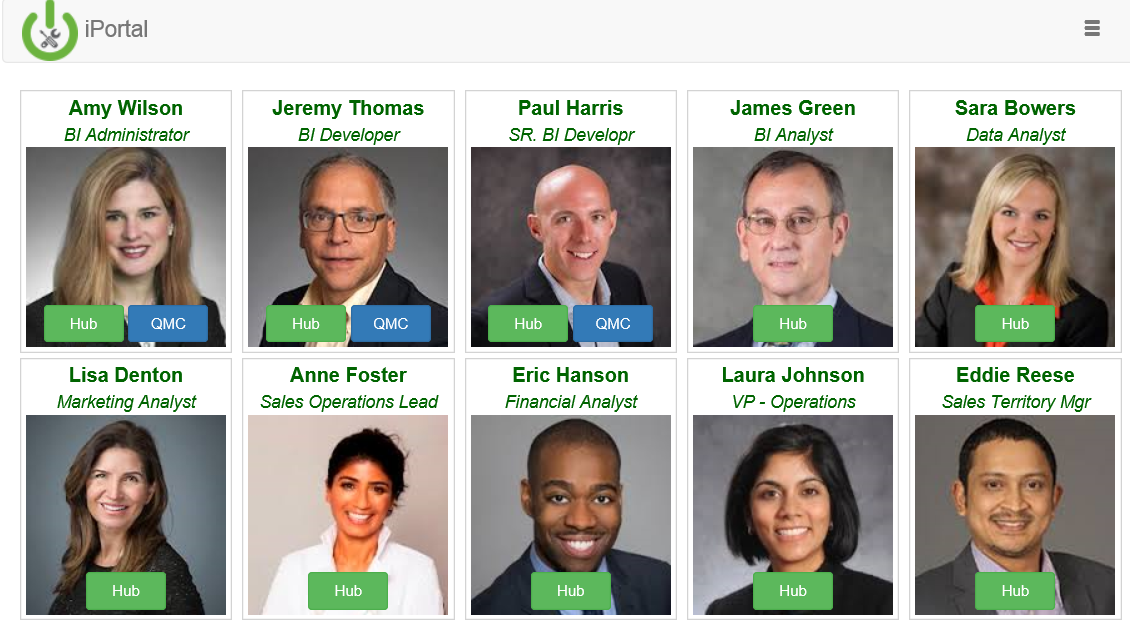
Video Overview
Download and Install
The fully automated installer will:
- Install the iPortal web application
- Configure the Qlik Sense service dispatcher to automatically run the iPortal web application
- Add & configure a Qlik Sense virtual proxy
- Add & configure a Qlik Sense user directory connector
For documentation on setting up a local iPortal development environment, click here
- Move Comment
- Delete Comment
- Mark as Read
- Mark as New
- Bookmark
- Permalink
- Report Inappropriate Content
Very useful for a governance environment demo.
THANK YOU VERY MUCH!!!
- Move Comment
- Delete Comment
- Mark as Read
- Mark as New
- Bookmark
- Permalink
- Report Inappropriate Content
iPortal seems to be broken in Qlik Sense 3.0.2?
- Move Comment
- Delete Comment
- Mark as Read
- Mark as New
- Bookmark
- Permalink
- Report Inappropriate Content
Hi Ruhan,
This is likely a result of a file being overwritten after an upgrade. Could you check out this thread and confirm for us if it fixes your issue? Thanks in advance.
Upgrading Qlik Sense breaks my PowerTools. Help!
/Michael
- Move Comment
- Delete Comment
- Mark as Read
- Mark as New
- Bookmark
- Permalink
- Report Inappropriate Content
Hi Michael
Thank you for the suggestion. I did review that but am still having trouble. I'm getting a really strange error when trying to reinstall iPortal. Any help/suggestion would be much appreciated since I use iPortal quite a bit.
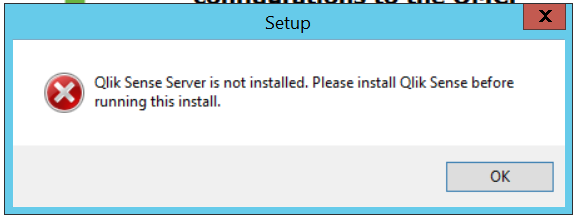
- Move Comment
- Delete Comment
- Mark as Read
- Mark as New
- Bookmark
- Permalink
- Report Inappropriate Content
As an advice, if you upgrade your Qlik Sense server (to 3.1 in my case), the iPortal will fail.
To solve it you will have to add again the iportal section to the [QLIK_INSTALL]\ServiceDispatcher\services.conf file. It seems the upgrade process installs a new version of this file by overwriting.
Regards
- Move Comment
- Delete Comment
- Mark as Read
- Mark as New
- Bookmark
- Permalink
- Report Inappropriate Content
Installing Iportal fails on the hostname: the hostname you entered is not a valid qlik sense server hostname.
We are running sense 3.1. with a trial-licenzce on a server without internet-connection. Both QMC en Hub are reachable using the specific hostname.
Any ideas?
- Move Comment
- Delete Comment
- Mark as Read
- Mark as New
- Bookmark
- Permalink
- Report Inappropriate Content
If you believe you are entering a valid hostname, or the hostname that appears by default is the correct hostname, with the install running and stuck at that page, go to the install directory you are placing iportal (default: C:\program files\qlik\sense\eapowertools\iportal) and open the utils folder. In the utils folder, create a new file named checkHostName.txt. No contents in the file are necessary. Now try to click the next button and that should push through the install.
What is happening is that the batch file in the background that is trying to verify a connection to the repository is failing. If you are inputting a value other than the hostname of the Qlik Sense server entered during install it will fail. For example, if you input localhost in the text box of the iPortal installer, and the hostname of your Qlik Sense server is NOT localhost the install will send this error message.
Hope this helps. If it does not, please open an issue on the iportal github issues page here: Issues · eapowertools/iPortal · GitHub
- Move Comment
- Delete Comment
- Mark as Read
- Mark as New
- Bookmark
- Permalink
- Report Inappropriate Content
Thanks Jeffrey, that solved my issue. I got Iportal installed now.
- Move Comment
- Delete Comment
- Mark as Read
- Mark as New
- Bookmark
- Permalink
- Report Inappropriate Content
I'm new to the Powertools and iPortal. I went through the installation steps for iPortal on my Qlik Sense 3.2 environment, and after the install I cannot successfully get to http://machinename/iportal/hub.
Is there something else I need to do? I realized that iPortal must have some sort of windows service running to listen for requests and I do not. Do I need to install something outside of the installer itself? Is there additional configuration after running the iPortal setup file? Thanks!
- Move Comment
- Delete Comment
- Mark as Read
- Mark as New
- Bookmark
- Permalink
- Report Inappropriate Content
iportal requires https, and will not work with http. There is additional configuration for the purpose of making the iportal a bit more useful as an impersonation interface. The GSS configuration is linked at the top of the github page for iportal.