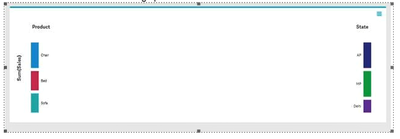Unlock a world of possibilities! Login now and discover the exclusive benefits awaiting you.
- Qlik Community
- :
- All Forums
- :
- Integration, Extension & APIs
- :
- Re: Vizlib Sankey Chart not rendered in Mashup
- Subscribe to RSS Feed
- Mark Topic as New
- Mark Topic as Read
- Float this Topic for Current User
- Bookmark
- Subscribe
- Mute
- Printer Friendly Page
- Mark as New
- Bookmark
- Subscribe
- Mute
- Subscribe to RSS Feed
- Permalink
- Report Inappropriate Content
Vizlib Sankey Chart not rendered in Mashup
Hi everyone,
I am facing issue with Vizlib Sankey Chart Extension, when I try to integrate it in Mashup it is not rendered properly.
Only the bars are available, but the flows are missing, though it is working perfectly in Qliksense.
For testing purpose I have created a chart(extension) with dummy data, with basic expression and no chart/flow color expression, but it is still the same. Below is the screenshot of the Mashup.
Anything that I am missing like any change to be done in css?
Accepted Solutions
- Mark as New
- Bookmark
- Subscribe
- Mute
- Subscribe to RSS Feed
- Permalink
- Report Inappropriate Content
It will work if you set the Color Mode to Solid in Links Styling.
The gradient/blend in option will not render in Mashup, VizLib team has acknowledged this as bug.
- Mark as New
- Bookmark
- Subscribe
- Mute
- Subscribe to RSS Feed
- Permalink
- Report Inappropriate Content
Waiting for advice.
- Mark as New
- Bookmark
- Subscribe
- Mute
- Subscribe to RSS Feed
- Permalink
- Report Inappropriate Content
I am also facing the same problem, @mona25 have you found any luck ?
We tried integrating this piece in new blank mashup template provided by Qlik, there it worked fine.
Please let us know if you have any solution.
Thanks,
Swapneel
- Mark as New
- Bookmark
- Subscribe
- Mute
- Subscribe to RSS Feed
- Permalink
- Report Inappropriate Content
It will work if you set the Color Mode to Solid in Links Styling.
The gradient/blend in option will not render in Mashup, VizLib team has acknowledged this as bug.
- Mark as New
- Bookmark
- Subscribe
- Mute
- Subscribe to RSS Feed
- Permalink
- Report Inappropriate Content
Hi @mona25
Thanks for all the details.
Our team went ahead and tried integrating this object in iFrame, and we discovered that its working as desired in iFrame.
Just wanted to share this info, as it might be helpful for other until Vizlib releases a fix for the same.
Regards,
Swapneel
- Mark as New
- Bookmark
- Subscribe
- Mute
- Subscribe to RSS Feed
- Permalink
- Report Inappropriate Content
Hi,
Vizlib has fixed this issue in the latest version.
Thanks
Monika