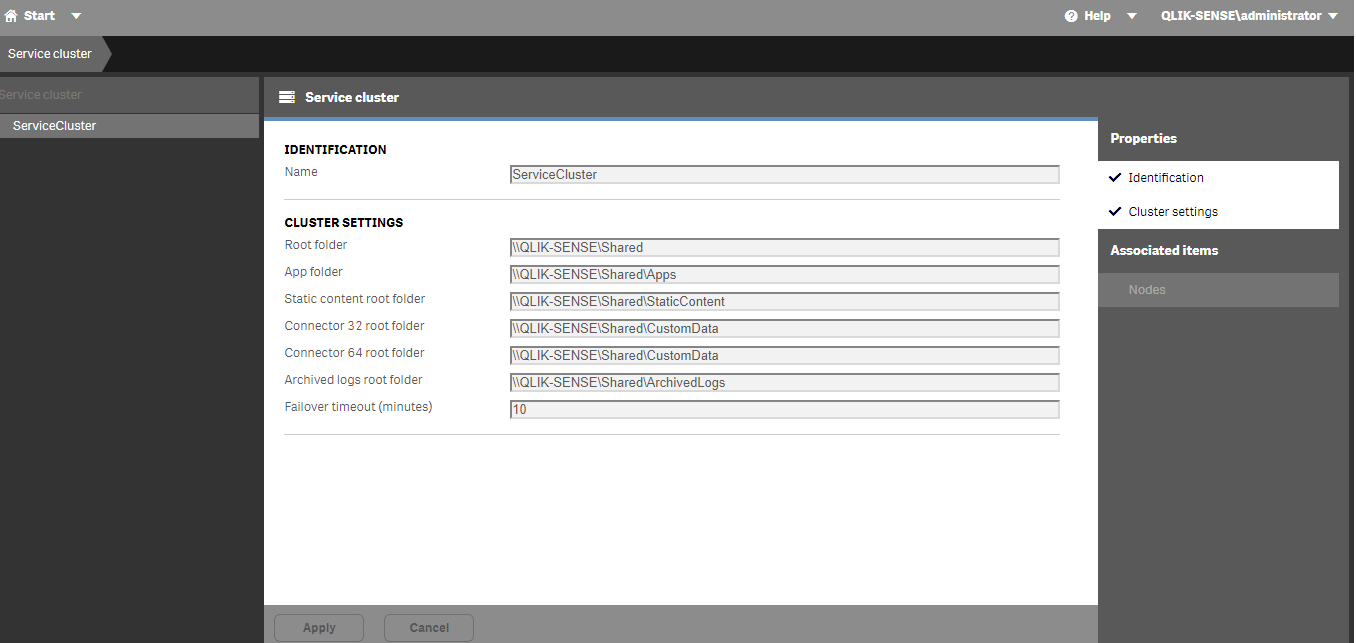Unlock a world of possibilities! Login now and discover the exclusive benefits awaiting you.
- Qlik Community
- :
- All Forums
- :
- Integration, Extension & APIs
- :
- Re: Failed to import extensions (403)
- Subscribe to RSS Feed
- Mark Topic as New
- Mark Topic as Read
- Float this Topic for Current User
- Bookmark
- Subscribe
- Mute
- Printer Friendly Page
- Mark as New
- Bookmark
- Subscribe
- Mute
- Subscribe to RSS Feed
- Permalink
- Report Inappropriate Content
Failed to import extensions (403)
Afgter updating from 3.1 (synched) to September 2017 (shared) I cannot import any extension. In the log I receive the following error:
Add extension 403 Detected possible path traversal (HTTP code: 403)
Any suggestions?
- Mark as New
- Bookmark
- Subscribe
- Mute
- Subscribe to RSS Feed
- Permalink
- Report Inappropriate Content
Hi Phillipp,
your problem sounds a lot like there is something wrong with the shared content location. Does app import work OK after the upgrade? Could you please check in 'QMC\Service cluster' section if the shared location path for the static content (\\server\share\StaticContent) include any extra backslashes or special characters? If so please use the 'QlikSenseUtil' tool located in 'C:\Program Files\Qlik\Sense\Repository\Util\QlikSenseUtil' to change it and restart Qlik Sense Repository Service afterwards. If that resolves your problem then I would also like to inform you that we have addressed this behavior in the upcoming release of Qlik Sense.
Best Regards,
Arkadiusz Misiewicz
- Mark as New
- Bookmark
- Subscribe
- Mute
- Subscribe to RSS Feed
- Permalink
- Report Inappropriate Content
ENG:
The same thing happens to me, and I can not upload any images to the App because it says "Access has been denied".
I think it has to do with the folder where the Shared Persistence was configured at the time of installing the September 2017 version. In my case, instead of "\\server\share" (as suggested in the previous comment) I have the following "C:\Users\Administrator\Documents\SensePersistenceStorage" which contains the following folders: Apps, ArchivedLogs, CustomData, StaticContent.
ESP:
A mi me pasa lo mismo, y tampoco puedo cargar ninguna imagen a las App porque me dice "Se ha denegado el acceso".
Me imagino que se trata de la carpeta donde se configuró el shared persistence al momento de la instalación de la version September 2017, en mi caso en lugar de \\server\share (como se sugiere en el comentario anterior) tengo la siguiente C:\Users\Administrator\Documents\SensePersistenceStorage la cual contiene las siguientes carpetas: Apps, ArchivedLogs, CustomData, StaticContent.
- Mark as New
- Bookmark
- Subscribe
- Mute
- Subscribe to RSS Feed
- Permalink
- Report Inappropriate Content
Hi Ignacio,
I would like to know if the path you are mentioning above is the one you had given during the install process, meaning a local one, and not a network one? Reason I am asking is that this should not be possible - please see the screenshot below:
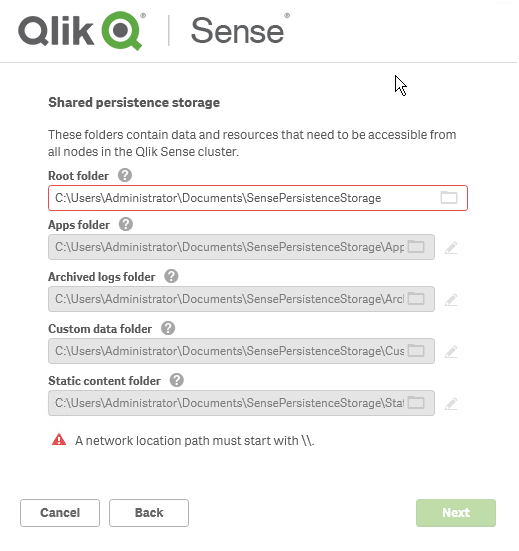
If not, please elaborate a bit and I will try to assist you as much as I can.
Cheers,
Arkadiusz Misiewicz
- Mark as New
- Bookmark
- Subscribe
- Mute
- Subscribe to RSS Feed
- Permalink
- Report Inappropriate Content
Sorry, the route was the following (I missed the server part):
\\QLIK-SENSE\C:\Users\Administrator\Documents\SensePersistenceStorage.
Anyway, I solved it. It seems that the path of the shared folder was misconfigured. What I did was to do a back up of the applications, then reinstall Qlik Sense Server. And I configured the path for the shared folder on the disk "C:\Shared". Thank you very much, your coments helped me. Greetings.