Unlock a world of possibilities! Login now and discover the exclusive benefits awaiting you.
- Qlik Community
- :
- All Forums
- :
- Integration, Extension & APIs
- :
- GetAppFields() returns different field names each ...
- Subscribe to RSS Feed
- Mark Topic as New
- Mark Topic as Read
- Float this Topic for Current User
- Bookmark
- Subscribe
- Mute
- Printer Friendly Page
- Mark as New
- Bookmark
- Subscribe
- Mute
- Subscribe to RSS Feed
- Permalink
- Report Inappropriate Content
GetAppFields() returns different field names each time its called
Hi All,
I'm pretty new to Qlik Development, so It's very possible that this is happening because I am doing something wrong. I built a WPF app which displays a Sheet in a WebBrowser control and I have buttons that I use to make selections, clear selections or get debug info. I found some odd behaviour when trying to make selections based on a field name, so I tried to debug it. I have the below code which is triggered by a button press. It uses the Helpdesk Management app, gets all field names and the first 5 values for each field, then displays all this info in a TextBox.
SERVERSIDE CODE (on button click)
// Single Qlik Sense Desktop with no special settings
var qlikLoc = Location.FromUri(new Uri("ws://127.0.0.1:4848"));
// Defining the location as a direct connection to Qlik Sense Personal
qlikLoc.AsDirectConnectionToPersonalEdition();
IAppIdentifier foundAppIdentifier = qlikLoc.AppWithNameOrDefault("Helpdesk Management");
StringBuilder textSB = new StringBuilder(); // hold the data for output
using (IApp application = qlikLoc.App(foundAppIdentifier))
{
textSB.AppendLine("==== FIELDS ====");
var fields = application.GetAppFields();
foreach (var field in fields)
{
textSB.AppendLine("Field Name: '" + field.Name + "'");
var p = new List<NxPage> { new NxPage { Height = 5, Width = 1 } };
var dataPages = field.GetData(p);
foreach (var dataPage in dataPages)
{
var matrix = dataPage.Matrix;
foreach (var cellRows in matrix)
{
foreach (var cellRow in cellRows)
{
textSB.AppendLine("\t[" + cellRow.ElemNumber + "] " + cellRow.Text + " - " + cellRow.State);
}
}
}
}
}
tbData.Text = textSB.ToString(); // tbData is a TextBox control on my WPF app
If i use the very first field, %CaseId, as an example I get the following output, the first time I press the button.
OUTPUT
Field Name: '%CaseId'
[0] ABC112233445567050 - OPTION
[1] ABC112233445567059 - OPTION
[2] ABC112233445567068 - OPTION
[3] ABC112233445567077 - OPTION
[4] ABC112233445567086 - OPTION
If I then press it again I get a different field name, this time i get a guid as the field name instead of the actual field name, %CaseId
OUTPUT
Field Name: 'd253d3f0-d190-4344-881e-1d10c061f824'
[0] ABC112233445567050 - OPTION
[1] ABC112233445567059 - OPTION
[2] ABC112233445567068 - OPTION
[3] ABC112233445567077 - OPTION
[4] ABC112233445567086 - OPTION
If I then again press the button I get another different guid, and so on and so forth.
So I have 2 questions:
- Why does the field name change every time I call GetAppFields()
- Is this the best way to get values for a field.
I am using Qlik Sense desktop for my example, below is the version and build I am using in case you needed that info.
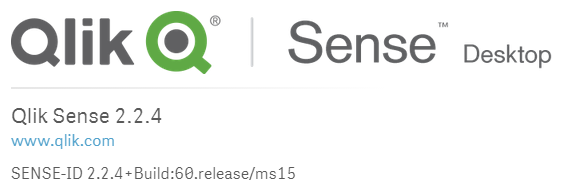
Many thanks in advance.
Alex Watts
Accepted Solutions
- Mark as New
- Bookmark
- Subscribe
- Mute
- Subscribe to RSS Feed
- Permalink
- Report Inappropriate Content
The fact that you get GUID the second time you do the selection stems from the fact that when you do "GetAppField" you actually create a new generic object that contains a list object that retrieves the values of the field for you. The first time, you call "GetAppField" it will use the field name as the ID, but the second time it can't since an object with that ID already exists. So the engine simply ignores the ID the SDK provides and makes up it's own unique ID.
On option in your case would be to not create a new app field every time, but simply keep the app filed you retrieved the first time.
For your second question: please refer to the answer I posted on your other thread. Re: Engine API select range in .NET application
- Mark as New
- Bookmark
- Subscribe
- Mute
- Subscribe to RSS Feed
- Permalink
- Report Inappropriate Content
The fact that you get GUID the second time you do the selection stems from the fact that when you do "GetAppField" you actually create a new generic object that contains a list object that retrieves the values of the field for you. The first time, you call "GetAppField" it will use the field name as the ID, but the second time it can't since an object with that ID already exists. So the engine simply ignores the ID the SDK provides and makes up it's own unique ID.
On option in your case would be to not create a new app field every time, but simply keep the app filed you retrieved the first time.
For your second question: please refer to the answer I posted on your other thread. Re: Engine API select range in .NET application
- Mark as New
- Bookmark
- Subscribe
- Mute
- Subscribe to RSS Feed
- Permalink
- Report Inappropriate Content
Thanks for the reply. I was able to use you advice here and on the other question to "fix" my problem. FYI I did try to store the GetAppField() return in a class variable (qlikAppFields) but I kept getting an error the second time I tried to access qlikAppFields. Which is understandable, well sort of. I'm guessing since App was disposed of qlikAppFields was no longer valid. I don't know either way here is my that was consistent each time:
var fieldCounter = 0;
var fieldList = qlikApplication.GetFieldList();
foreach(var field in fieldList.Items)
{
fieldCounter++;
// stringbuilder
textSB.AppendLine(string.Format("Field: [{0}] {1}", fieldCounter, field.Name));
var p = new List { new NxPage { Height = 5, Width = 1 } };
var appField = qlikApplication.GetAppField(field.Name);
var dataPages = appField.GetData(p);
foreach (var dataPage in dataPages)
{
var matrix = dataPage.Matrix;
foreach (var cellRows in matrix)
{
foreach (var cellRow in cellRows)
{
textSB.AppendLine(
" [" + cellRow.ElemNumber + "]\t"
+ cellRow.Text + " - "
+ cellRow.State);
}
}
}
if (fieldCounter == 5){
break;
}
}