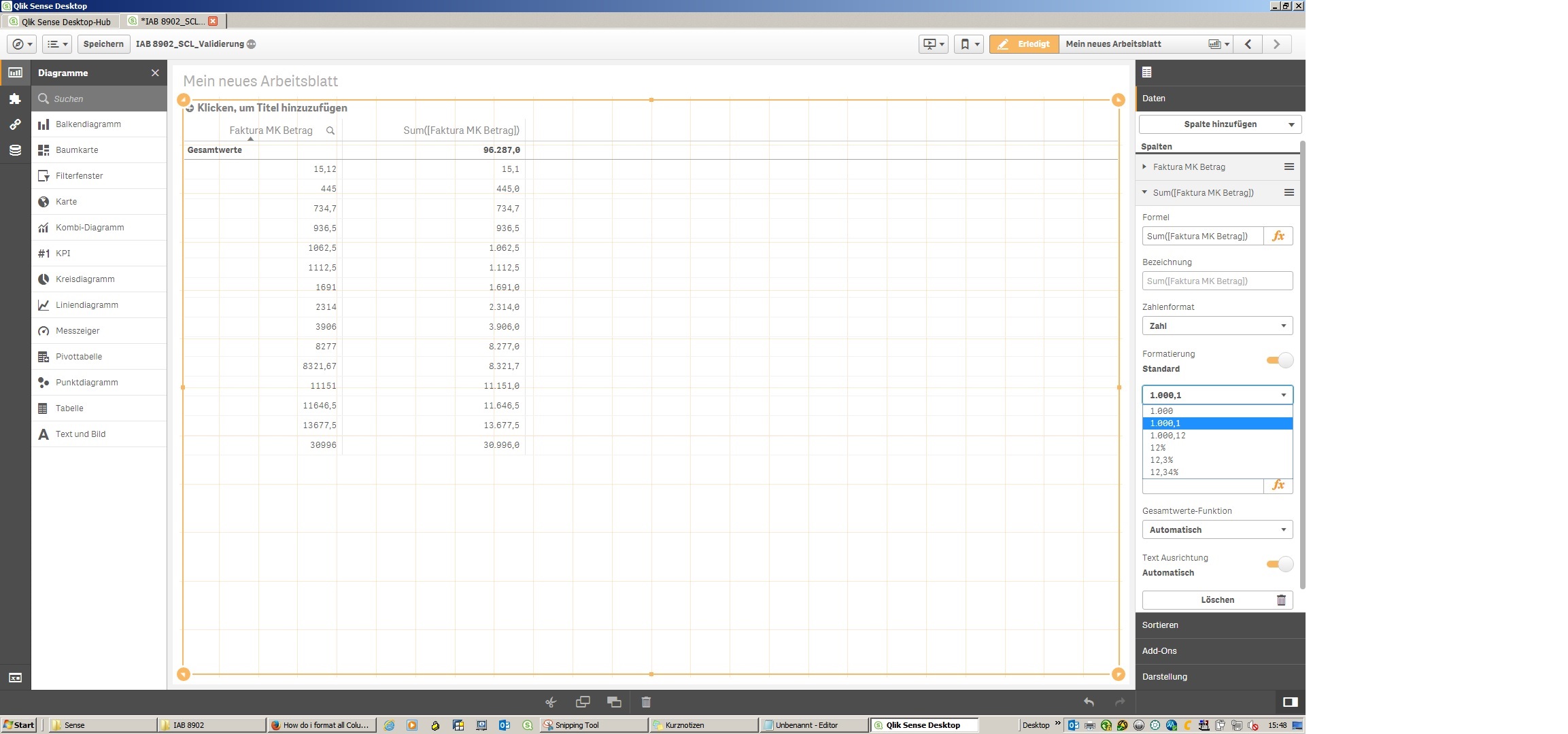Unlock a world of possibilities! Login now and discover the exclusive benefits awaiting you.
- Qlik Community
- :
- All Forums
- :
- Integration, Extension & APIs
- :
- How do i format all Columns of my table?
- Subscribe to RSS Feed
- Mark Topic as New
- Mark Topic as Read
- Float this Topic for Current User
- Bookmark
- Subscribe
- Mute
- Printer Friendly Page
- Mark as New
- Bookmark
- Subscribe
- Mute
- Subscribe to RSS Feed
- Permalink
- Report Inappropriate Content
How do i format all Columns of my table?
Hey,
i want to create a table Extension to format and edit tables.
Within I want to change the number format of all columns in my Table.
For example: Every number is formatted like this:"12,5","100,5",... and I want to change the format to "12,50","100,50",...
I don't want to change it column by column, I want to change every column at once (e.g. 12 columns to change).
How can i do this? Do you have any suggestions or tips for me?
Thank you very much for the answer!
- Mark as New
- Bookmark
- Subscribe
- Mute
- Subscribe to RSS Feed
- Permalink
- Report Inappropriate Content
Hello,
this is maybe a bit late and a too simple answer, but you can change the format of an Expression in a table simply by deselecting numformat (Zahlenformat) automatically (Automatisch) into user defined.
Then hhange the format to number (Zahl) in the drop down menue and pick a format of your choice.
This won't change the format of a dimension in the table, but when you additionaly put the same field as an Expression (Kennzahl) next to the dimension into the table, then you can adjust the numformat of the Expression row for the output view (see Screenshot)