Unlock a world of possibilities! Login now and discover the exclusive benefits awaiting you.
- Qlik Community
- :
- All Forums
- :
- Integration, Extension & APIs
- :
- Re: Mashup : Using an extension in a mashup stored...
- Subscribe to RSS Feed
- Mark Topic as New
- Mark Topic as Read
- Float this Topic for Current User
- Bookmark
- Subscribe
- Mute
- Printer Friendly Page
- Mark as New
- Bookmark
- Subscribe
- Mute
- Subscribe to RSS Feed
- Permalink
- Report Inappropriate Content
Mashup : Using an extension in a mashup stored inside a Wamp Server
Hi,
I deployed my mashup on a Wamp Server following the normal mashup scenario : http://help.qlik.com/en-US/sense-developer/3.2/Subsystems/Mashups/Content/Howtos/mashups-deploy-scen...
My mashup can access to the qlik sense object without issue exept for the extension object.
In my case, I'm using the extension Articque Map, the table object appear normally but the map isn't shown.
I checked the console and some files are not found (error 404).
I have verified if the files actually exist in the correct repository, it seems like the files exist but with a different file extension :
- leaflet.js
- leaflet.css
- en-EN.json
- fr-FR.json
- es-ES.json
I asked a Qlik Sense expert and it told me that this issue come from the configuration of the Qlik Sense Proxy but I don't really know how to proceed.
Do have any idea how to solve my problem, please ?
Regards,
Clément Boyer
- Mark as New
- Bookmark
- Subscribe
- Mute
- Subscribe to RSS Feed
- Permalink
- Report Inappropriate Content
Hi,
The problem is that requirejs add an extra '.js' to the file names when you are loading extensions from another host. You can turn that off with the following configuration:
requirejs.config(
{ config:{
text:{ useXhr:function(url, protocol, hostname, port){return true;}}
}
});
Should be added to your mashup. You might get other problems, in that case you need to configure your server to support CORS.
Hope this helps
Erik Wetterberg
- Mark as New
- Bookmark
- Subscribe
- Mute
- Subscribe to RSS Feed
- Permalink
- Report Inappropriate Content
Thanks for the answer, Erik !
All the Articque Map files are found now, thanks to you.
Like you said above, I do encounter some problems with CORS. For some reason, the Articque Map files that I couldn't found previously can't be used. I get an error 403 and the request header origin is set with the wamp server domain.
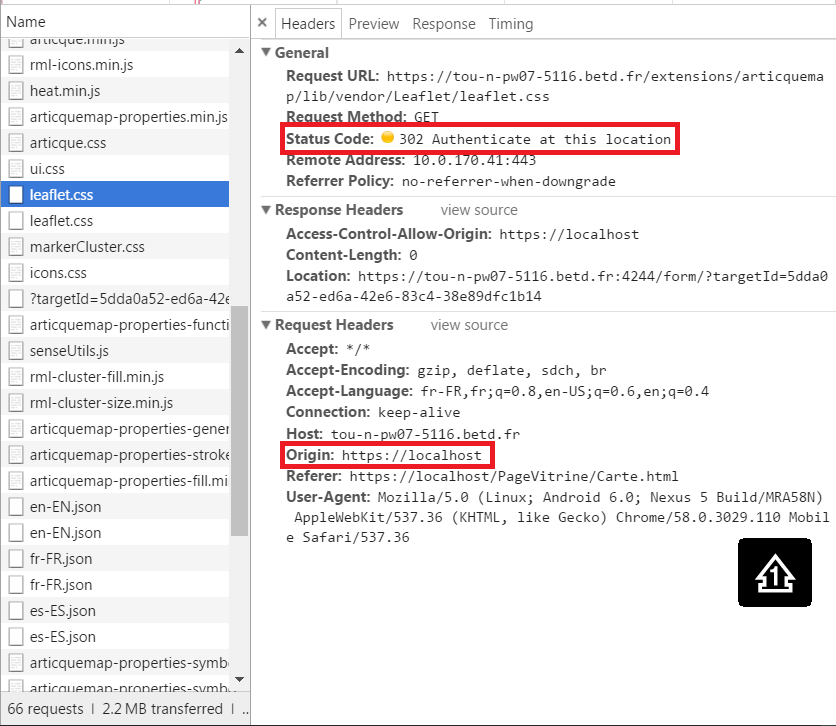
The other Articque Map files are accepted and they have a request header ticket instead of a request header origin.
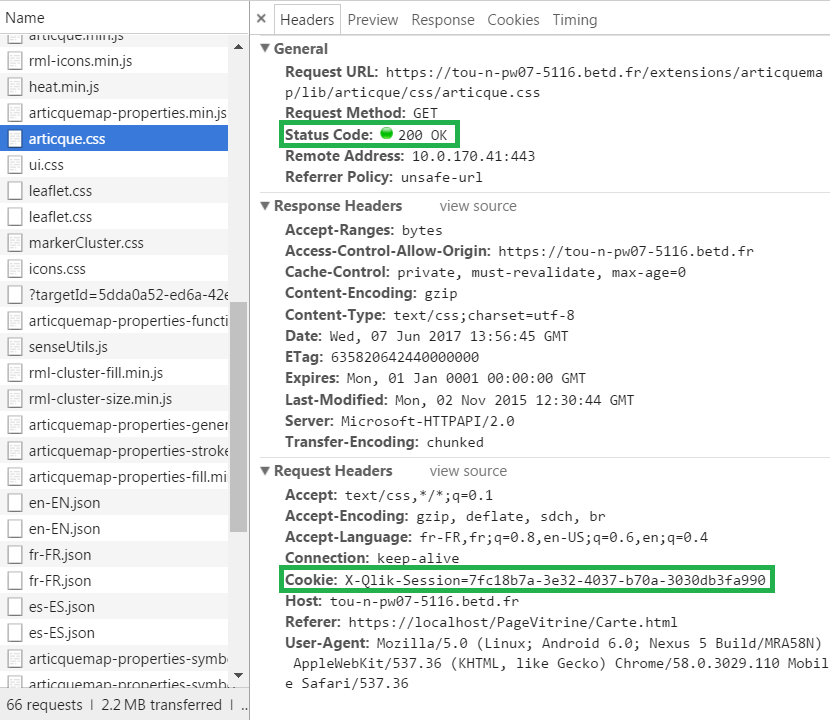
I have configured the advanced settings of the Qlik Sense virtual proxy in the QMC.

I don't know why I can't request these specific Articque Map files, it seems like these files doesn't have a cookie headers request to grant me the right to access.
Do have any idea how to solve this, please ?
Regards,
Clément Boyer
- Mark as New
- Bookmark
- Subscribe
- Mute
- Subscribe to RSS Feed
- Permalink
- Report Inappropriate Content
Hi,
After multiple attempt to fix my current issue, I set my Qlik Sense proxy to allow anonymous access.
In this configuration, my extension now work but there are no login session anymore.
Do you know if there is a way to allow anonymous access for the Qlik Sense Extension only, please ?
Regards,
Clément Boyer
- Mark as New
- Bookmark
- Subscribe
- Mute
- Subscribe to RSS Feed
- Permalink
- Report Inappropriate Content
Hi Clément,
As far as I know there is no option to allow anonymous access only for loading extensions.
There are some other options though:
- you could load just the files that gives you problems from somewhere else (your Wamp server??). You would need to change the extension code (the links in the define call) for this
- you could load the extension in the mashup and register it with the registerExtension method
I think you should be able to fix the CORS issue also, but I'm really not an expert on this. Have you asked Qlik support about this??
Hope this helps
Erik Wetterberg