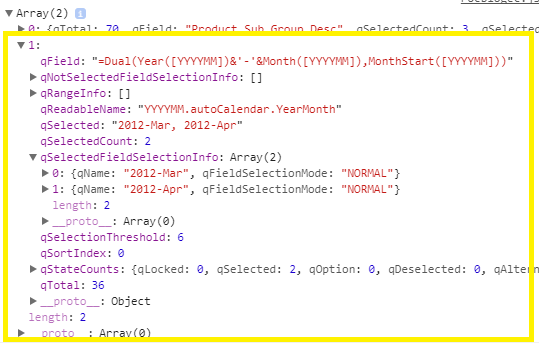Unlock a world of possibilities! Login now and discover the exclusive benefits awaiting you.
- Qlik Community
- :
- All Forums
- :
- Integration, Extension & APIs
- :
- Selecting a value in a widget
- Subscribe to RSS Feed
- Mark Topic as New
- Mark Topic as Read
- Float this Topic for Current User
- Bookmark
- Subscribe
- Mute
- Printer Friendly Page
- Mark as New
- Bookmark
- Subscribe
- Mute
- Subscribe to RSS Feed
- Permalink
- Report Inappropriate Content
Selecting a value in a widget
Hello all,
I have developed a widget that takes a dimension and shows all the associated year values in a lui-select list. I have also linked this up to a function that filters the year field. Elsewhere I apply a default filter using app.field.selectMatch Which is triggered on load. However, the widget does not show the default value as being selected. Can anyone tell me how I can programaticaly show the selected value?
I tried using $('#widget').val('defaultyear'); but this didnt work.
Thanks in advance,
RIchard
- Mark as New
- Bookmark
- Subscribe
- Mute
- Subscribe to RSS Feed
- Permalink
- Report Inappropriate Content
getList("CurrentSelection",callback())
ex:
qsApp.getList("CurrentSelections", function(r){
var t = "";
var f = r.qSelectionObject.qSelections;
var f_a = f.length;
for (var i = 0; i < f_a; i++) {
var c = f.qSelectedFieldSelectionInfo;
var c_a = c.length;
for (var y = 0; y < c_a; y++) {
//Build output of selections- could be returned as object instead
y == 0 ? t += c
}
}
//All selection to console
if(t !== "") { console.log(t) }
});
- Mark as New
- Bookmark
- Subscribe
- Mute
- Subscribe to RSS Feed
- Permalink
- Report Inappropriate Content
Hello Sean,
Thanks for responding. I have looked at your example, but it seems as though it reads the selected value but does not mark the value as selected within the control so that it appears at the top of the list as it would if I manually selected a value from the list. It is this latter step that I am asking about.
Richard
- Mark as New
- Bookmark
- Subscribe
- Mute
- Subscribe to RSS Feed
- Permalink
- Report Inappropriate Content
Hi Richard,
I have same problem:
app.field("YYYYMM.autoCalendar.YearMonth").selectMatch(["2011-May"],true);
app.field("YYYYMM.autoCalendar.YearMonth").selectMatch(["2011-05"],true);
app.field("YYYYMM.autoCalendar.YearMonth").selectValues(["2011-May"], true, true);
app.field("YYYYMM.autoCalendar.YearMonth").selectValues(["2011-01"],true, true);
app.field("=Dual(Year([YYYYMM])&'-'&Month([YYYYMM]),MonthStart([YYYYMM]))").selectValues(["2011-May"], true, true);
app.field("=Dual(Year([YYYYMM])&'-'&Month([YYYYMM]),MonthStart([YYYYMM]))").selectValues(["2011-01"],true, true);
Manually work: