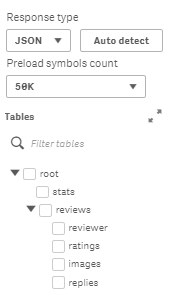Unlock a world of possibilities! Login now and discover the exclusive benefits awaiting you.
- Qlik Community
- :
- All Forums
- :
- Integration, Extension & APIs
- :
- Setting up a "Next Page" Pagination Type through t...
- Subscribe to RSS Feed
- Mark Topic as New
- Mark Topic as Read
- Float this Topic for Current User
- Bookmark
- Subscribe
- Mute
- Printer Friendly Page
- Mark as New
- Bookmark
- Subscribe
- Mute
- Subscribe to RSS Feed
- Permalink
- Report Inappropriate Content
Setting up a "Next Page" Pagination Type through the REST Connector
I am trying to set up pagination for an API from Reviews.io.
The information I have from them is this:
- The maximum per page size is 250 (per_page)
- there is a property at the top level of the json object for Total Pages (total_pages)
- There is also a page identifier (page)
Here is a sample of the URL I am using:
After selecting the data, this is how it is formatted
The reviews section holds the actual data, and from what I've seen about Page type pagination I need to find out where the total_pages is being held. I've looked into the stats section, but these are the only fields available:
Stat columns:
I'm assuming that I need to change the format of my URL. Can anyone help me figure this out?
- Mark as New
- Bookmark
- Subscribe
- Mute
- Subscribe to RSS Feed
- Permalink
- Report Inappropriate Content
The total_pages field should exist in the 'root' level. If it doesn't exist you can Data Indicator Path instead and point it at a field you know should not be empty, like review_id or similar.
- Mark as New
- Bookmark
- Subscribe
- Mute
- Subscribe to RSS Feed
- Permalink
- Report Inappropriate Content
That seemed to work. I found all of the variables exist at the root level, so I referenced them in the pagination section. It looks like the script will begin to load, but it never executes. I've let it run multiple times for over an hour (the example I pasted was only running for ~10 minutes), but nothing ever happens. Any thoughts?