Unlock a world of possibilities! Login now and discover the exclusive benefits awaiting you.
- Qlik Community
- :
- All Forums
- :
- Integration, Extension & APIs
- :
- Trellis container options [June 2019 Qlik Visualiz...
- Subscribe to RSS Feed
- Mark Topic as New
- Mark Topic as Read
- Float this Topic for Current User
- Bookmark
- Subscribe
- Mute
- Printer Friendly Page
- Mark as New
- Bookmark
- Subscribe
- Mute
- Subscribe to RSS Feed
- Permalink
- Report Inappropriate Content
Trellis container options [June 2019 Qlik Visualization bundle]
Hi to all,
I'm checking the new Trellis container from the June 2019 Qlik Visualization bundle. I succeeded in basic usage, but I couldn't find any documentation or example about these options of the extension:
- Show all possible values: what does it actually do?
- Advanced mode: I tried the placeholders in Set Analysis in the Master Visualization without success. Anyone could provide some hints or examples on how to actually use them?
Thanks in advance for your time. Best regards.
- Federico Rizzello
- « Previous Replies
- Next Replies »
Accepted Solutions
- Mark as New
- Bookmark
- Subscribe
- Mute
- Subscribe to RSS Feed
- Permalink
- Report Inappropriate Content
Sure,
The purpose of the variables is to enable custom set expressions. vDim and vDimValue is handy for labels.
Use vDimSet to add trellis set expressions to other set expressions.
Use vDimSetFull when the set expression is fine as is.
I added and example with basic and the advanced mode. Requires the latest version of the trellis container.
Thanks,
Patric
- Mark as New
- Bookmark
- Subscribe
- Mute
- Subscribe to RSS Feed
- Permalink
- Report Inappropriate Content
interesting, I am actually struggling to get it working in basic usage.
I am getting the "Too many dimensions value!" error despite having reduced the selection to just a few ones as well as having followed the Trellis video...
- Mark as New
- Bookmark
- Subscribe
- Mute
- Subscribe to RSS Feed
- Permalink
- Report Inappropriate Content
Hi Itibook,
in my experience I had 12 different values for my dimension. I got the same error "Too many dimensions value!" because in the Trellis container options the value for "Maximum number of charts" was set to 8 by default. I had to change that to 12 (the same number of different values of my dimension).
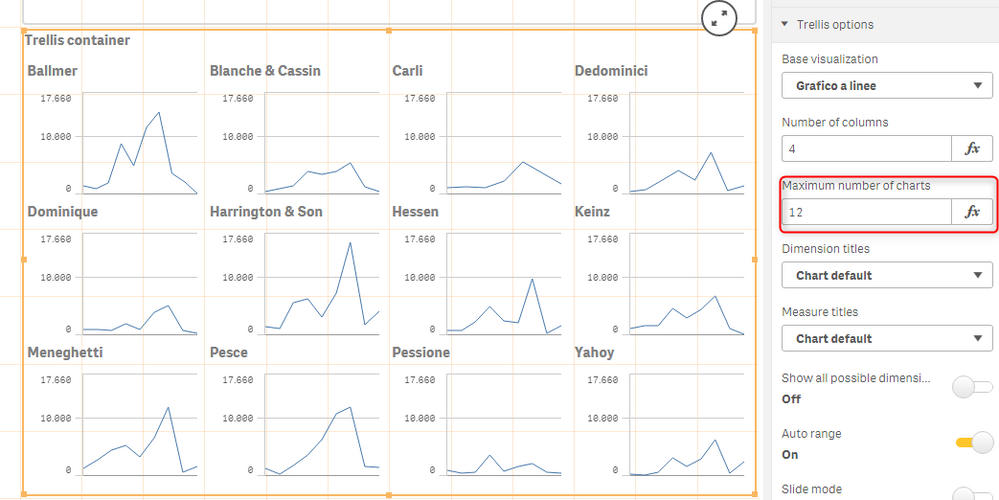
- Mark as New
- Bookmark
- Subscribe
- Mute
- Subscribe to RSS Feed
- Permalink
- Report Inappropriate Content
thanks for the tip Federico, just tried the exact same number, still no luck...
will see if I spot the error on my side, but it feels buggy to me. I don't see why you'd have to enter the "exact" number of charts... plus it wouldn't work in practice.
Thanks again, appreciate your help!
- Mark as New
- Bookmark
- Subscribe
- Mute
- Subscribe to RSS Feed
- Permalink
- Report Inappropriate Content
I think I figured it out... it's not buggy, but not quite ready for prime time...
1- the dimensions cannot have too many values overall. So let's say that you have a field with 10-15 distinct values in the overall loaded table, then you can do the Trellis. If the distinct values are too high (haven't tested how many), the Trellis won't display, regardless on whether you limit the amount of values via filters.
2- the max amount of charts needs >= amount of distinct values of the dimensions
I really hope they can make this more flexible so that it can be used in a more flexible way (e.g. filtering out and reducing dimensions values should allow the Trellis to display). Right now it can only be used if the amount of dimensions loaded in the table is not too high (how high to be determined)
- Mark as New
- Bookmark
- Subscribe
- Mute
- Subscribe to RSS Feed
- Permalink
- Report Inappropriate Content
I think the limit of objects inside the Trellis container is 50 max. I made a simple test: I created 51 different dimensions, and set the "maximum number of charts" in the trellis options to 55. The result is that only 50 objects are plotted, and it doesn't change regardless of the "number of columns".
In any case, it becomes something unreadable. In practice, the number of charts should be really small. For a larger number of dimension, we should use other visualizations.
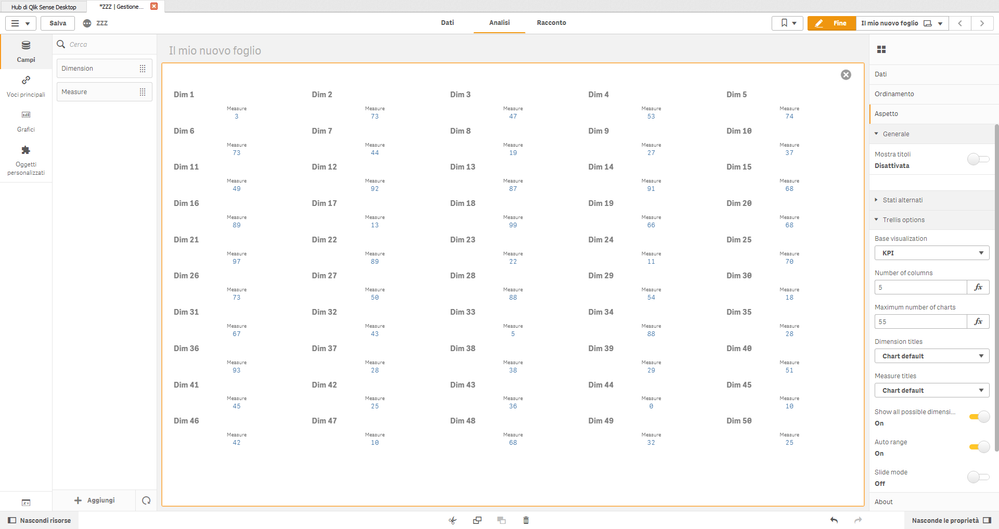
- Mark as New
- Bookmark
- Subscribe
- Mute
- Subscribe to RSS Feed
- Permalink
- Report Inappropriate Content
Thanks for the test!
I think 50 is more than reasonable in the total amount of charts, the main limitation I am not clear about is how many values for the dimension are allowed.
For examples, I might want to display 10 Trellis charts for the sales of 10 products, but my field "product" contains 1000 distinct products and that's where it seems the "Too many values" is getting hit. Even if you filter down to only 5 products, the Trellis still won't show...
- Mark as New
- Bookmark
- Subscribe
- Mute
- Subscribe to RSS Feed
- Permalink
- Report Inappropriate Content
I'm testing that right now.
I would like to use a KPI with a set analysis to put it in the Trellis container. In the documentation and help it is described that you have to activate the "Advanced mode" and insert the variable "$(vDimSetFull)" into the formula. Unfortunately the explanation how to fill the variable is missing. All my previous attempts failed. In my case I want to limit the formula "count(distinct ID)" with a "count ({$<Date={"$(=Max(Date))"}>} distinct ID)". The dimension for the Trellis container is "Country". Has anyone ever tried how this works?
Many thanks and many greetings from Hamburg/Germany
- Mark as New
- Bookmark
- Subscribe
- Mute
- Subscribe to RSS Feed
- Permalink
- Report Inappropriate Content
Wellcome R_vonbroeckel,
I tried without success, but I've got an hint about the behavior of the extension.
1) Create app with dummy data CTRL+00
2) Create a KPI with random set analysis:
Count({<[Dim3]={'X'}>} Distinct TransID)3) Add KPI to master items
4) Create Trellis container with dimension "Dim1" and "KPI" as master visualization.
The resulting expression of the KPIs inside the trellis container was:
Count(,[Dim1]={'A'}{<[Dim3]={'X'}>} Distinct TransID) + 0*Sum({1}1)
Count(,[Dim1]={'B'}{<[Dim3]={'X'}>} Distinct TransID) + 0*Sum({1}1)
Count(,[Dim1]={'C'}{<[Dim3]={'X'}>} Distinct TransID) + 0*Sum({1}1)Basically the set analysis part about the dimension Dim1 (,[Dim1]={'A'}) is misplaced by the Trelis container. Using the "advanced options" makes things weirder.
- Mark as New
- Bookmark
- Subscribe
- Mute
- Subscribe to RSS Feed
- Permalink
- Report Inappropriate Content
We are currently investigate it as a customer reported a similar by using set analysis in KPI object as the base virtualisation.
I notice in this video, set analysis is used in the expression to define color:
https://www.youtube.com/watch?v=BKx3oO9rI7M
- « Previous Replies
- Next Replies »