Unlock a world of possibilities! Login now and discover the exclusive benefits awaiting you.
- Qlik Community
- :
- All Forums
- :
- Integration, Extension & APIs
- :
- Websocket connection failed during handshake - err...
- Subscribe to RSS Feed
- Mark Topic as New
- Mark Topic as Read
- Float this Topic for Current User
- Bookmark
- Subscribe
- Mute
- Printer Friendly Page
- Mark as New
- Bookmark
- Subscribe
- Mute
- Subscribe to RSS Feed
- Permalink
- Report Inappropriate Content
Websocket connection failed during handshake - error code: 403
I get this error when try to connect to any Qlik Sense app. I've looked through other threads with same error but haven't found anything helpful yet.
.js file contains:
var config = {
host: "localhost",
prefix: "/",
port: window.location.port,
isSecure: window.location.protocol === "https:"
};
Thank you for any suggestions.
- Mark as New
- Bookmark
- Subscribe
- Mute
- Subscribe to RSS Feed
- Permalink
- Report Inappropriate Content
Hi Arsalan,
Add your server ip,'localhost' and hostname or others in whitelist (QMC virtualproxy-central)
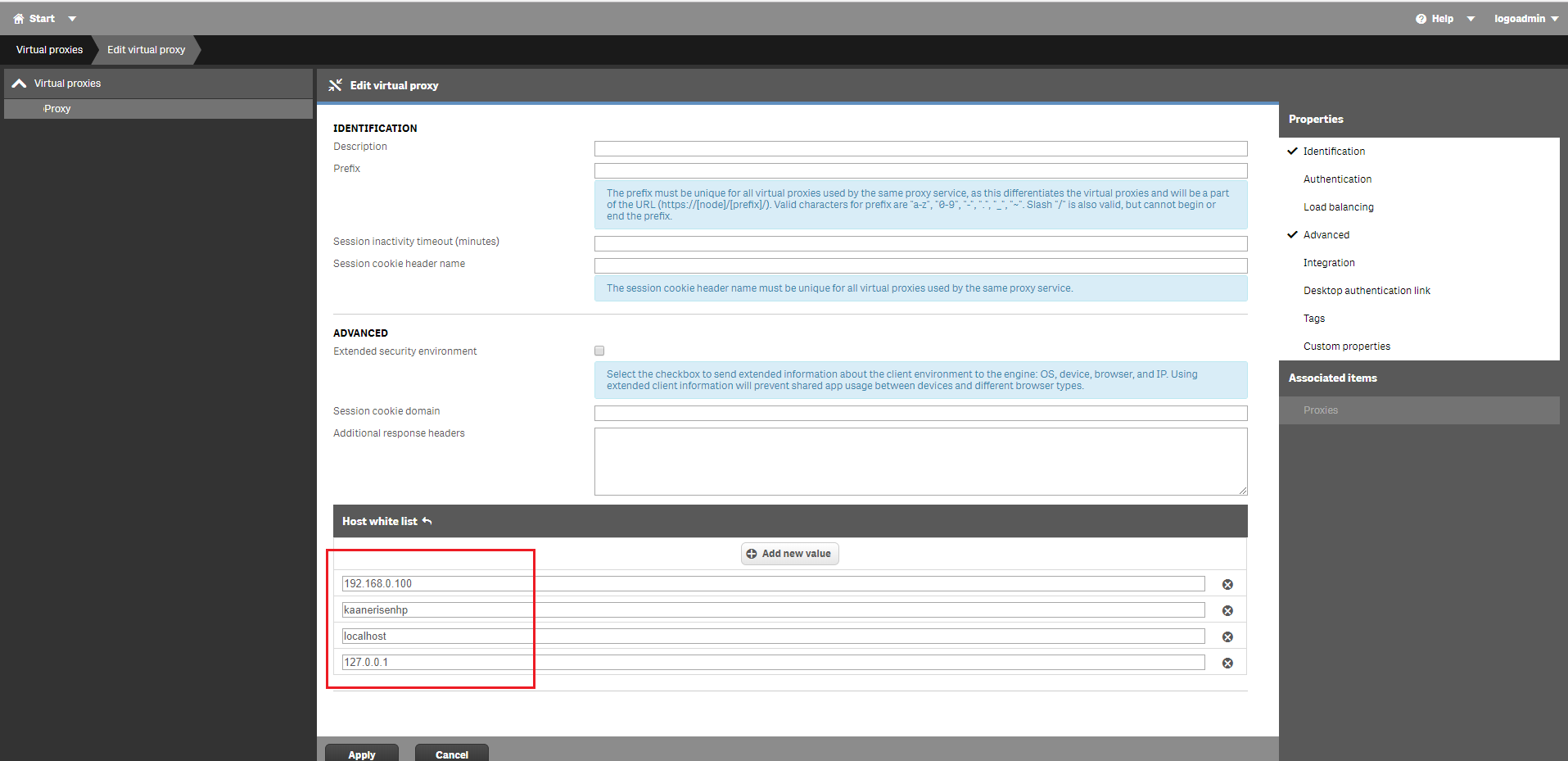
Hope it helps...
- Mark as New
- Bookmark
- Subscribe
- Mute
- Subscribe to RSS Feed
- Permalink
- Report Inappropriate Content
Hi Kaan,
I tried that option but still see the error.
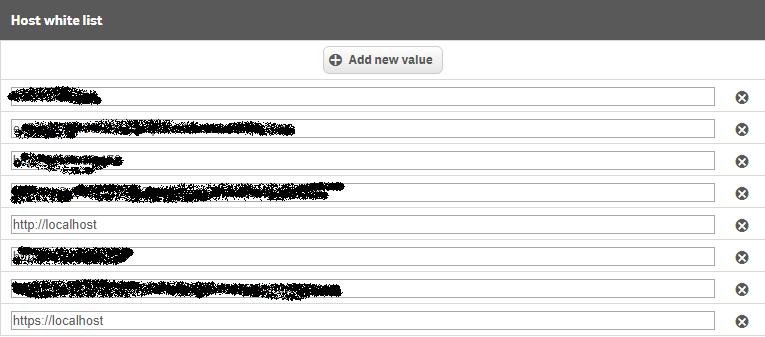
- Mark as New
- Bookmark
- Subscribe
- Mute
- Subscribe to RSS Feed
- Permalink
- Report Inappropriate Content
Hi,
You just need to add 'localhost'. without 'http' or 'https'.
Pls just add 'localhost' and try if it is working.
- Mark as New
- Bookmark
- Subscribe
- Mute
- Subscribe to RSS Feed
- Permalink
- Report Inappropriate Content
I did try putting just "localhost" but no effect. Also, this error comes up when I insert this code (in Red) in my .js file:
var config = {
host: "localhost",
prefix: "/",
port: window.location.port,
isSecure: window.location.protocol === "https:"
};
require.config( {
baseUrl: ( config.isSecure ? "https://" : "http://" ) + config.host + (config.port ? ":" + config.port : "") + config.prefix + "resources"
} );
require(['js/qlik'], function(qlik) {
//if there's any error we catch it here
qlik.setOnError( function ( error ) {
console.log(error);
});
var app = qlik.openApp('c3208cab-95d2-42c6-bb37-587196af3aba', config);
app.getObject(document.getElementById('QSChart'), 'rtAJ');
});