Unlock a world of possibilities! Login now and discover the exclusive benefits awaiting you.
- Qlik Community
- :
- All Forums
- :
- Integration, Extension & APIs
- :
- Re: custom color-picker properties bug?
- Subscribe to RSS Feed
- Mark Topic as New
- Mark Topic as Read
- Float this Topic for Current User
- Bookmark
- Subscribe
- Mute
- Printer Friendly Page
- Mark as New
- Bookmark
- Subscribe
- Mute
- Subscribe to RSS Feed
- Permalink
- Report Inappropriate Content
custom color-picker properties bug?
Hi
would like to use the color picker with the extension.
We implemented the color picker with reference to the URL below.
Color-picker component doesn't work Qlik Sense September 2017
However, it will deviate from the color you choose when you try.
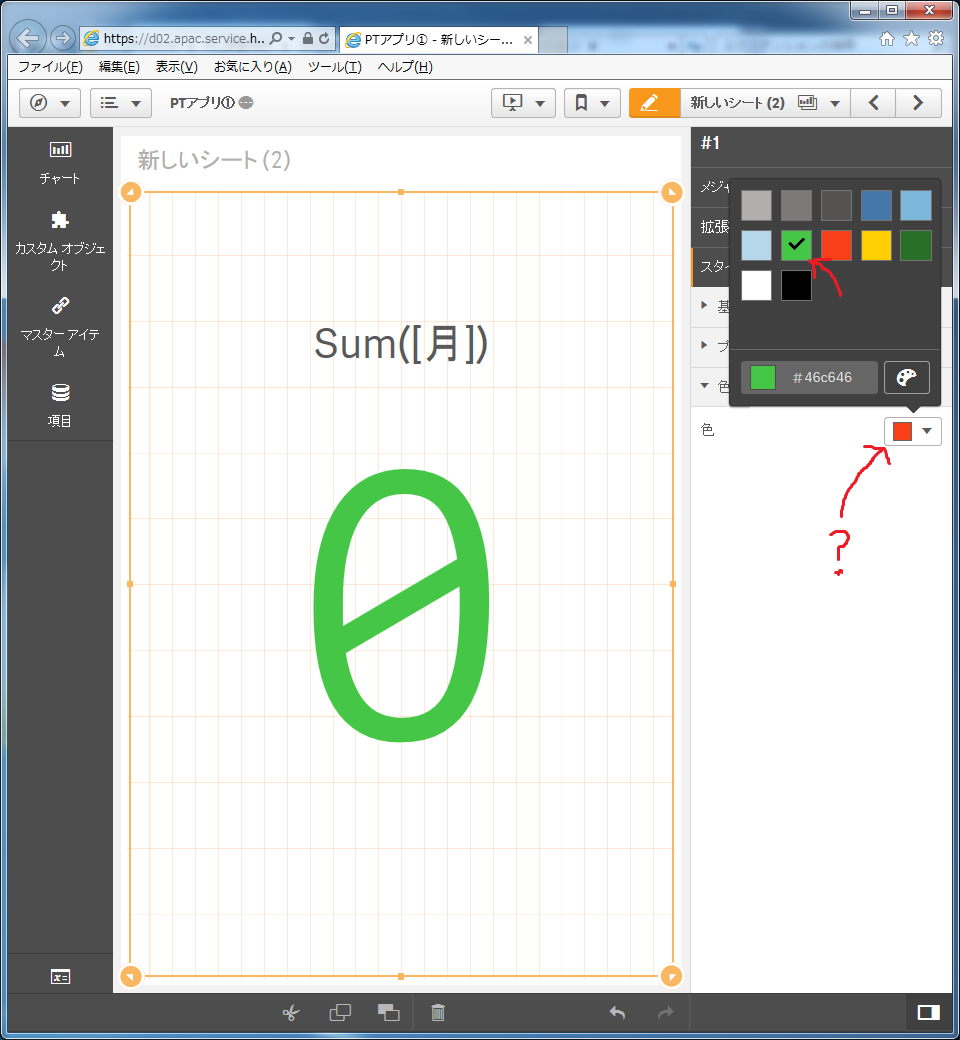
Please tell me how I will not deviate!
I will show you a part of my definition.
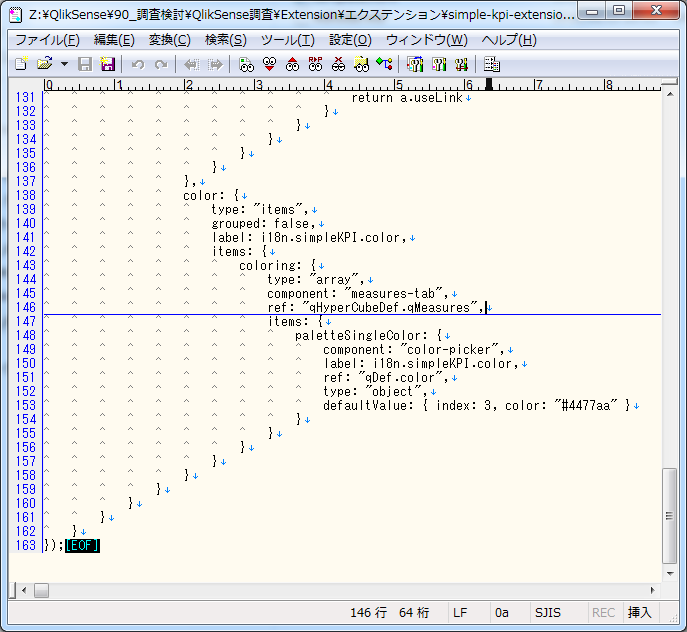
regards.
- Mark as New
- Bookmark
- Subscribe
- Mute
- Subscribe to RSS Feed
- Permalink
- Report Inappropriate Content
Same here... u find how to fix?
I´m with difficult to make an "array" of color-pickers too... u can do it?
i got an erro doing it :
Colors: {
label: "Colors",
type: "items",
items: {
tabNavigationBarColor: {
//label:"Cor principal",
translation: "Cor principal",
component: "color-picker",
ref: "myColor",
type: "object",
dualOutput: !0,
defaultValue: {
index: 3,
color: "#ccc"
}
},
tabActiveColor: {
//label:"Cor titulo",
translation: "Cor secundaria",
component: "color-picker",
ref: "titleColor",
type: "object",
dualOutput: !0,
defaultValue: {
index: 3,
color: "#ccc"
}
}
}
}
- Mark as New
- Bookmark
- Subscribe
- Mute
- Subscribe to RSS Feed
- Permalink
- Report Inappropriate Content
I am also facing the same issue. What i figured out is the the index value of the color pallete in the layout is plus 1 the the index number of the color chosen. So, if the color chosen i n the pallete is '#7b7a78' whose index number is '1' the index value in the layout is '2' so it shows the next color in the pallete which is '#545352'. I have tried changing the index value manually by subtracting 1 but that doesn't works either.
{qInfo: {…}, qSelectionInfo: {…}, qHyperCube: {…}, showTitles: true, title: "", …}
bar1Color:
color:"#7b7a78"
cssClass:null
index:2 palette:Array(12)
0:"#b0afae"
1:"#7b7a78" // This is the color chosen
2:"#545352" // This is the color which appears in the pallete3:"#4477aa"
4:"#7db8da"
5:"#b6d7ea"
6:"#46c646"
7:"#f93f17"
8:"#ffcf02"
9:"#276e27"
10:"#ffffff"
11:"#000000"
length:12
- Mark as New
- Bookmark
- Subscribe
- Mute
- Subscribe to RSS Feed
- Permalink
- Report Inappropriate Content
Hi,
If you add this line in the definition of color-picker, it works correctly.
label:"Color picker",
dualOutput: true,
component: "color-picker",
ref: "myColor",
type: "object",
defaultValue: {
color: "#b0afae"
}
- Mark as New
- Bookmark
- Subscribe
- Mute
- Subscribe to RSS Feed
- Permalink
- Report Inappropriate Content
This is a bug that I reported to R&D a while back under bug ticket ID QLIK-94131. The workaround to fix this is to include "dualOutput: true" in the property definition of the color picker to achieve the expected result as per https://support.qlik.com/articles/000067755.
The official fix for this is now targeted for the June 2019 release of Qlik Sense.
- Tags:
- color picker
- fixed