Unlock a world of possibilities! Login now and discover the exclusive benefits awaiting you.
- Qlik Community
- :
- All Forums
- :
- Integration, Extension & APIs
- :
- Re: qlik sense engine Error
- Subscribe to RSS Feed
- Mark Topic as New
- Mark Topic as Read
- Float this Topic for Current User
- Bookmark
- Subscribe
- Mute
- Printer Friendly Page
- Mark as New
- Bookmark
- Subscribe
- Mute
- Subscribe to RSS Feed
- Permalink
- Report Inappropriate Content
qlik sense engine Error
Hi,
I am trying mashup in Sense Enterprise and I get an error attached:
No available qlik sense engine was found..
what should I do?
- « Previous Replies
-
- 1
- 2
- Next Replies »
- Mark as New
- Bookmark
- Subscribe
- Mute
- Subscribe to RSS Feed
- Permalink
- Report Inappropriate Content
Hi Keren,
Validate that the app id you are using in your mashup is correct. In a server environment you need to use the GUID, the qvf filename won't do. You can find the GUID if you open the app in the client, the GUID is in the URL.
Hope this helps
Erik
Please mark the appropriate replies as correct or helpful so our team and other members know that your question has been answered to your satisfaction.
- Mark as New
- Bookmark
- Subscribe
- Mute
- Subscribe to RSS Feed
- Permalink
- Report Inappropriate Content
Hi, TY,
the error messsage display when I clik view/edit the new template, I didnt pass to define app ID
as in message
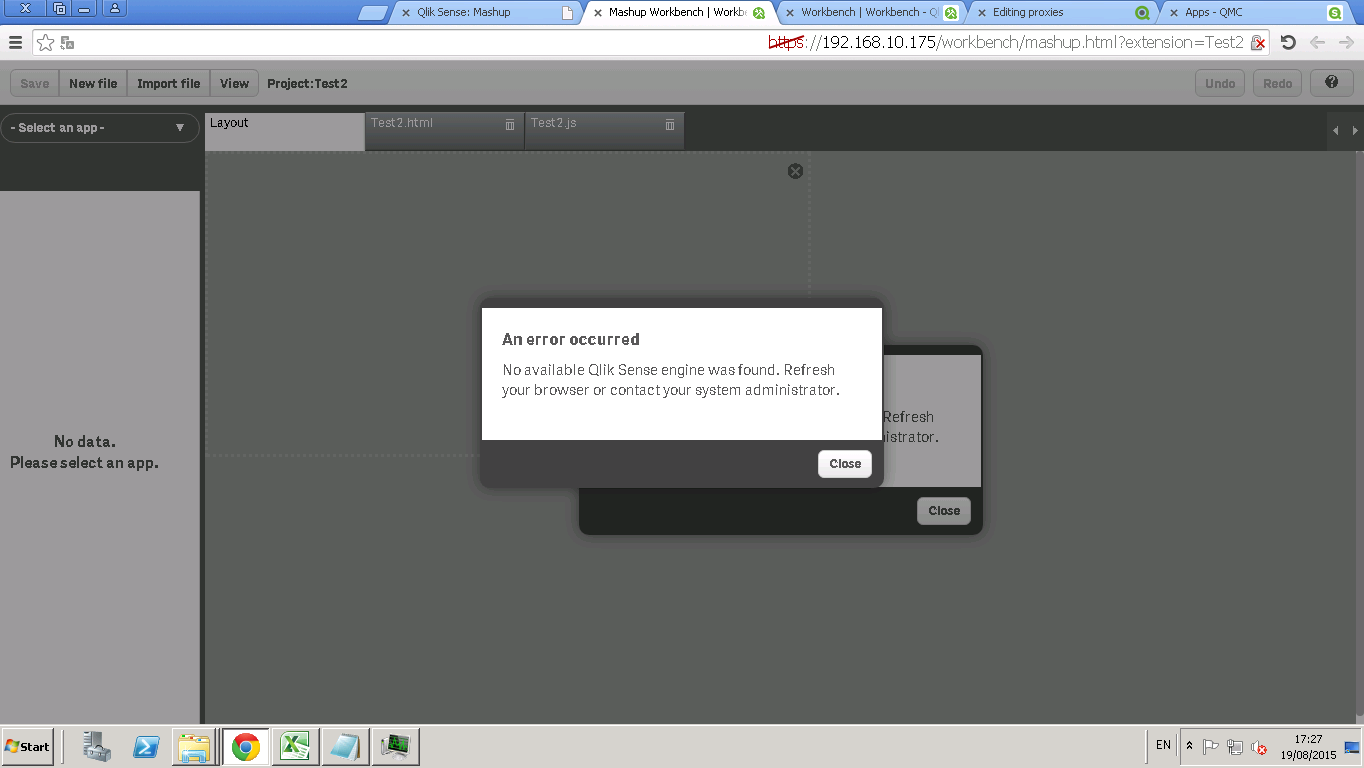
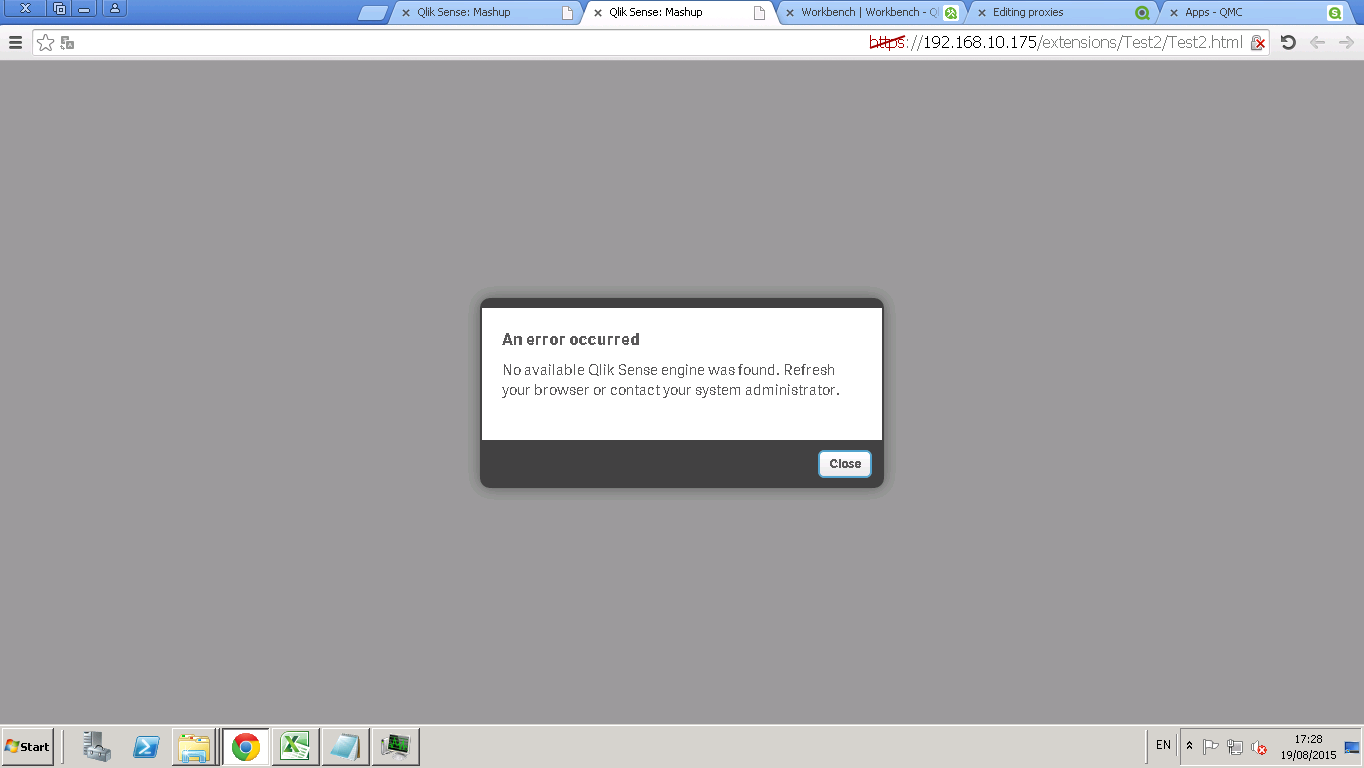
- Mark as New
- Bookmark
- Subscribe
- Mute
- Subscribe to RSS Feed
- Permalink
- Report Inappropriate Content
Instead of opening the mashup, click Edit. Then post your script contents here so we can have a look at it.
- Mark as New
- Bookmark
- Subscribe
- Mute
- Subscribe to RSS Feed
- Permalink
- Report Inappropriate Content
I get erroe message after cliking edit

- Mark as New
- Bookmark
- Subscribe
- Mute
- Subscribe to RSS Feed
- Permalink
- Report Inappropriate Content
Well we can't help you unless you post the actual error, try opening the console and see what's printed there (F12) in your browser.
Also make sure you have added 192.168.10.175 to your proxy whitelist as it seems the certificate is erroring out on you.
- Mark as New
- Bookmark
- Subscribe
- Mute
- Subscribe to RSS Feed
- Permalink
- Report Inappropriate Content
All I know is defined
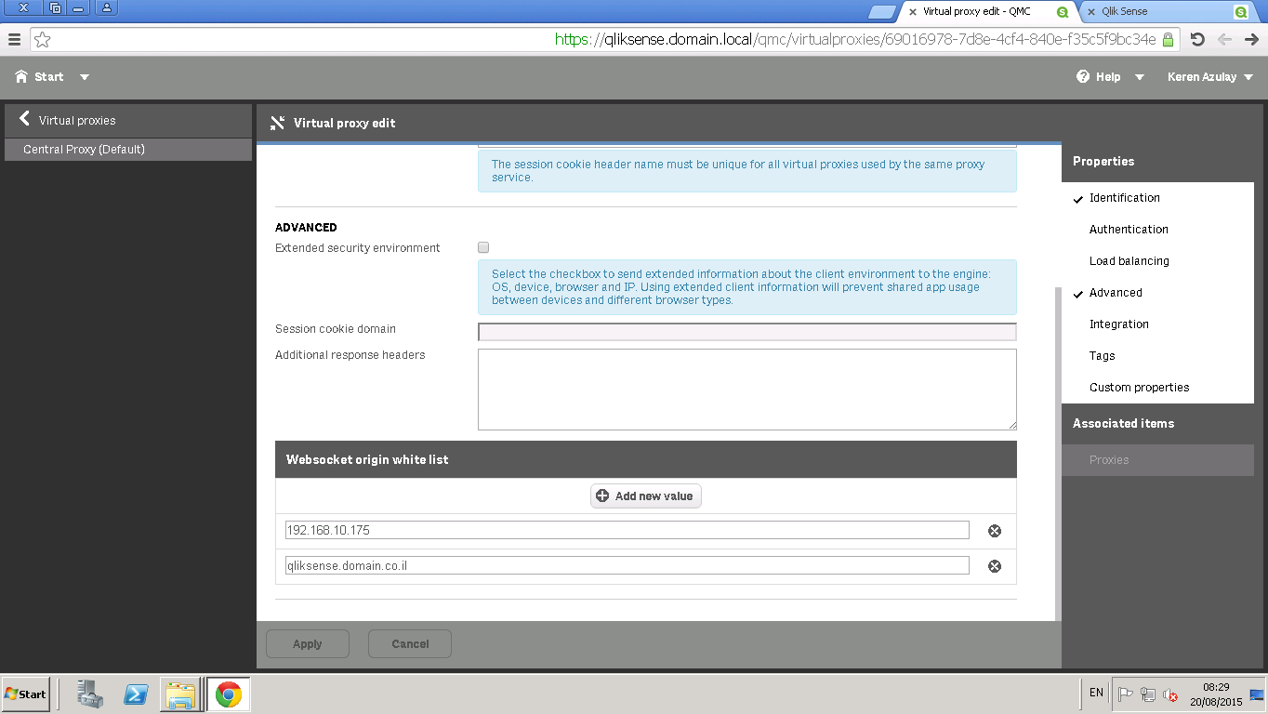
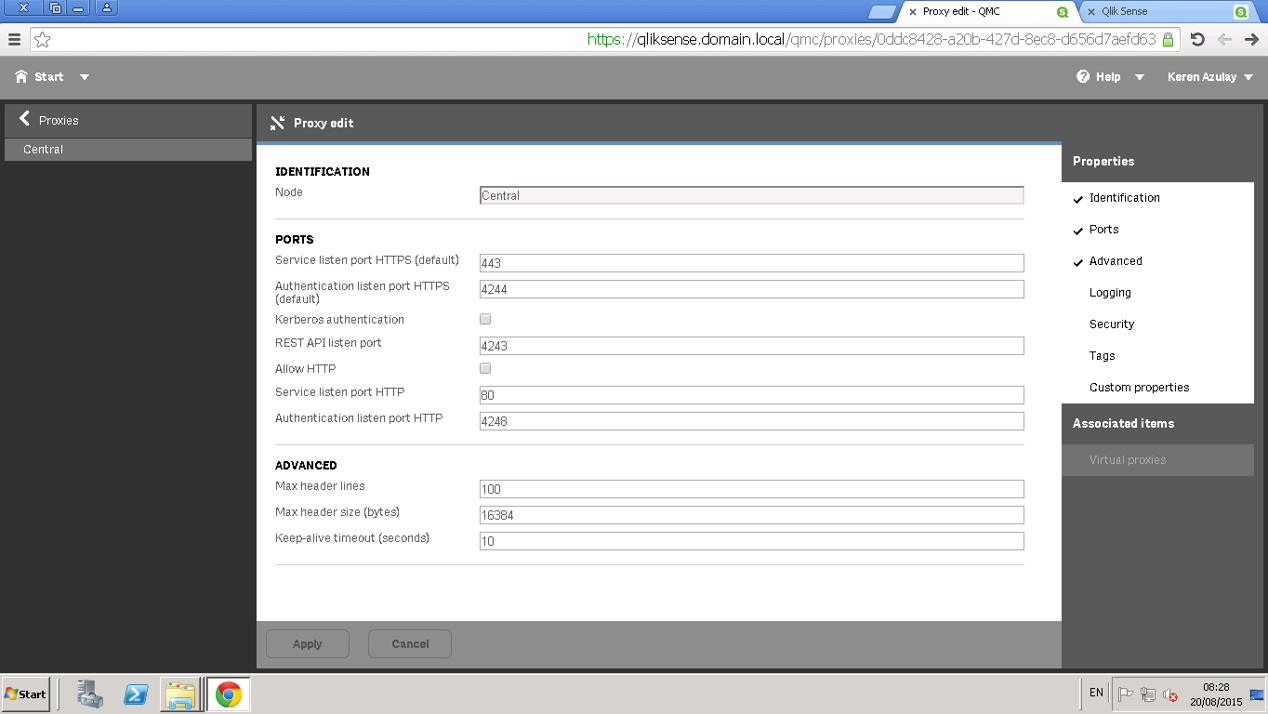
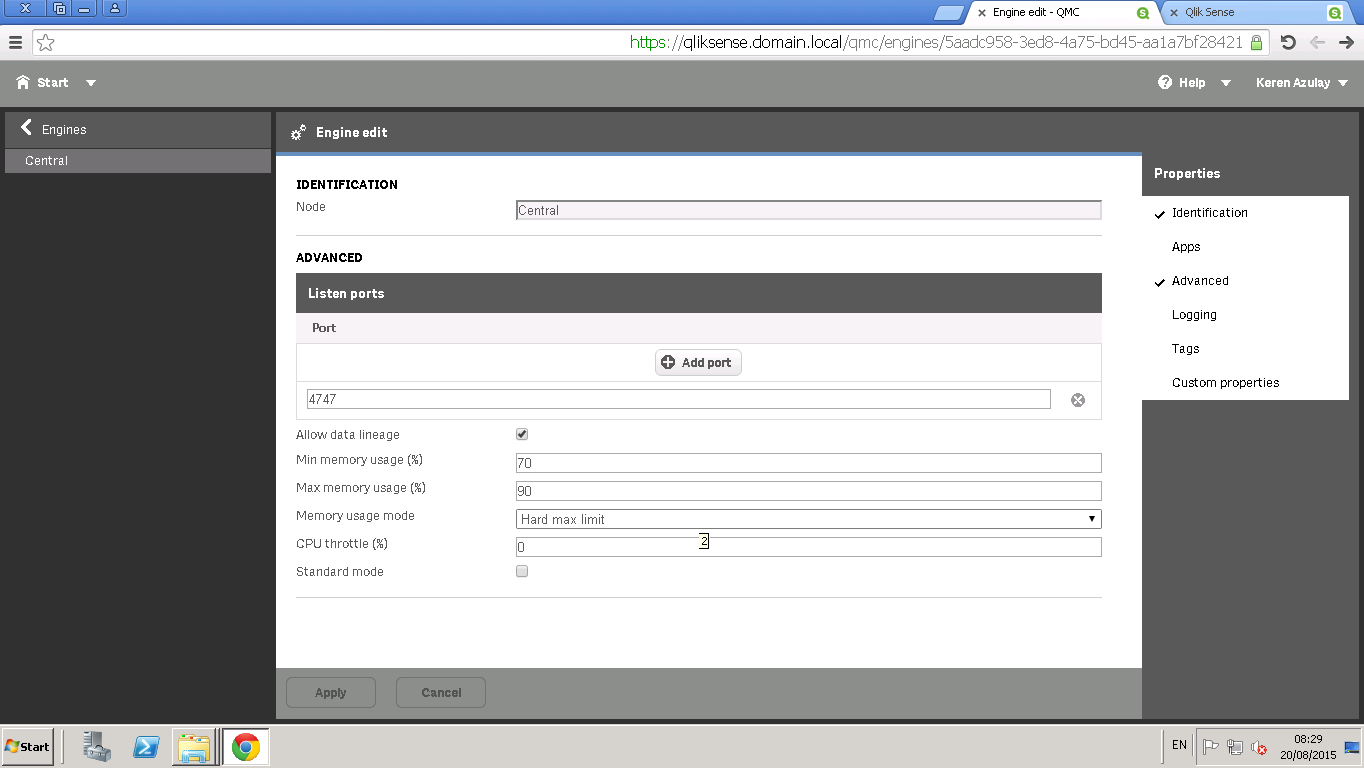
- Mark as New
- Bookmark
- Subscribe
- Mute
- Subscribe to RSS Feed
- Permalink
- Report Inappropriate Content
F12 console - when i open view
Language 'he' not supported, falling back to 'en-US'
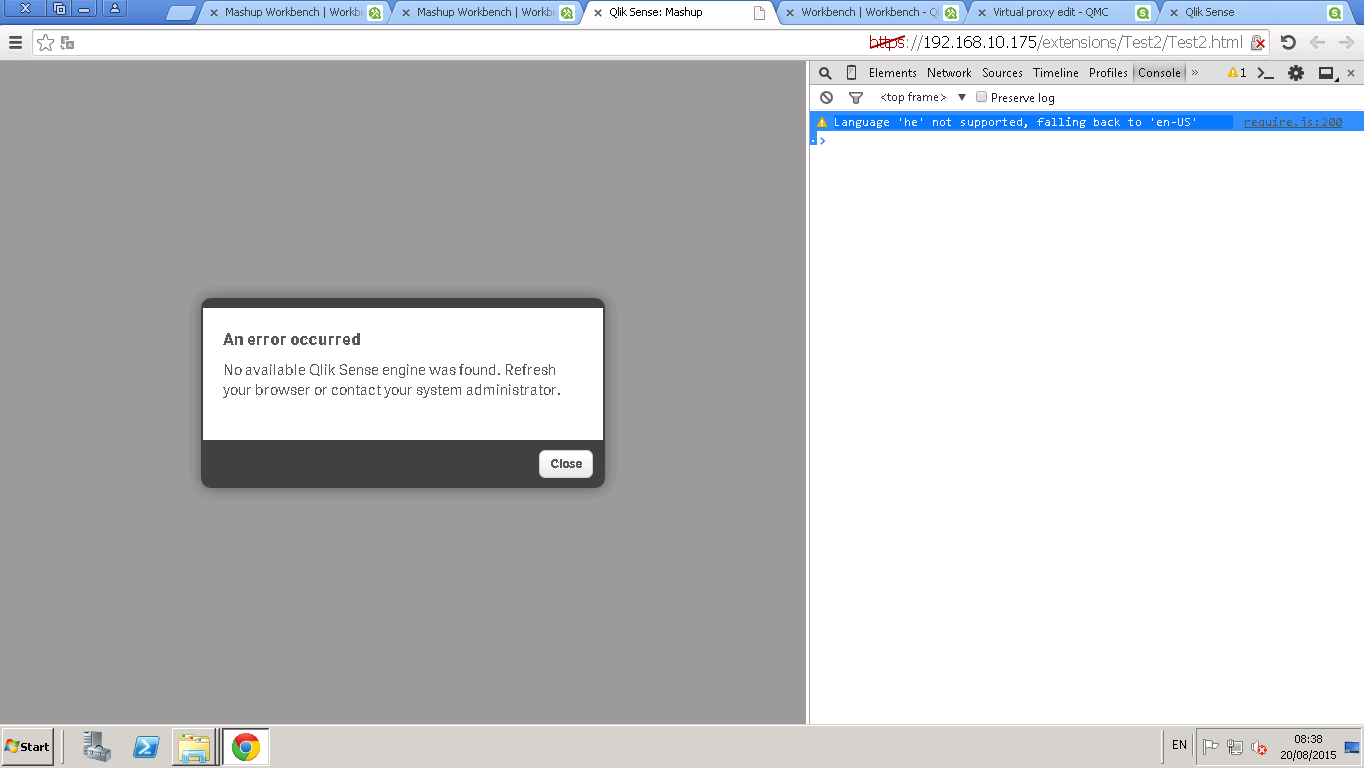
- Mark as New
- Bookmark
- Subscribe
- Mute
- Subscribe to RSS Feed
- Permalink
- Report Inappropriate Content
F12 console edit
require.js?1436357580085:200 Language 'he' not supported, falling back to 'en-US'
require.js:200 Language 'he' not supported, falling back to 'en-US'
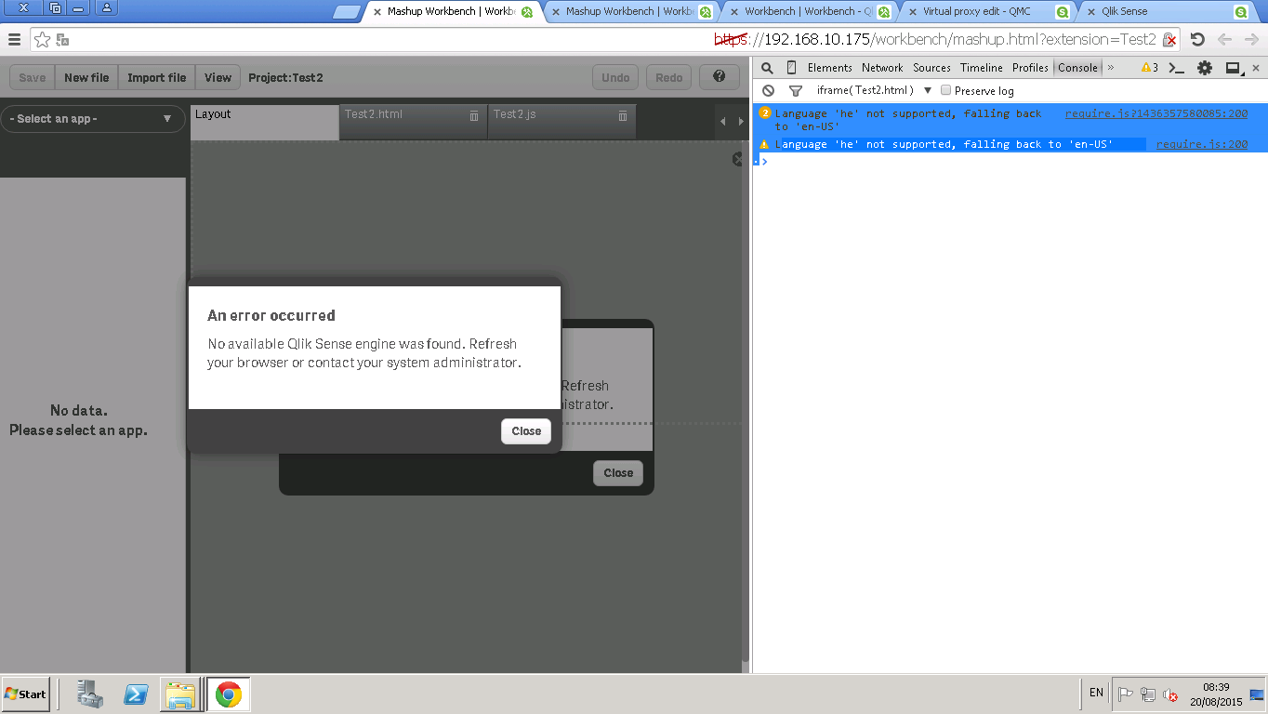
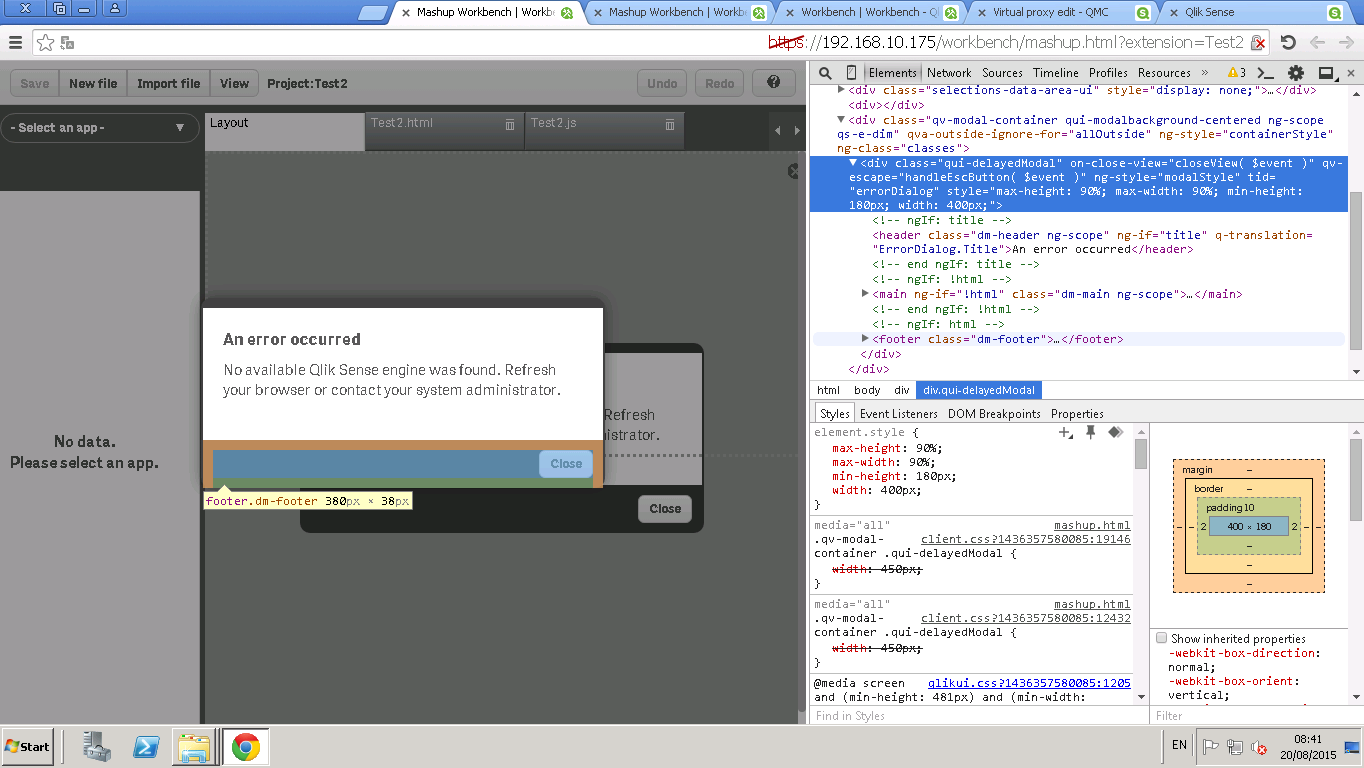
- Mark as New
- Bookmark
- Subscribe
- Mute
- Subscribe to RSS Feed
- Permalink
- Report Inappropriate Content
I open new mashup and its work fine
I dont know yet what was/is the problem
I am suppose its related some how to hebrew
- « Previous Replies
-
- 1
- 2
- Next Replies »