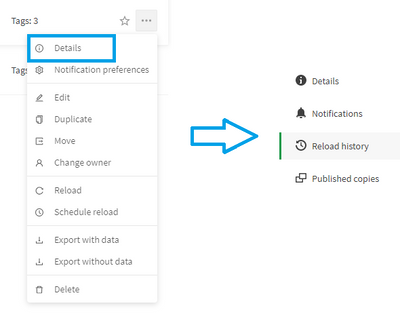Unlock a world of possibilities! Login now and discover the exclusive benefits awaiting you.
- Qlik Community
- :
- All Forums
- :
- Deployment & Management
- :
- Qlik Sense in Cloud How should I troubleshoot fail...
- Subscribe to RSS Feed
- Mark Topic as New
- Mark Topic as Read
- Float this Topic for Current User
- Bookmark
- Subscribe
- Mute
- Printer Friendly Page
- Mark as New
- Bookmark
- Subscribe
- Mute
- Subscribe to RSS Feed
- Permalink
- Report Inappropriate Content
Qlik Sense in Cloud How should I troubleshoot failing scheduled tasks?
A customer of ours is having trouble with a scheduled task running on Qlik Sense Cloud.
It seems to fail intermittantly. The user being used to Qlik Sense has tried to find the log files and hasnt been able to find them. They have 2 reports run before starting work, one at 7am and the other at 8am. It's the 8am one which sometimes fails.
The users can go into it manually and re-run it and it loads the data up without problem. Just periodically the scheduled task just fails to run.
So how do we tell why this failed, with no error displayed on screen and no log files (that we can find) , what are the offical steps to troubleshoot problems like this?
- Mark as New
- Bookmark
- Subscribe
- Mute
- Subscribe to RSS Feed
- Permalink
- Report Inappropriate Content
Have had this problem too. It seems to be a connectivity issue with cloud ... which I always think is weird cause it's cloud and shouldn't be constrained by network bottlenecks. But we get it regularly on things being stored in Azure, Google Drive and Dropbox.
If it keeps happening daily, changing the scheduled reload time sometimes helps, but that might have a knock on affect with reload schedules since you are limited to only reloading on the hour and there is no ability to chain document reloads.
You can find information about the task failure in either the Admin area > Events, or in the Hub > the 3 elipses on the dashboard > Details > Reload History.
I remember seeing an article about a dashboard for SaaS task notifications using the APIs a few months ago.
- Mark as New
- Bookmark
- Subscribe
- Mute
- Subscribe to RSS Feed
- Permalink
- Report Inappropriate Content