Unlock a world of possibilities! Login now and discover the exclusive benefits awaiting you.
- Qlik Community
- :
- All Forums
- :
- Integration, Extension & APIs
- :
- GetLayout method doesn't calculate the expressions
- Subscribe to RSS Feed
- Mark Topic as New
- Mark Topic as Read
- Float this Topic for Current User
- Bookmark
- Subscribe
- Mute
- Printer Friendly Page
- Mark as New
- Bookmark
- Subscribe
- Mute
- Subscribe to RSS Feed
- Permalink
- Report Inappropriate Content
GetLayout method doesn't calculate the expressions
I am using server side extension for Java. Everything is working fine. When I am selecting any field e.g. in a table, every expression is calculating new values and the new values are displayed.
Now I want to trigger the evaluation manually e.g. via a button. I have a expression like this javaPlugin.getRandomNumber([num]). So every time the expression is called, the Java plugin returns random numbers based on the input numbers.
The following communication description says, that the evaluation of the expressions are triggered by the GetLayout method:
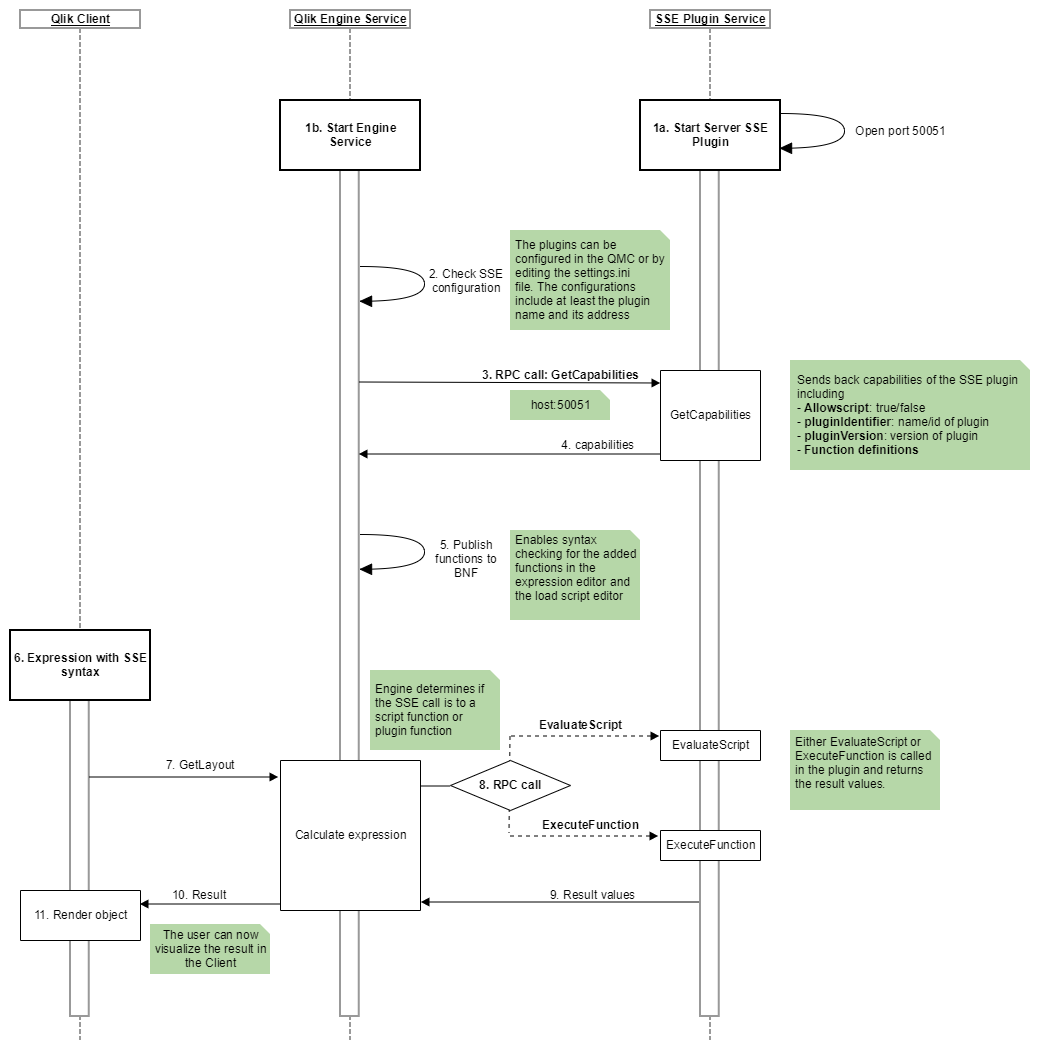
But when I am calling this method via a button, the calculation is not triggered. Does anybody now holw to trigger the evaluation with client side JavaScript code?
Thanks for helping me!
BR
- Tags:
- advanced analytics integration
- extension
- getlayout
- plugin
- qlik sense
- server side extension
- Server-Side-Extensions
- serversideextension
- Mark as New
- Bookmark
- Subscribe
- Mute
- Subscribe to RSS Feed
- Permalink
- Report Inappropriate Content
Hi,
I'm not an API expert but I would suggest looking at the engine API. Maybe this method will do the trick: http://help.qlik.com/en-US/sense-developer/November2017/Subsystems/EngineAPI/Content/Classes/AppClas...
- Mark as New
- Bookmark
- Subscribe
- Mute
- Subscribe to RSS Feed
- Permalink
- Report Inappropriate Content
Hi Christoph!
Are you using the sense-navigation extension as a button? Do you get any call to the plugin at all?
The behavior should not differentiate between different plugins, so I used the python FullScriptSupport example plugin to try the functionality of using a button to set a variable.
- I noticed that to get the call to the plugin each time you push the button, you must disable the cache. Either with the DisableCache setting or by sending a header from the plugin to disable the cache (the latter is for the object in question, and the former is ).
- Additionally, it's important that you're not including an equal sign in the beginning of the expression, in that case (for both cache enabled and disabled) you will get only one call to the plugin when you save the expression, and no further calls when pushing the button.
In the button extension I added a first action as below:
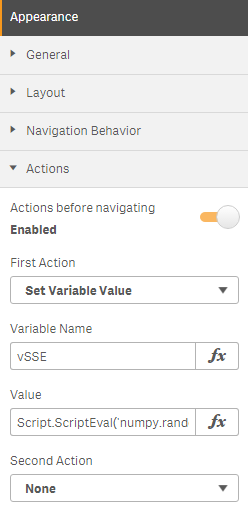
The vSSE variable was created in before-hand and the full expression looks like this:
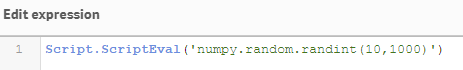
To visualize the variable being updated I added a KPI object on the same sheet with $(vSSE) as the expression.
Let me know how it goes!
Kind regards,
Josefine