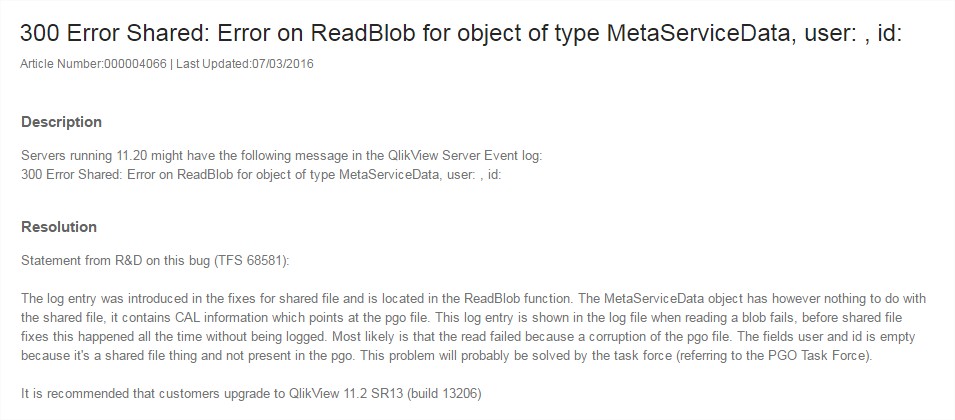Unlock a world of possibilities! Login now and discover the exclusive benefits awaiting you.
- Qlik Community
- :
- All Forums
- :
- QlikView Administration
- :
- 300 Error on ReadBlob for object of type MetaServi...
- Subscribe to RSS Feed
- Mark Topic as New
- Mark Topic as Read
- Float this Topic for Current User
- Bookmark
- Subscribe
- Mute
- Printer Friendly Page
- Mark as New
- Bookmark
- Subscribe
- Mute
- Subscribe to RSS Feed
- Permalink
- Report Inappropriate Content
300 Error on ReadBlob for object of type MetaServiceData, user: , id:"
Edit by Community Team member:
This topic was branched from an earlier but already answered 2 year old topic:
Error Message: Shared: "Error on ReadBlob for object of type MetaServiceData, user: , id:"
To make sure it gets the attention it deserves, I made it a separate topic, but you might need to look at the previous topic for the full context.
---------------
Dear Community Members!,
I have the follow error on my event log:
300 Error Shared: Error on ReadBlob for object of type MetaServiceData, user: , id:
//C:\ProgramData\QlikTech\QlikViewServer\Events_MYSERVER_2016-07-24.log
I read another's responses of similar cases on the community (see the admin reference in the head), basically this error is related with .Meta or .Shared file corrupted, so some user recommend verify all the .Meta and .Shared files, is a .Meta file is corrupted the users recommend delete this and restart the services...
I see all my .Meta and .Shared files using the Power tool QvSharedFileViewer.exe , all my .Shared file is ok (no show color = no corrupted) but all my .Meta files show as red (corrupted). I try delete the .Meta files and restart the services, when I apply changes on the QMC the file is regenerated as corrupt always ![]() , I use:
, I use:
QMC-> User Documents -> [My Document] -> (Server/Server Objects) Apply
In the follow image you can see the result of open my .Meta file using QvSharedFileViewer.exe
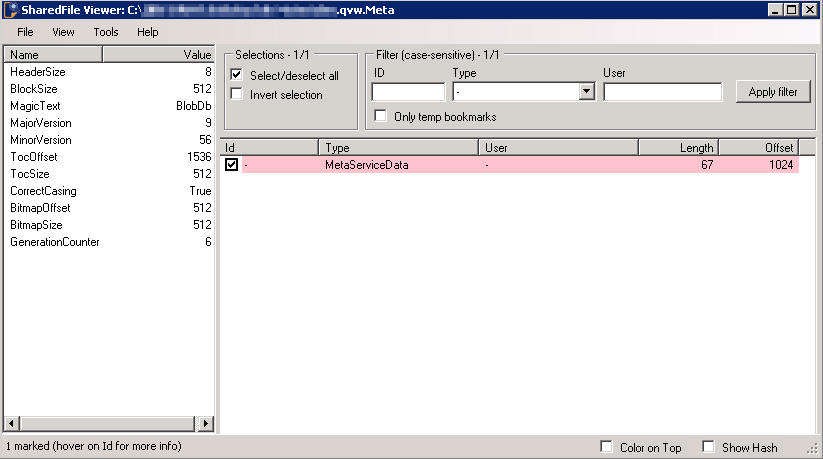
My QVS version is: 11.20.12904.0
Can you explain me why this happen?, thanks for any idea for resolv this error. Thanks in advanced. !
- Mark as New
- Bookmark
- Subscribe
- Mute
- Subscribe to RSS Feed
- Permalink
- Report Inappropriate Content
Hi glacoste
I recomend to upgrade to 11.20 SR13 at least, just see this topic
https://qliksupport.force.com/apex/QS_CaseWizardKnowledgeArticle?id=ka5D00000004MppIAE
Regards
- Mark as New
- Bookmark
- Subscribe
- Mute
- Subscribe to RSS Feed
- Permalink
- Report Inappropriate Content
Herbert, Thanks for your reply. How I can access to the detail of the ticket in the link?
- Mark as New
- Bookmark
- Subscribe
- Mute
- Subscribe to RSS Feed
- Permalink
- Report Inappropriate Content
If you dont have access here are the full description in the link