Unlock a world of possibilities! Login now and discover the exclusive benefits awaiting you.
- Qlik Community
- :
- All Forums
- :
- QlikView Administration
- :
- Re: Access Point Settings
- Subscribe to RSS Feed
- Mark Topic as New
- Mark Topic as Read
- Float this Topic for Current User
- Bookmark
- Subscribe
- Mute
- Printer Friendly Page
- Mark as New
- Bookmark
- Subscribe
- Mute
- Subscribe to RSS Feed
- Permalink
- Report Inappropriate Content
Access Point Settings
Hi Experts,
I have deployed my application into Access Point. when i logged into it directly am going last sheet. I want to change the settings to First Sheet. How to Achieve this?
Thanks in Advance!!
Accepted Solutions
- Mark as New
- Bookmark
- Subscribe
- Mute
- Subscribe to RSS Feed
- Permalink
- Report Inappropriate Content
Hi,
Go to the particular sheet and save the file. This sheet will always load when the dashboard is opened in accesspoint. Also check whether is there any Document triggers there to navigate to the last sheet.
Regards,
Jagan.
- Mark as New
- Bookmark
- Subscribe
- Mute
- Subscribe to RSS Feed
- Permalink
- Report Inappropriate Content
Open you Application on Desktop go first sheet (what you want to show first when application open)and save the application then deploy your application into access point.
- Mark as New
- Bookmark
- Subscribe
- Mute
- Subscribe to RSS Feed
- Permalink
- Report Inappropriate Content
I donot think any reason for same...
I would say, just open your application into root folder and while closing make sure you should be on the Home Tab and save it while you are at home page & then close it.
After this, open same app into Access point.
- Mark as New
- Bookmark
- Subscribe
- Mute
- Subscribe to RSS Feed
- Permalink
- Report Inappropriate Content
Hi,
Go to the particular sheet and save the file. This sheet will always load when the dashboard is opened in accesspoint. Also check whether is there any Document triggers there to navigate to the last sheet.
Regards,
Jagan.
- Mark as New
- Bookmark
- Subscribe
- Mute
- Subscribe to RSS Feed
- Permalink
- Report Inappropriate Content
If you want you can create trigger to navigate to first sheet while opening the document using Document level triggers.
Regards,
Jagan.
- Mark as New
- Bookmark
- Subscribe
- Mute
- Subscribe to RSS Feed
- Permalink
- Report Inappropriate Content
In the AP, you may also need to disable Session Recovery (QMC->System->Setup->QlikView Sers->Your Server->Documents). Otherwise the AP will remember in what state you left the document and restore various things when you return. This is a global setting however.
If you don't like settings for all documents, you can always Remove The Last Document State. In the AP, click "view details" under the document thumbnail and click the big grey button.
- Mark as New
- Bookmark
- Subscribe
- Mute
- Subscribe to RSS Feed
- Permalink
- Report Inappropriate Content
Even if you saved your application with the first sheet and deployed there are chances in accesspoint to see the last visited sheet.
To avoid this, while open the application from accesspoint click on view details link and click on the button "Remove Last Document State". Then open the application, it will open as you saved in local.
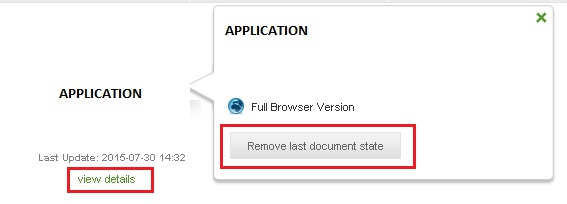
Regards,
Leni Balakrishnan
- Mark as New
- Bookmark
- Subscribe
- Mute
- Subscribe to RSS Feed
- Permalink
- Report Inappropriate Content
Hi Team,
We have tried the both mentioned settings in QMC and also in Accesspoint View details. But still getting last opened sheet.
Please suggests any other approach.
Kishore S