Unlock a world of possibilities! Login now and discover the exclusive benefits awaiting you.
- Qlik Community
- :
- All Forums
- :
- QlikView Administration
- :
- Access Point "Message: No Server"
- Subscribe to RSS Feed
- Mark Topic as New
- Mark Topic as Read
- Float this Topic for Current User
- Bookmark
- Subscribe
- Mute
- Printer Friendly Page
- Mark as New
- Bookmark
- Subscribe
- Mute
- Subscribe to RSS Feed
- Permalink
- Report Inappropriate Content
Access Point "Message: No Server"
Hello,
Can one of you suggest me what could be reason for getting "Message No Server" in Access point.
I see all Services running fine in QMC as shown below.
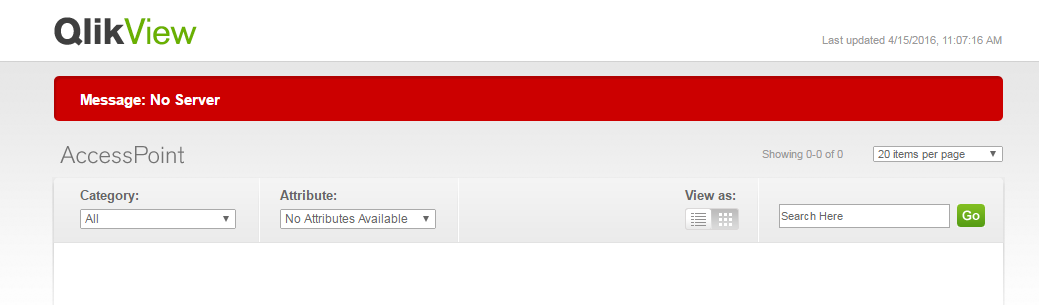
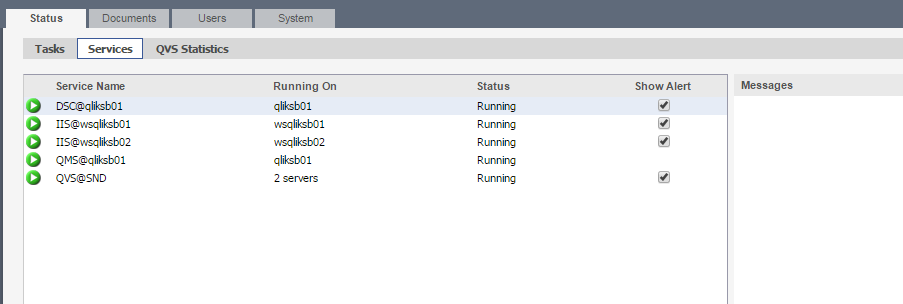
- « Previous Replies
-
- 1
- 2
- Next Replies »
- Mark as New
- Bookmark
- Subscribe
- Mute
- Subscribe to RSS Feed
- Permalink
- Report Inappropriate Content
same lik abve
- Mark as New
- Bookmark
- Subscribe
- Mute
- Subscribe to RSS Feed
- Permalink
- Report Inappropriate Content
I'm not an IIS-with-QlikView specialist but this may be caused by IIS not being able to get in touch with the QlikView server. The Managelment Service can talk to QVS, but IIS most probably cannot. Wrong credentials? IIS executing without proper privileges?
My first suggestion would be to check the required steps for configuring IIS in the Server Reference Manual, and maybe execute them again.
- Mark as New
- Bookmark
- Subscribe
- Mute
- Subscribe to RSS Feed
- Permalink
- Report Inappropriate Content
Hi, restart your qvs services, the service "controll" in qmc is not to trut.
- Mark as New
- Bookmark
- Subscribe
- Mute
- Subscribe to RSS Feed
- Permalink
- Report Inappropriate Content
restrt ur all services and chk ur port number 80.
do u hve publisher ?license? if no chk dat..
if yes... stop other any services are runing on same port.... stop that and restrt services
- Mark as New
- Bookmark
- Subscribe
- Mute
- Subscribe to RSS Feed
- Permalink
- Report Inappropriate Content
Restarted all the service couple of times no luck.I don't have publisher
- Mark as New
- Bookmark
- Subscribe
- Mute
- Subscribe to RSS Feed
- Permalink
- Report Inappropriate Content
Do you have any other web program installed on your IIS server? If you have, stop that services and restart your IIS services.
- Mark as New
- Bookmark
- Subscribe
- Mute
- Subscribe to RSS Feed
- Permalink
- Report Inappropriate Content
I've been experiencing similar issues and have been worked with Qlik to resolve it, but nothing yet.
You'll probably want to check the Event logs in the QlikViewServer folder. My QVS service is restarting multiple time a day. Usually with a restart reason of internal inconsistency. Since the service restarts users only see the 'No Server' message sporadically.
You can also check the Windows Event Viewer under Windows Logs / Application. The type is 'error' and the event id = 300. I've added a trigger to email when this error occurs. This isn't fixing the problem, but at least we know when it's happening.
This started occurring after we updated our Server to QV 11.2 SR 12, and SR 13 has not improved the situation.
Regards,
B
- Mark as New
- Bookmark
- Subscribe
- Mute
- Subscribe to RSS Feed
- Permalink
- Report Inappropriate Content
Your screen shot shows QVS running on 2 servers. Do you have separate QlikView licences for each server or a cluster licence?
If you run two QVS services with the same licence, I believe they can switch each other on and off at 10 minute intervals.
- Mark as New
- Bookmark
- Subscribe
- Mute
- Subscribe to RSS Feed
- Permalink
- Report Inappropriate Content
Please your IIS is started and & running the Qlikview Web site.
- « Previous Replies
-
- 1
- 2
- Next Replies »