Unlock a world of possibilities! Login now and discover the exclusive benefits awaiting you.
- Qlik Community
- :
- All Forums
- :
- QlikView Administration
- :
- Assigned Cals are getting deleted on the qlikview ...
- Subscribe to RSS Feed
- Mark Topic as New
- Mark Topic as Read
- Float this Topic for Current User
- Bookmark
- Subscribe
- Mute
- Printer Friendly Page
- Mark as New
- Bookmark
- Subscribe
- Mute
- Subscribe to RSS Feed
- Permalink
- Report Inappropriate Content
Assigned Cals are getting deleted on the qlikview server
Hi ,
We have a qlikview server without publisher. to access the qlikview applications we are providing authentication to the access point by assigned cals on the server.
When we restart the qlikview services all the Assigned cals are getting deleted. Every time i need to add the users manually.
Is there a way that these users are not deleted when the qlikview services are restarted.
Thanks
S
- Tags:
- qlikview_deployment
Accepted Solutions
- Mark as New
- Bookmark
- Subscribe
- Mute
- Subscribe to RSS Feed
- Permalink
- Report Inappropriate Content
Shree,
If you have already compared BorrowCALDATA.pgo and CALDATA.pgo from both locations Root and Qlikserver folder. They must have the same timestamp. If that the case, you must stop the Qlikview Server service and remove those PGO from both locations, as soon you start the service Qlikview will create a new set, but note that it will delete your current assignment. they you can reassign your users again, try to restart the services, just to make sure that you don't encounter any issues again.
Causes-
What is holding the file?
-Antivirus
-Backup system
-Any other sort of file scanning tool.
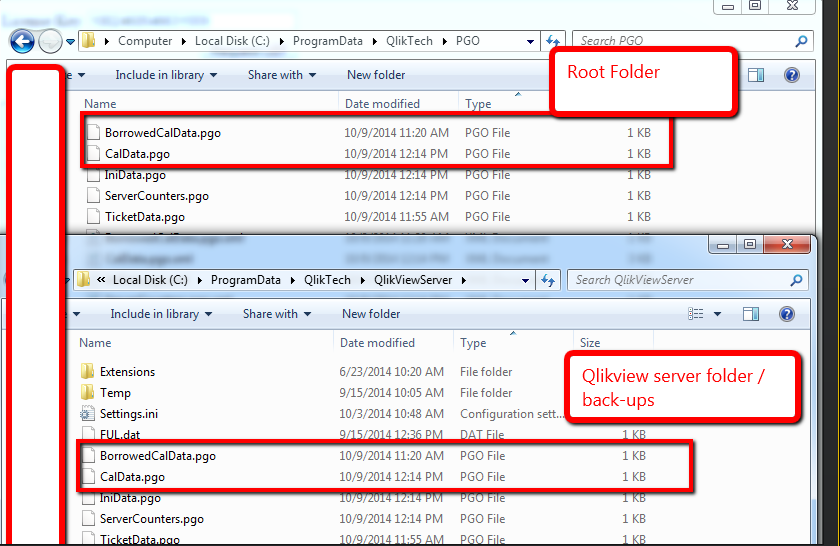
Principal Technical Support Engineer @ Qlik
- Mark as New
- Bookmark
- Subscribe
- Mute
- Subscribe to RSS Feed
- Permalink
- Report Inappropriate Content
Hi,
Make sure you take proper backup first before you delete any file.
I think your .pgo files are corrupted. I suggest you to delete .pgo files once and allocate cals now.
After sometime restart QlikView services.
Let me know if that worked.
Regards
ASHFAQ
- Mark as New
- Bookmark
- Subscribe
- Mute
- Subscribe to RSS Feed
- Permalink
- Report Inappropriate Content
Shree,
To be more specific, it seems that CALDATA.pgo and/or the BORROWCALDATA.pgo are either out of sync between the back-up's located ( C:\ProgramData\QlikTech\QlikViewServer) and you Active one ( root folder). One way to find out they are out of sync is checking their timestamp, both need to have exactly same timestamp ( maybe the back-up might be 1 - 2 minute off which it is okay).
Causes-
What is holding the file?
- Antivirus
-Backup system
- any other sort of file scanning tool.
Gio
Principal Technical Support Engineer @ Qlik
- Mark as New
- Bookmark
- Subscribe
- Mute
- Subscribe to RSS Feed
- Permalink
- Report Inappropriate Content
Thanks for the response.
When i checked then CALDATA.pgo and/or the BORROWCALDATA.pgo these files are not in readable form.
Am i missing anything on these files . moreover these file sizes are like 1 kb.
How to open these .pgo files and how to edit them.
Thanks
- Mark as New
- Bookmark
- Subscribe
- Mute
- Subscribe to RSS Feed
- Permalink
- Report Inappropriate Content
Hi you need to look at power tools.
Edit:
You can find the same here
and you just need to see modified time is that same or not, which you can do without power tool too
Regards
ASHFAQ
- Mark as New
- Bookmark
- Subscribe
- Mute
- Subscribe to RSS Feed
- Permalink
- Report Inappropriate Content
Shree,
They aren't readable. What I meant you must check within the windows explorer timetamp. Look image:
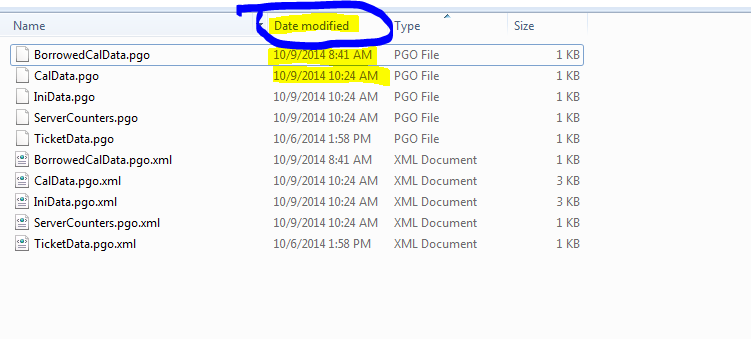
Principal Technical Support Engineer @ Qlik
- Mark as New
- Bookmark
- Subscribe
- Mute
- Subscribe to RSS Feed
- Permalink
- Report Inappropriate Content
Thanks that was helpful.
So if they are not in Sync what should be done to make in sync.
and how these time stamps are created , is it when the tasks are run or when users access the application.
could you be specific on this .
Thanks
Sree
- Mark as New
- Bookmark
- Subscribe
- Mute
- Subscribe to RSS Feed
- Permalink
- Report Inappropriate Content
Shree,
If you have already compared BorrowCALDATA.pgo and CALDATA.pgo from both locations Root and Qlikserver folder. They must have the same timestamp. If that the case, you must stop the Qlikview Server service and remove those PGO from both locations, as soon you start the service Qlikview will create a new set, but note that it will delete your current assignment. they you can reassign your users again, try to restart the services, just to make sure that you don't encounter any issues again.
Causes-
What is holding the file?
-Antivirus
-Backup system
-Any other sort of file scanning tool.
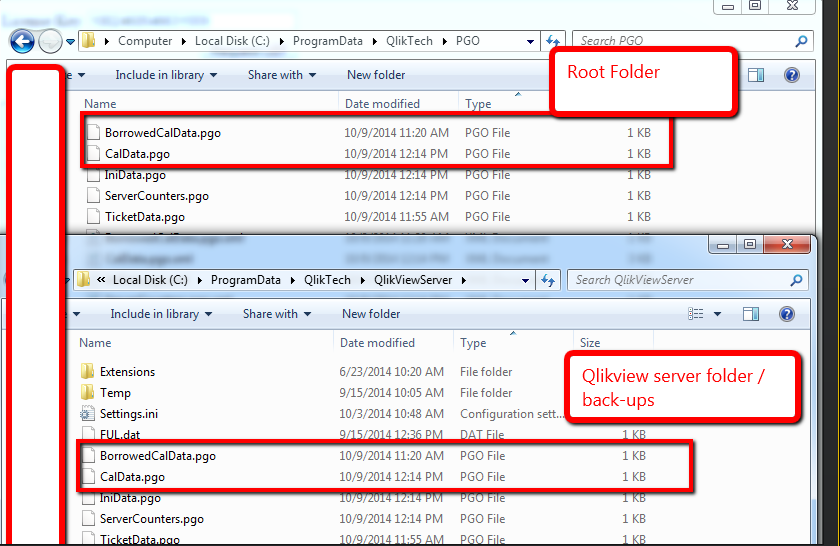
Principal Technical Support Engineer @ Qlik
- Mark as New
- Bookmark
- Subscribe
- Mute
- Subscribe to RSS Feed
- Permalink
- Report Inappropriate Content
Hi,
I am able to find the .pgo files on the server but not able to figure it out where to find the Root .pgo files.
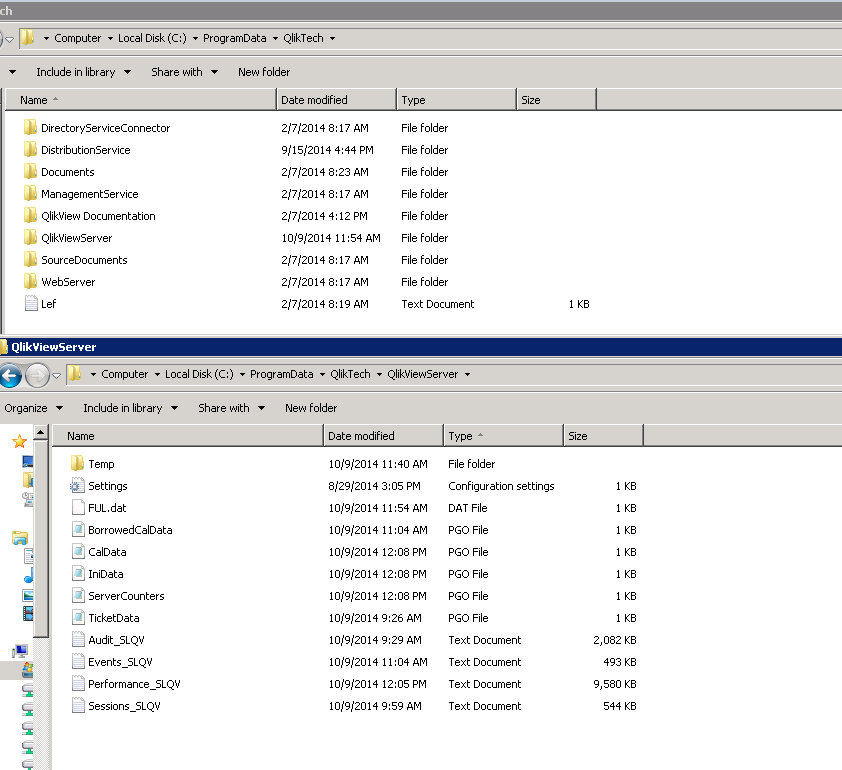
and i am able to find the .PGO files on the C:\ProgramData\QlikTech\Documents( is this the root floder)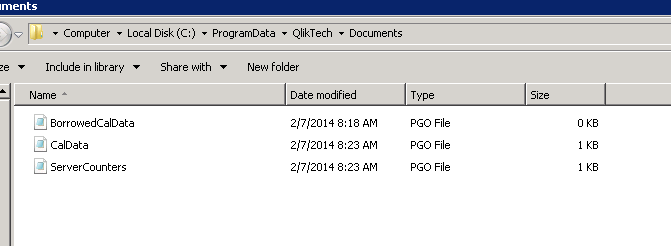
correct me if i am missing anything.
Appreciate for your time and answers.
Note: what is the best way to learn the qlikview server . ??????
Thanks
sree
- Mark as New
- Bookmark
- Subscribe
- Mute
- Subscribe to RSS Feed
- Permalink
- Report Inappropriate Content
Shree,
the root folder is the Qlikview server root folder ( where you store the user documents), it is not necessarily same like mine. To find exaclty the PATH open QMC>system>setup>qlikview server > folder > root folder, what ever you have on that path, that's your root folder location. 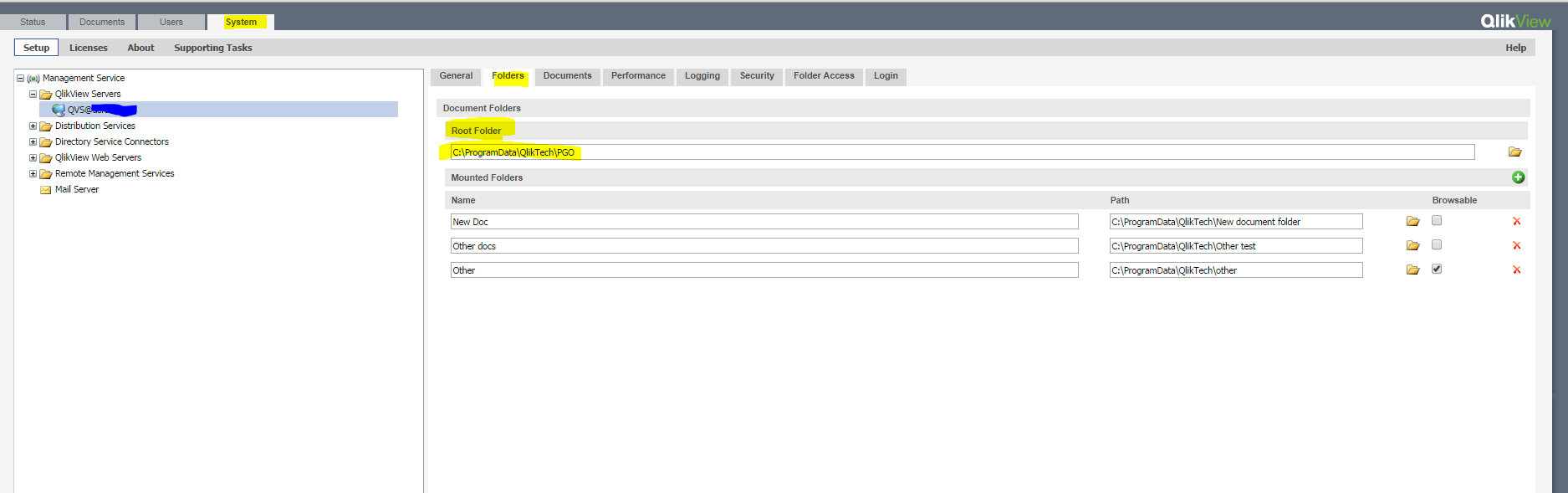
Principal Technical Support Engineer @ Qlik