Unlock a world of possibilities! Login now and discover the exclusive benefits awaiting you.
- Qlik Community
- :
- All Forums
- :
- QlikView Administration
- :
- Re: Can't open document via QVSTunnel.dll if port ...
- Subscribe to RSS Feed
- Mark Topic as New
- Mark Topic as Read
- Float this Topic for Current User
- Bookmark
- Subscribe
- Mute
- Printer Friendly Page
- Mark as New
- Bookmark
- Subscribe
- Mute
- Subscribe to RSS Feed
- Permalink
- Report Inappropriate Content
Can't open document via QVSTunnel.dll if port 4747 is blocked on client side
Hello,
my problem is that I cannot open documents with the internet explorer when the port 4747 is bocked. If this port is open on the client machine, the IEPlugin will be used to establish the connection to open the document.
If I now block this port in my firewall locally to test the document opening via QVSTunnel.dll it does not work.
I always get the error message:
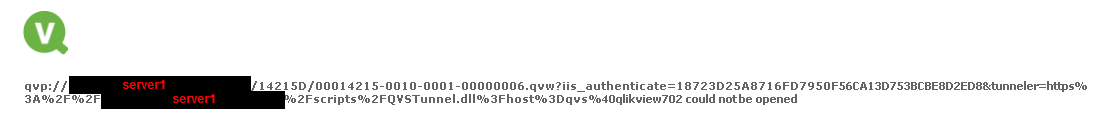
server1 is our company domain so I've made it black.
We recently updated to QlikView version 12.10.20600.0.
Maybe something changed to this procedure?
Kind regards
Gero
Accepted Solutions
- Mark as New
- Bookmark
- Subscribe
- Mute
- Subscribe to RSS Feed
- Permalink
- Report Inappropriate Content
Port 4747 is used by the QlikView Protocol (QVP) for communication. It is typically open in all QlikView Server/client environments. Refer to the QlikView Help entry: Ports for more details.
The posted error message is returned when trying to use the IE Plugin client and port 4747 is not open. This is working as designed. Refer to Qlik Knowledgebase article The QlikView QVP (4747) protocol and Tunneling .
Best Regards
Help users find answers! Don't forget to mark a solution that worked for you!
- Mark as New
- Bookmark
- Subscribe
- Mute
- Subscribe to RSS Feed
- Permalink
- Report Inappropriate Content
If you can't open your document due to missing QVSTunnel.dll files then you can easily download these missing dll files and fix you system problem.
- Mark as New
- Bookmark
- Subscribe
- Mute
- Subscribe to RSS Feed
- Permalink
- Report Inappropriate Content
Port 4747 is used by the QlikView Protocol (QVP) for communication. It is typically open in all QlikView Server/client environments. Refer to the QlikView Help entry: Ports for more details.
The posted error message is returned when trying to use the IE Plugin client and port 4747 is not open. This is working as designed. Refer to Qlik Knowledgebase article The QlikView QVP (4747) protocol and Tunneling .
Best Regards
Help users find answers! Don't forget to mark a solution that worked for you!