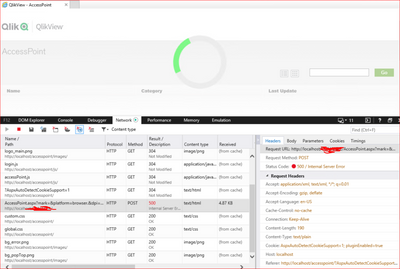Unlock a world of possibilities! Login now and discover the exclusive benefits awaiting you.
- Qlik Community
- :
- All Forums
- :
- QlikView Administration
- :
- Re: Cannot access Accesspoint after upgrade to 12....
- Subscribe to RSS Feed
- Mark Topic as New
- Mark Topic as Read
- Float this Topic for Current User
- Bookmark
- Subscribe
- Mute
- Printer Friendly Page
- Mark as New
- Bookmark
- Subscribe
- Mute
- Subscribe to RSS Feed
- Permalink
- Report Inappropriate Content
Cannot access Accesspoint after upgrade to 12.6
Cannot accesspoint after upgrade from 12.5 to 12.6 with IIS.
Accepted Solutions
- Mark as New
- Bookmark
- Subscribe
- Mute
- Subscribe to RSS Feed
- Permalink
- Report Inappropriate Content
Addressed the issue by using https://localhost/<ABCDEFG>/QvsStatus.aspx to get the 500 error from IIS.
Resolved by removed staticContent in "QlikView\Server\QlikViewClients\QlikViewAjax\web.config"
- Mark as New
- Bookmark
- Subscribe
- Mute
- Subscribe to RSS Feed
- Permalink
- Report Inappropriate Content
Hi @davidlee,
Suggest that you first ensure that the IIS app pool is running under the QlikView service account. Also, have a look at article Internal Server Error on the Access Point when using IIS as it details how to resolve a 500 Internal Server error when running QlikView Server with IIS.
Best Regards
Help users find answers! Don't forget to mark a solution that worked for you!
- Mark as New
- Bookmark
- Subscribe
- Mute
- Subscribe to RSS Feed
- Permalink
- Report Inappropriate Content
Addressed the issue by using https://localhost/<ABCDEFG>/QvsStatus.aspx to get the 500 error from IIS.
Resolved by removed staticContent in "QlikView\Server\QlikViewClients\QlikViewAjax\web.config"