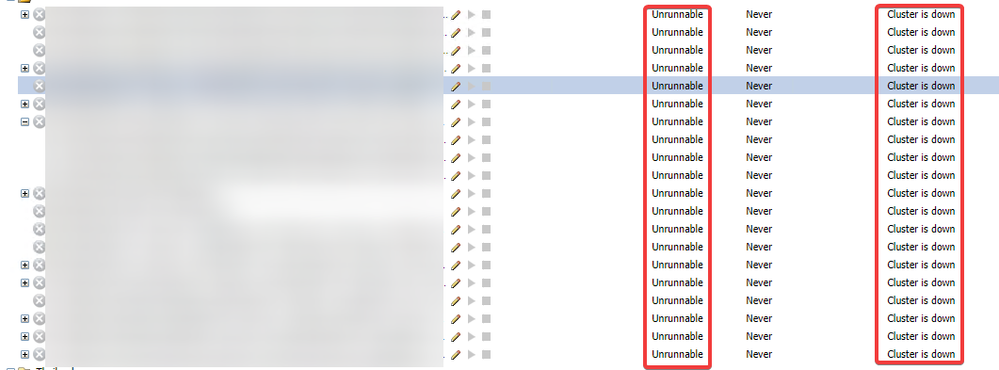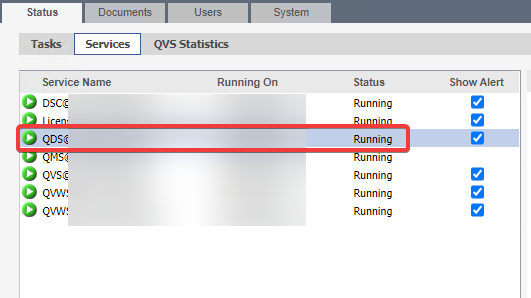Unlock a world of possibilities! Login now and discover the exclusive benefits awaiting you.
- Qlik Community
- :
- All Forums
- :
- QlikView Administration
- :
- Cluster is Down
- Subscribe to RSS Feed
- Mark Topic as New
- Mark Topic as Read
- Float this Topic for Current User
- Bookmark
- Subscribe
- Mute
- Printer Friendly Page
- Mark as New
- Bookmark
- Subscribe
- Mute
- Subscribe to RSS Feed
- Permalink
- Report Inappropriate Content
Cluster is Down
I've an issue with my QMC, the tasks are shown as "Unrunnable" and "Cluster is down". But in the Services tab, the service is running. And when I check the tasks detail/log, I can see that the tasks are running normally, just that I cannot monitor the status and start/stop the job.
What could be the issue?
Accepted Solutions
- Mark as New
- Bookmark
- Subscribe
- Mute
- Subscribe to RSS Feed
- Permalink
- Report Inappropriate Content
This is usually caused by a timeout in communication between the QMS and QDS, when the work order is updated.
You don't mention what version you are using, but this was common in earlier versions of 12.x.
Please take a look at this article that have suggestions on how to fix the issue.
- Mark as New
- Bookmark
- Subscribe
- Mute
- Subscribe to RSS Feed
- Permalink
- Report Inappropriate Content
This is usually caused by a timeout in communication between the QMS and QDS, when the work order is updated.
You don't mention what version you are using, but this was common in earlier versions of 12.x.
Please take a look at this article that have suggestions on how to fix the issue.
- Mark as New
- Bookmark
- Subscribe
- Mute
- Subscribe to RSS Feed
- Permalink
- Report Inappropriate Content
Thanks Maria. I followed steps no. 4 (recreate the distribution service folder) and it worked. But not all jobs are runnable after recreating the folder, so I have to manually disabled/re-enable those jobs to make it runnable again.
The solution that I followed.
How to recreate the QlikView Distribution Service ... - Qlik Community - 1713724