Unlock a world of possibilities! Login now and discover the exclusive benefits awaiting you.
- Qlik Community
- :
- All Forums
- :
- QlikView Administration
- :
- Re: Failed to Open document. You don't have access...
- Subscribe to RSS Feed
- Mark Topic as New
- Mark Topic as Read
- Float this Topic for Current User
- Bookmark
- Subscribe
- Mute
- Printer Friendly Page
- Mark as New
- Bookmark
- Subscribe
- Mute
- Subscribe to RSS Feed
- Permalink
- Report Inappropriate Content
Failed to Open document. You don't have access to this document
Hi Folks,
can anyone come up with probable causes why our client get's the above message on a QVW that DOESN'T HAVE SECTION ACCESS, when attempting to open the QVW in the access point.
They have recently upgraded from V9 to V11.2
Thanks in advance.
Andy
- « Previous Replies
-
- 1
- 2
- Next Replies »
- Mark as New
- Bookmark
- Subscribe
- Mute
- Subscribe to RSS Feed
- Permalink
- Report Inappropriate Content
Hi Folks,
this is getting more weird by the second, the Authorization tab is visible even thought SECURITY is SET to NTFS
bbt any ideas Bill?
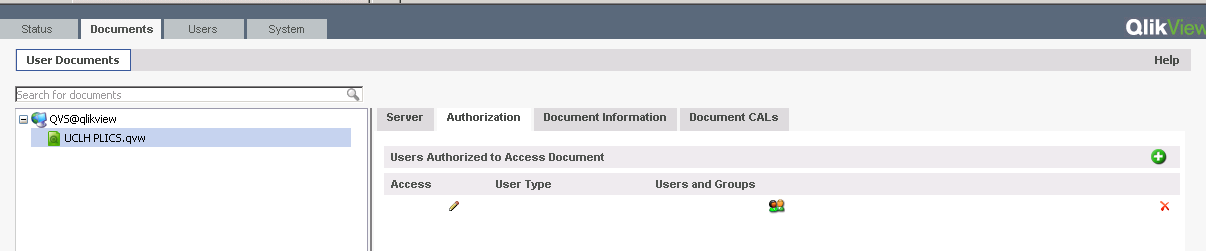
- Mark as New
- Bookmark
- Subscribe
- Mute
- Subscribe to RSS Feed
- Permalink
- Report Inappropriate Content
Hi,
I check the settings.ini file to see if QvMetaAccessControl=0 is there. The only other thing I can think of is a corrupted QVPR database
Bill
To help users find verified answers, please don't forget to use the "Accept as Solution" button on any posts that helped you resolve your problem or question.
- Mark as New
- Bookmark
- Subscribe
- Mute
- Subscribe to RSS Feed
- Permalink
- Report Inappropriate Content
Thanks Bill,
Afraid this is set to QvMetaAccessControl=0,
1. does a corrupted QVPR data base tie in with the rest of the issues on the thread?
2. is it recoverable?
Thanks in advance
Andy
- Mark as New
- Bookmark
- Subscribe
- Mute
- Subscribe to RSS Feed
- Permalink
- Report Inappropriate Content
Hi,
I have never seen this issue before. The only thing I can think of is something is wrong with the QVPR. When did the problem start? You could try restoring a backup of the QVPR directory from a point before the problem. However, you might lose any new task
By default the backup are at C:\ProgramData\QlikTech\ManagementService\QVPR\Backups
Bill
To help users find verified answers, please don't forget to use the "Accept as Solution" button on any posts that helped you resolve your problem or question.
- Mark as New
- Bookmark
- Subscribe
- Mute
- Subscribe to RSS Feed
- Permalink
- Report Inappropriate Content
What version of QlikView 9 did you upgrade from? Could it by any chance be before SR5? And did you upgrade it straight to 11.2?
- Mark as New
- Bookmark
- Subscribe
- Mute
- Subscribe to RSS Feed
- Permalink
- Report Inappropriate Content
Hi Kwok,
we didn't actually do the upgrade, it was performed by the clients 3rd party IT contractor, it could well of been before SR 5, though we don't know for sure, and yes I believe they went straight to V 11.2 SR 12
Andy
- Mark as New
- Bookmark
- Subscribe
- Mute
- Subscribe to RSS Feed
- Permalink
- Report Inappropriate Content
(Not sure if it is related to your issue, just something that popped into my head.)
When Bill mentioned QVPR, it did remind me of an issue with upgrading the schedules from version 9. If you looked at the release notes from version 11.00, you'll see some additional steps required. These steps are not in 11.20, not sure if Qlik has fixed it or just dropped it because version 9 went out of support.
- Mark as New
- Bookmark
- Subscribe
- Mute
- Subscribe to RSS Feed
- Permalink
- Report Inappropriate Content
SORTED!
The issues with errors etc where down to the browser cache never been cleared. Once done, the correct forms rendered. I could now see the Availability Limitations check box, was greyed out and un-ticked.
So did
1. Stop the QlikView Server service (Start -> Run -> Services.msc).
2. Close all the browsers.
3. Go to: C:\Documents and Settings\All Users\Application Data\QlikTech\Qvs
4. Remove or delete this file:"FDL.DAT" (I would move it to a different location).
5. Start the QlikView Server Service again.
6. Tick Allow this document to be loaded by the Qlikview Server
Cheers to bbt and Kwok.
Andy
- « Previous Replies
-
- 1
- 2
- Next Replies »