Unlock a world of possibilities! Login now and discover the exclusive benefits awaiting you.
- Qlik Community
- :
- All Forums
- :
- QlikView Administration
- :
- Folder mount option in Qlikview Small Business Edi...
- Subscribe to RSS Feed
- Mark Topic as New
- Mark Topic as Read
- Float this Topic for Current User
- Bookmark
- Subscribe
- Mute
- Printer Friendly Page
- Mark as New
- Bookmark
- Subscribe
- Mute
- Subscribe to RSS Feed
- Permalink
- Report Inappropriate Content
Folder mount option in Qlikview Small Business Edition
Hi,
I have one question.
In Qlikview Enterprise Edition server there is a provision for Source documents and User documents to be mounted separately in QMC. In Qlikview Small Business Edition(SBE), there is only single option for folder mounting in respective configuration section i.e. QMC>System>Setup>Qlikview Servers>Folder (Screenshot is also attached). Now my question is : In SBE, if I mount the folder that contains user documents only then how would I be able to upload the Extraction and Transformation qvws on server which build the QVDs (in a 3 tier data architecture) as I have to schedule the tasks for extraction and transformation as well that serves user document for its reload.
Since SBE does not have the source document and user document folder mount option separately therefore in this case, I mount a folder that contains all - user document, transformation qvw and extraction qvw then they all uploads on the server and I am able to schedule the reload tasks for extraction and transformation as well but the problem is that all three qvws i.e. extraction, transformation and userdocument qvw are appearing on the accesspoint and visible to the end user as well (although when user clicks extraction and transformation qvws on accesspoint it does not allow to open it and through an error as CAL is not assigned for those documents). How can I stop the extraction and transformation qvws appearance on the accesspoint in this case ?
Thanks
- Mark as New
- Bookmark
- Subscribe
- Mute
- Subscribe to RSS Feed
- Permalink
- Report Inappropriate Content
Hi Muhammad,
Check the "Browsable" option so that the user doesn't see the QVWs on that specific folder.
That way, your ETL qvws wont show up on the access point.
Additionally, if they can see it, you can see the "Authorization" part of the document tab to mark down who can have access to which app.
Felipe.
- Mark as New
- Bookmark
- Subscribe
- Mute
- Subscribe to RSS Feed
- Permalink
- Report Inappropriate Content
The Source Document folder is a feature of QlikView Publisher, not the Enterprise Edition of QlikView Server. If you install QlikView Server EE and do not apply a Publisher license, you won't see the Source Documents tab under QMC > Documents. What you are describing is working as designed and Felip's response regarding using the "Browseable" checkbox is accurate in that these QVWs won't be visible on the AccessPoint.
If your organization owns a Publisher license, then if you should apply it so that you can utilize the Source Documents feature. If your organization doesn't own a Pub license, then you should reach out to your account manager in order to purchase one.
Help users find answers! Don't forget to mark a solution that worked for you!
- Mark as New
- Bookmark
- Subscribe
- Mute
- Subscribe to RSS Feed
- Permalink
- Report Inappropriate Content
Hi Felipe,
Can you please specify where the authorization part in document tab is ? Do you mean assigning the CALs to users ?
- Mark as New
- Bookmark
- Subscribe
- Mute
- Subscribe to RSS Feed
- Permalink
- Report Inappropriate Content
This option is the Authorization part, where only specified users can be configured.
I have the server license only, and it shows me the mentioned option.
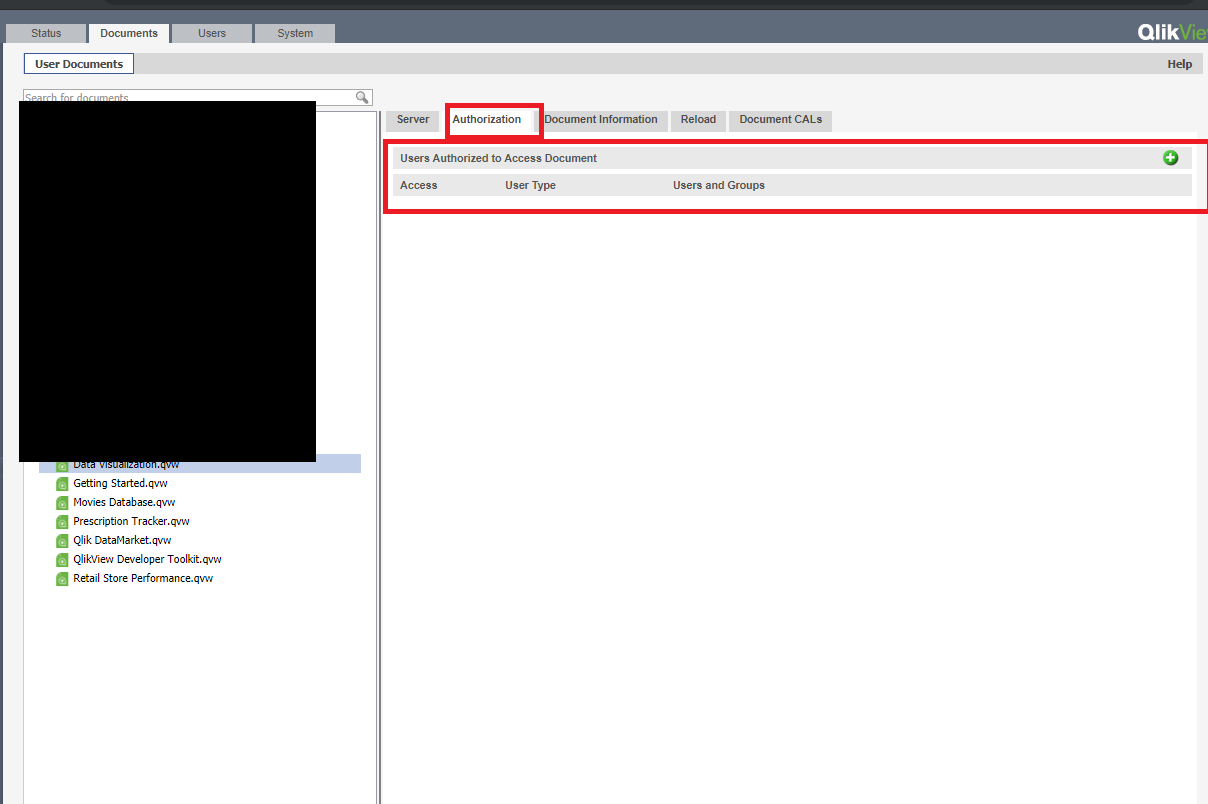
- Mark as New
- Bookmark
- Subscribe
- Mute
- Subscribe to RSS Feed
- Permalink
- Report Inappropriate Content
Muhammad,
You may not have an Authorization tab within QMC > Documents > User Documents > name.qvw section, as only QVS licenses with Document Metadata Service (DMS) provisioned, will have this tab. See https://help.qlik.com/en-US/qlikview/November2017/Subsystems/QMC/Content/QMC_Documents_UserDocuments....
-Chip
Help users find answers! Don't forget to mark a solution that worked for you!