Unlock a world of possibilities! Login now and discover the exclusive benefits awaiting you.
- Qlik Community
- :
- All Forums
- :
- QlikView Administration
- :
- Re: Governance 2.0 not loading properly
- Subscribe to RSS Feed
- Mark Topic as New
- Mark Topic as Read
- Float this Topic for Current User
- Bookmark
- Subscribe
- Mute
- Printer Friendly Page
- Mark as New
- Bookmark
- Subscribe
- Mute
- Subscribe to RSS Feed
- Permalink
- Report Inappropriate Content
Governance 2.0 not loading properly
I get the following message
Table not found
Expressions:
Load
ObjectKey,
ObjectKey & Definition as ExpressionKey,
Label as Expression_Label,
Definition as Expression_Definition,
SOE_Comment as Expression_Comment
resident SOE
where SOE_Type ='Expression'
Don;t know what to do to get past this
Hil
- Mark as New
- Bookmark
- Subscribe
- Mute
- Subscribe to RSS Feed
- Permalink
- Report Inappropriate Content
Hi!
I get the exact same failure.
- Mark as New
- Bookmark
- Subscribe
- Mute
- Subscribe to RSS Feed
- Permalink
- Report Inappropriate Content
Still seeing this?
If so, try one of the following:
- do not scan any QVWs/QVDs. Do this by removing the default "C:\{rogramdata\qliktech\documents" setting on the configuration page
- or, make sure you are scanning at least one QVW that has valid metadata. For example, save a copy of the Governance Dashboard.qvw to the folder where you are scanning other apps.
Let me know if you continue to see this error!
Thanks!
Tyler
- Mark as New
- Bookmark
- Subscribe
- Mute
- Subscribe to RSS Feed
- Permalink
- Report Inappropriate Content
- Mark as New
- Bookmark
- Subscribe
- Mute
- Subscribe to RSS Feed
- Permalink
- Report Inappropriate Content
You mean removing this folder?
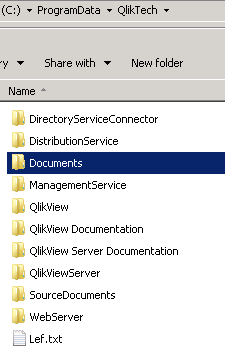
- Mark as New
- Bookmark
- Subscribe
- Mute
- Subscribe to RSS Feed
- Permalink
- Report Inappropriate Content
No - do not remove that folder! (Unless you don't want those QVWs).
I meant to remove the default file path in the configuration page which points to c:\programdata\qliktech\documents.
So, open qv.exe and open the Governance Dashboard.
Go to the Configuration page.
Clear the input box for "List of File Paths to Scan".
Add your own file path(s) where QVWS and QVDs reside that you want to scan.
- Mark as New
- Bookmark
- Subscribe
- Mute
- Subscribe to RSS Feed
- Permalink
- Report Inappropriate Content
Hi,
please see this
HTH
André Gomes
- Mark as New
- Bookmark
- Subscribe
- Mute
- Subscribe to RSS Feed
- Permalink
- Report Inappropriate Content
- Mark as New
- Bookmark
- Subscribe
- Mute
- Subscribe to RSS Feed
- Permalink
- Report Inappropriate Content
An update if a search result in Google directs you to this post. ![]()
I had the same error, and discovered that some old pgo-files in the folder "List of File Paths to Scan" caused this error.(I had previously done some changes on the default folder on the QVS).
I removed the old pgo-files (they were not in use), and everything worked perfectly.
Version 2.0.2.
regards
Terje