Unlock a world of possibilities! Login now and discover the exclusive benefits awaiting you.
- Qlik Community
- :
- All Forums
- :
- QlikView Administration
- :
- Re: How do I know if a QlikView application efecti...
- Subscribe to RSS Feed
- Mark Topic as New
- Mark Topic as Read
- Float this Topic for Current User
- Bookmark
- Subscribe
- Mute
- Printer Friendly Page
- Mark as New
- Bookmark
- Subscribe
- Mute
- Subscribe to RSS Feed
- Permalink
- Report Inappropriate Content
How do I know if a QlikView application efectively stopped responding?
Hello community,
I'm trying to open an application in my computer that is 1GB size. My RAM is 16 GB. It hasn't opened yet and it has passed like 15 minutes and I get this message of "Not responding" (see image). I would like to know if there is a way in Windows to know if a program efectively has stopped responding or simply is taking long to open.
Thank you in advance.
P.S. I don't think this contributes to the problem but I should mention also that the application is running in my machine but I'm accesing it throught a VPN in a localised access of the server in my explorer (I hope I used the right terms, I'm not very well versed in technical jargon, yet -I apologize for that).
- Mark as New
- Bookmark
- Subscribe
- Mute
- Subscribe to RSS Feed
- Permalink
- Report Inappropriate Content
Hi Julio,
I donot know how to know it in a local computer. I am sure that in server it would be aesier as there are performance logs, etc. Anyway, if finally you cannot open it, you could do tests of openning that application with more or less data for taking times of response. I explain:
- You could open it with no data (image 1).
- Once opened you could load, and once the reload has finished, save it with a _100.qvw sufix.
- Once saved, try to select a set of records of eg the 75% of the total amount, reduce it with the current selections (image 2) and save it with a _75.qvw sufix.
- Once saved, try to select a set of records of eg the 66% of the total amount, reduce it with the current selections (image 2) and save it with a _50.qvw sufix.
- Once saved, try to select a set of records of eg the 50% of the total amount, reduce it with the current selections (image 2) and save it with a _25.qvw sufix.
- Try to open them taking times of response in this order: with no data, with _25.qvw sufix, with _50.qvw sufix, with _75.qvw sufix...
Maybe this exercise let you know, by extrapolation, how you many time you may expect at full app opening.
Image "Open with no data":
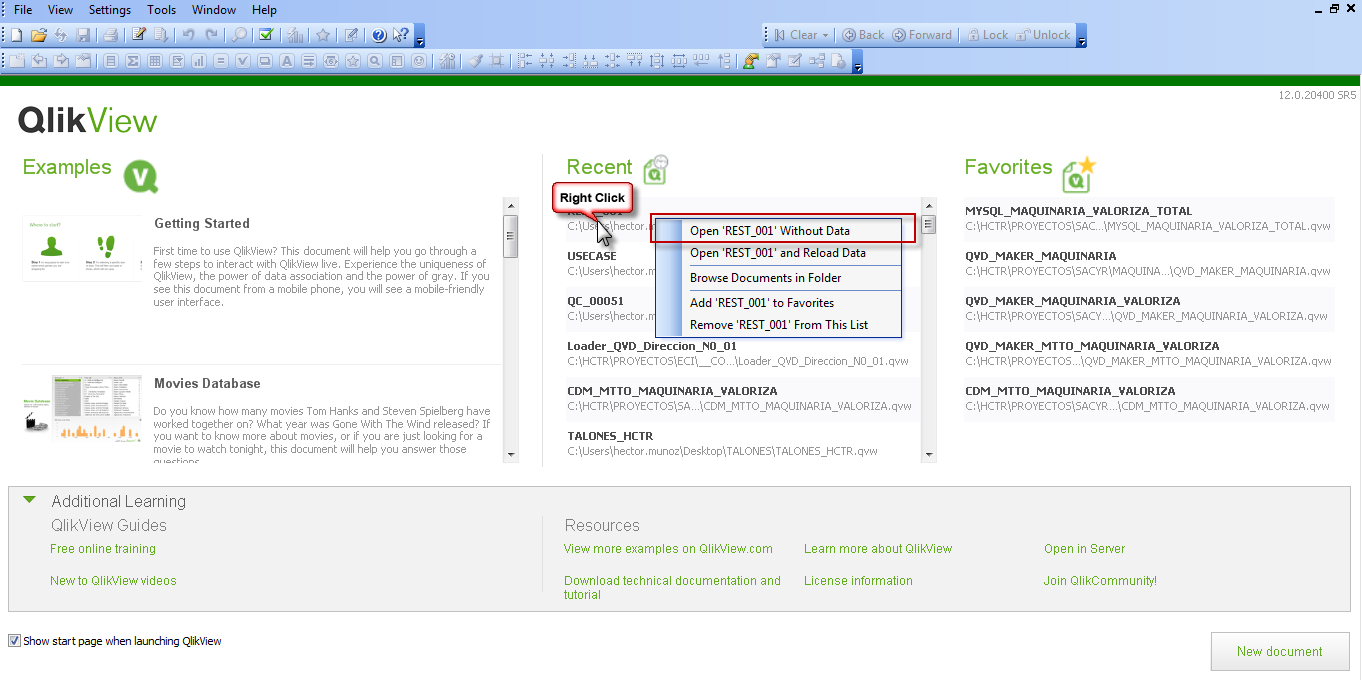
Image "Reduce Data > Keep Possible Values":
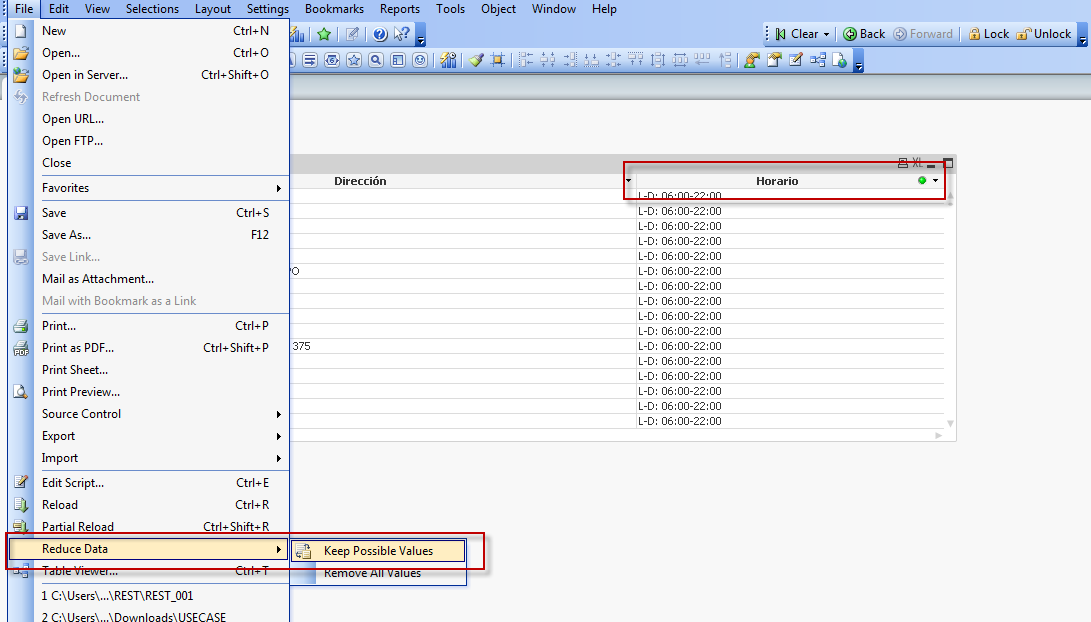
Hope it serves!
Regards,
H
- Mark as New
- Bookmark
- Subscribe
- Mute
- Subscribe to RSS Feed
- Permalink
- Report Inappropriate Content
Julio,
You might want to add a few TRACE statements to your script so you know where the script is hanging up.
Make sure you have enabled "Generate Logfile" (Settings, Document Properties, General, Generate Logfile).
If you are using QV v11, the log file should be generating and updating in the same folder as your .qvw.
If you are using QV v12 on a QV server, then the location of the logfile is likely in either C:\ProgramData\QlikTech\QlikView or C:\ProgramData\QlikTech\QlikViewBatch.
- Mark as New
- Bookmark
- Subscribe
- Mute
- Subscribe to RSS Feed
- Permalink
- Report Inappropriate Content
A VPN connection could be quite slow - therefore try just to copy the qvw or a similar file to see how long it needs. Another point is just to look within the task-manager if anything is happens - continues changes by the CPU + RAM consumption are a valid sign that your application is further working - are there synthetic keys within your datamodel it could take a long time for qlik to calculate it.
- Marcus
- Mark as New
- Bookmark
- Subscribe
- Mute
- Subscribe to RSS Feed
- Permalink
- Report Inappropriate Content
You are right, the problem was that the VPN makes considerably slower the opening of apps.