Unlock a world of possibilities! Login now and discover the exclusive benefits awaiting you.
- Qlik Community
- :
- All Forums
- :
- QlikView Administration
- :
- How to Add Tabs Within the Single Tab in Qv?
- Subscribe to RSS Feed
- Mark Topic as New
- Mark Topic as Read
- Float this Topic for Current User
- Bookmark
- Subscribe
- Mute
- Printer Friendly Page
- Mark as New
- Bookmark
- Subscribe
- Mute
- Subscribe to RSS Feed
- Permalink
- Report Inappropriate Content
How to Add Tabs Within the Single Tab in Qv?
Hi,
How to Add Tabs within the single Tab?
How to deploy UAT Application to Production?
anybody can explain with screen shots?
I am Adding Sample Excel file In this file showing like Domain, Domaon1,Domain2,Domain3 and also DomainKPI1 DomainKPI2 DomainKPI3 DomainKPI4 , Domain2KPI1 Domain2KPI2 Domain2KPI3 Domain2KPI4 , Domain3KPI1 Domain3KPI2 Domain3KPI3 Domain3KPI4
In Application i wanna Select Domain will show DomainKPI1 DomainKPI2 DomainKPI3 DomainKPI4
Domain 1 Show Domain2KPI1 Domain2KPI2 Domain2KPI3 Domain2KPI4
Domain 2 Show Domain3KPI1 Domain3KPI2 Domain3KPI3 Domain3KPI4 On the top of the Applocation
and in Sample Application i wanna add Tabs Under Main Tab
my Requirement not like that i am sharing my screenShot in this Screen Under Call Management i wanna add another sheet,
Now if select one tab only show pertecular tab
- « Previous Replies
- Next Replies »
Accepted Solutions
- Mark as New
- Bookmark
- Subscribe
- Mute
- Subscribe to RSS Feed
- Permalink
- Report Inappropriate Content
- Mark as New
- Bookmark
- Subscribe
- Mute
- Subscribe to RSS Feed
- Permalink
- Report Inappropriate Content
You can create action buttons and utilize the hide and show of the particular object.
Also, there is an extension created for a drop down menu, which might be something your interested in:
- Mark as New
- Bookmark
- Subscribe
- Mute
- Subscribe to RSS Feed
- Permalink
- Report Inappropriate Content
Hi Nick,
Thanks for Giving Information, Do you have any Screen Shots for this?
if you have send me its helpful
Regards,
Khasim.
- Mark as New
- Bookmark
- Subscribe
- Mute
- Subscribe to RSS Feed
- Permalink
- Report Inappropriate Content
Try using a container object. The container holds any number of qlikview objects. The container can run in grid mode (all objects show in a grid) or in 'single object' mode. In 'Single object' mode you access the different objects by hitting basically sub-tabs.
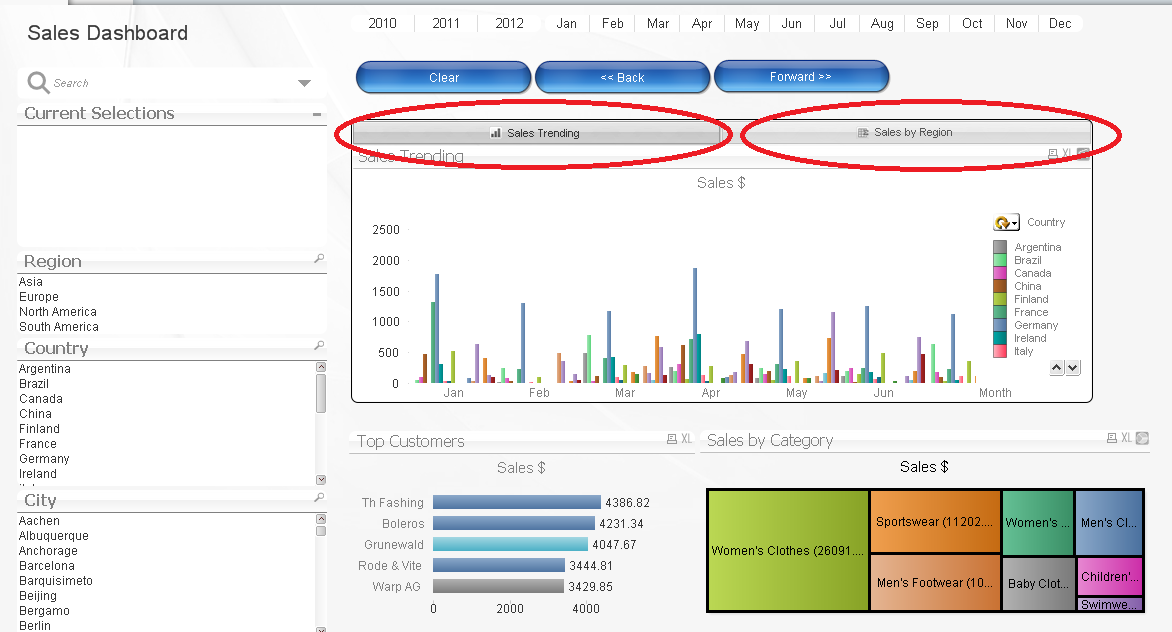
A more flexible alternative is to you use a series of buttons laid out horizontally that each maniplulate a varaibale using the 'set variable' action. The variable is used in a show/hide condition to determine which objects on the dashboard are shown or hidden. Its set differently on each dashboard object on the layout tab of the properties on the right side
Does this help ?
- Mark as New
- Bookmark
- Subscribe
- Mute
- Subscribe to RSS Feed
- Permalink
- Report Inappropriate Content
There was a link on the reply for the menu extension, which has plenty of screen shots. As Jonathan mentioned a container object might work for what you are doing as it's a great way to switch between different reports in one tab.
- Mark as New
- Bookmark
- Subscribe
- Mute
- Subscribe to RSS Feed
- Permalink
- Report Inappropriate Content
Hi,
You can even use text objects to navigate between tabs
Regards
ASHFAQ
- Mark as New
- Bookmark
- Subscribe
- Mute
- Subscribe to RSS Feed
- Permalink
- Report Inappropriate Content
Hi,
My Requirement not like that
- Mark as New
- Bookmark
- Subscribe
- Mute
- Subscribe to RSS Feed
- Permalink
- Report Inappropriate Content
More examples on the demo site.
For example, check out the 'Sales Analysis' and 'Inventory' tabs of this app:
- Mark as New
- Bookmark
- Subscribe
- Mute
- Subscribe to RSS Feed
- Permalink
- Report Inappropriate Content
Ok
you need multiple headers, Have a look at below post.
Re: Spaltenüberschrift über mehrer Ebenen
OR
attached application
Regards
ASHFAQ
- Mark as New
- Bookmark
- Subscribe
- Mute
- Subscribe to RSS Feed
- Permalink
- Report Inappropriate Content
Hi Jonathan,
Thanks for kind Information,
but i need In KPI Dashboard we need to add Under more tabs.
Regards,
Khasim.
- « Previous Replies
- Next Replies »