Unlock a world of possibilities! Login now and discover the exclusive benefits awaiting you.
- Qlik Community
- :
- All Forums
- :
- QlikView Administration
- :
- Idevio Maps for QlikView
- Subscribe to RSS Feed
- Mark Topic as New
- Mark Topic as Read
- Float this Topic for Current User
- Bookmark
- Subscribe
- Mute
- Printer Friendly Page
- Mark as New
- Bookmark
- Subscribe
- Mute
- Subscribe to RSS Feed
- Permalink
- Report Inappropriate Content
Idevio Maps for QlikView
Hi,
We want to share a new extension, Idevio Maps for QlikView. Here's a screenshot:
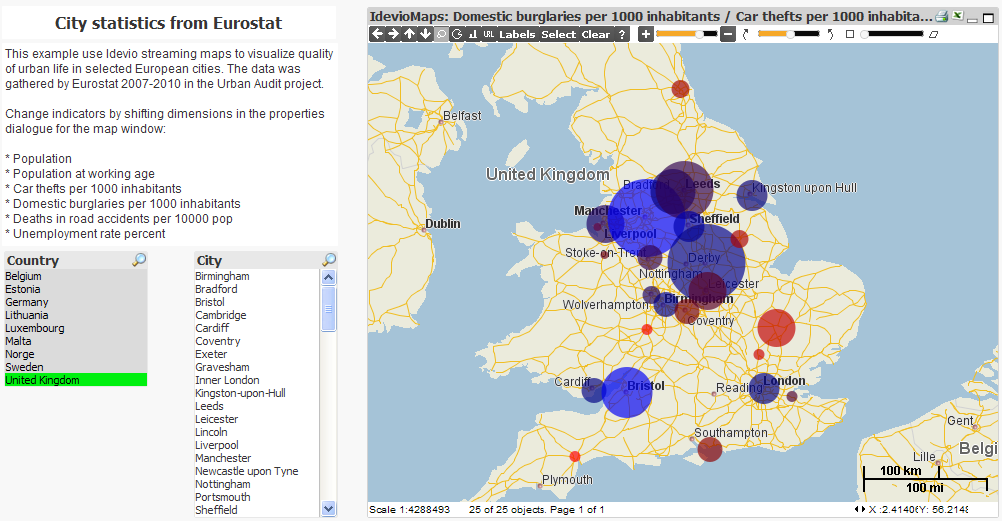
In short, the pros:
- Fast map with dynamic zoom and pan.
- Client side rendering, handles thousands of objects with ease.
- Plug and play, easy to setup and configure.
- Extendable, the extension serves as a starting point.
- World coverage, street level in many areas.
For those who are keen on tech details:-) the extension is connected to our web-based map engine Idevio WebMap. Maps are streamed from our server. Two dimensions with longitude and latitude coordinates WGS84 are required. Objects can be shown as bubble, pie or bar diagrams or an arbitrary url image. The size of and color are controlled via dimensions, normalized based on max and min in the selection. Web Map has a javascript interface with a dual implementation: if java is present on the client, maps are rendered on the client, otherwise the maps are shown as server side rendered images.
We, Idevio, specialize in hi-performance map engines for defense and industry, and we're happy to find a great match for our engine in QlikView! We are based in Göteborg, Sweden, and since 2002 we supply map engines for web, mobile and embedded devices to esteemed clients such as Ericsson, Logica, Saab, Schenker, Thales and G4S.
Contact me if you want to try the extension. We can also with other map services: address matching, routing, geofencing, map matching, map data sourcing and distribution. There's a web-based demo of the extension at www.idevio.com/demo, log on with username: demo, password: demo. Would be great to hear your feedback!
Cheers,
Patric Nordström, Idevio
+46 31 779 09 60
- « Previous Replies
-
- 1
- 2
- Next Replies »
- Mark as New
- Bookmark
- Subscribe
- Mute
- Subscribe to RSS Feed
- Permalink
- Report Inappropriate Content
Hi
I'm interested to use your apllication in Qlikview server.
I want to know something about the cost and license.
Greetings Bozic Marino
- Mark as New
- Bookmark
- Subscribe
- Mute
- Subscribe to RSS Feed
- Permalink
- Report Inappropriate Content
Hi Bozic Marino,
Glad you liked it! Please send a email to me (patric.nordstrom at idevio.com) or (marketing at idevio.com) and we'll take it from there.
Thanks,
Patric
- Mark as New
- Bookmark
- Subscribe
- Mute
- Subscribe to RSS Feed
- Permalink
- Report Inappropriate Content
Hi,
In order to display interactive maps into a QlikView document, you could also try GeoQlik. Thanks to it, you can include maps based on GIS data into your QlikView documents. GeoQlik is published by Business Geografic, we are QlikTech technology partner.
If you want to know more about GeoQlik v.10 you can register to webinars following this link :
http://www.geoqlik.com
Best regards,
Business Geografic
- Mark as New
- Bookmark
- Subscribe
- Mute
- Subscribe to RSS Feed
- Permalink
- Report Inappropriate Content
Hey man, don't thread jack like that. Ain't cool!
- Mark as New
- Bookmark
- Subscribe
- Mute
- Subscribe to RSS Feed
- Permalink
- Report Inappropriate Content
Hi Patric,
I looked at the demo website and was wondering how I can select muliple points in the map.
Kind regards,
James.
- Mark as New
- Bookmark
- Subscribe
- Mute
- Subscribe to RSS Feed
- Permalink
- Report Inappropriate Content
Hi James,
Select with map is a two step process. First, zoom and pan so that the map contains the the points of interest. Then, press "select" in the toolbar.
Other types of select interaction can easily be implemented, ex, select on zoom, polygon select, click to select etc.
Thanks,
Patric
- Mark as New
- Bookmark
- Subscribe
- Mute
- Subscribe to RSS Feed
- Permalink
- Report Inappropriate Content
Patric,
Do you have any basic steps description on how to proceed to build up a map chart with Idevio??
Like what is intended to be done under "pointvalue1/size" , "pointvalue2/colour" , "point label", "point region ID" , "point region colour" , "line ID" , ...
All the proprieties of the map chart basicly...
Many thanks
- Mark as New
- Bookmark
- Subscribe
- Mute
- Subscribe to RSS Feed
- Permalink
- Report Inappropriate Content
Absolutely,
Click on "?" button in the toolbar, that will bring up the users manual. Section 2.3 contains a quick start guide and section 3 describes in detail how to visualize data with points, lines and regions.
Or if you prefer, start with any of 11 examples provided in the eval kit and modify to fit your data.
To get going with rendering points on the map, just set:
- "Points Id:" to a field with unique ids the points.
- "Point X:" to a field with X coordinate (longitude).
- "Point Y:" to a field with Y coordinate (latitude).
Then you can write expressions for Point value1/size and Point value2/color to control the size and color of the symbols.
Thanks,
Patric
- Mark as New
- Bookmark
- Subscribe
- Mute
- Subscribe to RSS Feed
- Permalink
- Report Inappropriate Content
Where is the eval kit?
- « Previous Replies
-
- 1
- 2
- Next Replies »