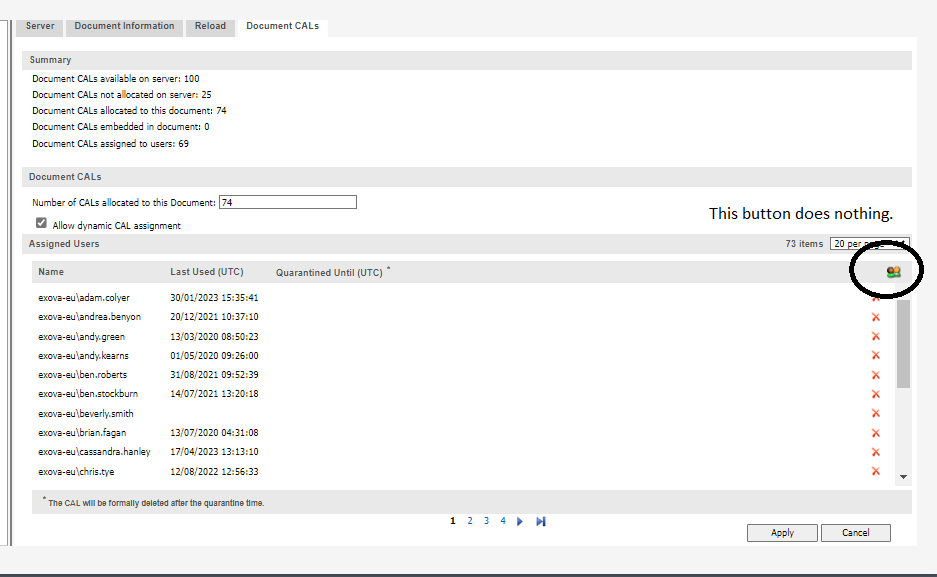Unlock a world of possibilities! Login now and discover the exclusive benefits awaiting you.
- Qlik Community
- :
- All Forums
- :
- QlikView Administration
- :
- Re: Issue with the ‘Manage Users’ button not appea...
- Subscribe to RSS Feed
- Mark Topic as New
- Mark Topic as Read
- Float this Topic for Current User
- Bookmark
- Subscribe
- Mute
- Printer Friendly Page
- Mark as New
- Bookmark
- Subscribe
- Mute
- Subscribe to RSS Feed
- Permalink
- Report Inappropriate Content
Issue with the ‘Manage Users’ button not appearing to do anything.
When attempting to add new users to a Document CAL pressing the ‘Manage Users’ ICON appears to do nothing. This happened before some time ago and I was advised to increasing the 'MaxRecievedMessageSize' value in the 'QVManagementService.exe.config' file and restart the services. Unfortunately, this had no effect this time, and nothing appears in the daily log files to indicate anything is wrong.
I would appreciate it if anybody had an idea of why this is happening. It was working before, and appears to have just stopped. I also tried using different browsers, but it didn’t make a difference.
Is this likely to be a systems resources thing or possibly a network access change?
Accepted Solutions
- Mark as New
- Bookmark
- Subscribe
- Mute
- Subscribe to RSS Feed
- Permalink
- Report Inappropriate Content
Not much help in the QMS log. What value do you have for "MaxRecievedMessageSize" in the QVManagementService.exe.config file?
Please note the QlikView Server version you are running (12.10.20700) was released in August 2017 and reached end of life in November 2019, so suggest that you upgrade to a more modern and supported version.
Best Regards
Help users find answers! Don't forget to mark a solution that worked for you!
- Mark as New
- Bookmark
- Subscribe
- Mute
- Subscribe to RSS Feed
- Permalink
- Report Inappropriate Content
@garrygrierson at this point I would recommend following @Chip_Matejowsky 's advise and upgrade to a later, supported version of QlikView. If the issue persists post upgrade to a supported version of QlikView I would recommend you open up a support case.
- Mark as New
- Bookmark
- Subscribe
- Mute
- Subscribe to RSS Feed
- Permalink
- Report Inappropriate Content
Hi @garrygrierson,
Do you have enough Doc CALs allocated to this QVW? What value do you have assigned in the "Number of CALs allocated to this Document"?
Can you share a screen capture of this page of the QMC?
Best Regards
Help users find answers! Don't forget to mark a solution that worked for you!
- Mark as New
- Bookmark
- Subscribe
- Mute
- Subscribe to RSS Feed
- Permalink
- Report Inappropriate Content
We should have CALs available, as seen here:
- Mark as New
- Bookmark
- Subscribe
- Mute
- Subscribe to RSS Feed
- Permalink
- Report Inappropriate Content
Suggest that you check the QlikView Management Service (QMS) log for errors/warnings. The default location is %ProgramData%\QlikTech\ManagementService\Log. Attach the log to this thread if you are able to.
Ping back if you have questions.
Best Regards
Help users find answers! Don't forget to mark a solution that worked for you!
- Mark as New
- Bookmark
- Subscribe
- Mute
- Subscribe to RSS Feed
- Permalink
- Report Inappropriate Content
This is todays log, but nothing appears when I click the button:
20230419T000003.247+0100 Information Initializing repository backup now.
20230419T000004.105+0100 Information Echoing system information:
20230419T000004.105+0100 Information EntryAssembly=QVManagementService, Version=12.10.20700.0, Culture=neutral, PublicKeyToken=null
20230419T000004.121+0100 Information GetTotalMemory=7828848
20230419T000004.121+0100 Information WindowsIdentity=EXOVA-EU\svc_QVService
20230419T000004.121+0100 Information IsJITTrackingEnabled=True
20230419T000004.121+0100 Information Environment=64 bit
20230419T000004.121+0100 Information Available Memory=28255.63 Mb. Total Memory=32767.55 Mb. Available Pagefile=60848.54 Mb. Total PageFile=65533.25 Mb.
20230419T000004.121+0100 Information Echoing system information:
20230419T000004.121+0100 Information LogSettings=<Logging><LogItem Destination="File" LogLevel="Debug" Information="False" Warning="False" Error="False" /><LogItem Destination="File" LogLevel="ThreadPool" Information="False" Warning="True" Error="True" /><LogItem Destination="File" LogLevel="WebService" Information="False" Warning="False" Error="False" /><LogItem Destination="EventLog" LogLevel="Initializing" Information="False" Warning="True" Error="True" /><LogItem Destination="EventLog" LogLevel="Normal" Information="False" Warning="True" Error="True" /><LogItem Destination="EventLog" LogLevel="Debug" Information="False" Warning="False" Error="False" /><LogItem Destination="EventLog" LogLevel="ThreadPool" Information="False" Warning="False" Error="False" /><LogItem Destination="EventLog" LogLevel="WebService" Information="False" Warning="False" Error="False" /></Logging>
20230419T000004.121+0100 Information DB ConfigPath=C:\ProgramData\QlikTech\ManagementService\qvpr_EUDC-QVW-01.ini
20230419T000004.121+0100 Information DB Provider=Xml
20230419T000004.121+0100 Information DB BaseDir=
20230419T000004.121+0100 Information DB DataBaseName=QVPR
20230419T000004.136+0100 Information Product Information=Product name: QlikView Management Service x64, Client Build Number: 12.10.20700.0, Target Platform: x64, Publisher License Key: No License, Service authentication: AD groups,
20230419T000004.136+0100 Information Current Process Information=User Domain Name: EXOVA-EU, User Name: svc_QVService, Start Directory: C:\Program Files\QlikView\Management Service, File Name: QVManagementService.exe, Process ID: 9112, Base Priority: 8, Processor Affinity: 15, Privileged Processor Time: 00:00:03.6192232, Input Language: United Kingdom (en-GB), Working Set: 98152448, Minimum Working Set: 204800, Maximum Working Set: 1413120,
20230419T000004.136+0100 Information Machine Information=Computer Name: EUDC-QVW-01, Operating System Version: Win32_OperatingSystem=@ X64 (Microsoft Windows NT 6.1.7601 Service Pack 1), .NET Version: 4.0.30319.36543, MDAC Version: 6.1.7601.17514, Monitors: 1, Physical Memory: 32767Mb, Available Memory: 28255Mb,
20230419T000004.136+0100 Information CPU Information=CPU 0: Intel(R) Xeon(R) CPU E5-2680 v2 @ 2.80GHz, CPU 1: Intel(R) Xeon(R) CPU E5-2680 v2 @ 2.80GHz, CPU 2: Intel(R) Xeon(R) CPU E5-2680 v2 @ 2.80GHz, CPU 3: Intel(R) Xeon(R) CPU E5-2680 v2 @ 2.80GHz,
20230419T000004.136+0100 Information Logical Drives Information=Drives: A:\ C:\ D:\ E:\ ,
20230419T000004.136+0100 Information Network Information=Connected: True, Host Name: EUDC-QVW-01, IP Address 1: fe80::90af:2f93:1010:c91b%11, IP Address 2: 10.44.47.7,
20230419T000004.136+0100 Information File Information=BouncyCastle.CryptoExt.dll: Date=11/02/2018 13:56:40, Version=1.7.4114.6378, PIX.dll: Date=11/02/2018 13:56:54, Version=12.10.20700.0, QMSBackendCore.dll: Date=11/02/2018 13:57:06, Version=12.10.20700.0, QMSBackendDDL.dll: Date=11/02/2018 13:57:08, Version=12.10.20700.0, QMSBackendInterface.dll: Date=11/02/2018 13:57:08, Version=12.10.20700.0, QVALibrary.dll: Date=11/02/2018 13:57:08, Version=12.10.20700.0, QVManagementService.exe: Date=11/02/2018 13:56:22, Version=12.10.20700.0, QVManagementService.exe.config: Date=18/04/2023 12:42:52, Version=, QVPRDAL.dll: Date=11/02/2018 13:57:10, Version=12.10.20700.0, QVPRMSSQL.dll: Date=11/02/2018 13:57:10, Version=12.10.20700.0, QVPRXML.dll: Date=11/02/2018 13:57:12, Version=12.10.20700.0, QVSNetRemote.dll: Date=11/02/2018 13:57:12, Version=12.10.20700.0, SNMP.dll: Date=11/02/2018 13:57:12, Version=12.10.20700.0, SolutionDomains.dll: Date=11/02/2018 13:57:14, Version=12.10.20700.0, SolutionGlobal.dll: Date=11/02/2018 13:57:14, Version=12.10.20700.0, Wrappers.dll: Date=11/02/2018 13:57:16, Version=12.10.20700.0,
- Mark as New
- Bookmark
- Subscribe
- Mute
- Subscribe to RSS Feed
- Permalink
- Report Inappropriate Content
Not much help in the QMS log. What value do you have for "MaxRecievedMessageSize" in the QVManagementService.exe.config file?
Please note the QlikView Server version you are running (12.10.20700) was released in August 2017 and reached end of life in November 2019, so suggest that you upgrade to a more modern and supported version.
Best Regards
Help users find answers! Don't forget to mark a solution that worked for you!
- Mark as New
- Bookmark
- Subscribe
- Mute
- Subscribe to RSS Feed
- Permalink
- Report Inappropriate Content
Right now this is sitting at: <add key="MaxRecievedMessageSize" value="2621440"/>
- Mark as New
- Bookmark
- Subscribe
- Mute
- Subscribe to RSS Feed
- Permalink
- Report Inappropriate Content
Suggest that you increase this value to 26214400. If that doesn't resolve things, you'll need to upgrade the QVS environment to a supported version as that may resolve the issue. Also, after upgrading you'll be in compliance and can create a Qlik Support case.
Best Regards
Help users find answers! Don't forget to mark a solution that worked for you!
- Mark as New
- Bookmark
- Subscribe
- Mute
- Subscribe to RSS Feed
- Permalink
- Report Inappropriate Content
Thank you for all your help with this...
I tried increasing the MaxRecievedMessageSize value to '26214400' and restarted the QlikView services. The 'processing' pop-up showed briefly then it went back to doing nothing.
I will see how we intend to proceed with this.
- Mark as New
- Bookmark
- Subscribe
- Mute
- Subscribe to RSS Feed
- Permalink
- Report Inappropriate Content
@garrygrierson at this point I would recommend following @Chip_Matejowsky 's advise and upgrade to a later, supported version of QlikView. If the issue persists post upgrade to a supported version of QlikView I would recommend you open up a support case.