Unlock a world of possibilities! Login now and discover the exclusive benefits awaiting you.
- Qlik Community
- :
- All Forums
- :
- QlikView Administration
- :
- Lease license from Server URL with SSL certificate
- Subscribe to RSS Feed
- Mark Topic as New
- Mark Topic as Read
- Float this Topic for Current User
- Bookmark
- Subscribe
- Mute
- Printer Friendly Page
- Mark as New
- Bookmark
- Subscribe
- Mute
- Subscribe to RSS Feed
- Permalink
- Report Inappropriate Content
Lease license from Server URL with SSL certificate
Hi there,
I've just installed an SSL certificate on a QlikView Server, but now I can't lease licenses from it.
I can get to the Access Point normally, settings in System-Licenses-General is marked for "Allow license lease". Tried to even disable the firewall and review it's policies and all previous ports are enabled for access.
Is there any different step for leasing license from a QlikView Server URL (hosted on the internet, not on my local network) with SSL certificate installed?
Accepted Solutions
- Mark as New
- Bookmark
- Subscribe
- Mute
- Subscribe to RSS Feed
- Permalink
- Report Inappropriate Content
Thanks for the help.
I tried all of this, but only getting port 4747 enabled on firewall wasn't enough.
Leasing license through Access Point worked out, but it takes more time than simply opening on server.
I had to contact the host provider and ask them to enable the port 4747. Everything else was already set right.
- Mark as New
- Bookmark
- Subscribe
- Mute
- Subscribe to RSS Feed
- Permalink
- Report Inappropriate Content
Hi,
I have tested this on 11.20 SR10 and I see no issues with leasing a license using SSL. The SSL is only used for the AccessPoint and once you try to open a document it uses port 4747. That has to be NAT in the fire wall to point to the server running QVS and not the webserver.
You can lease a license two ways, one is through the Accesspoint or the open in server. If you use the open in server you will point straight to the QVS server.
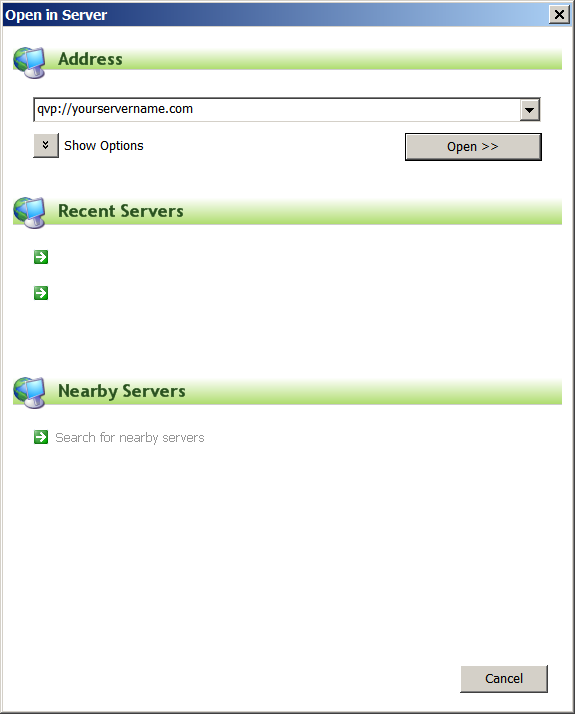
The second way is to open the access point through the desktop client.
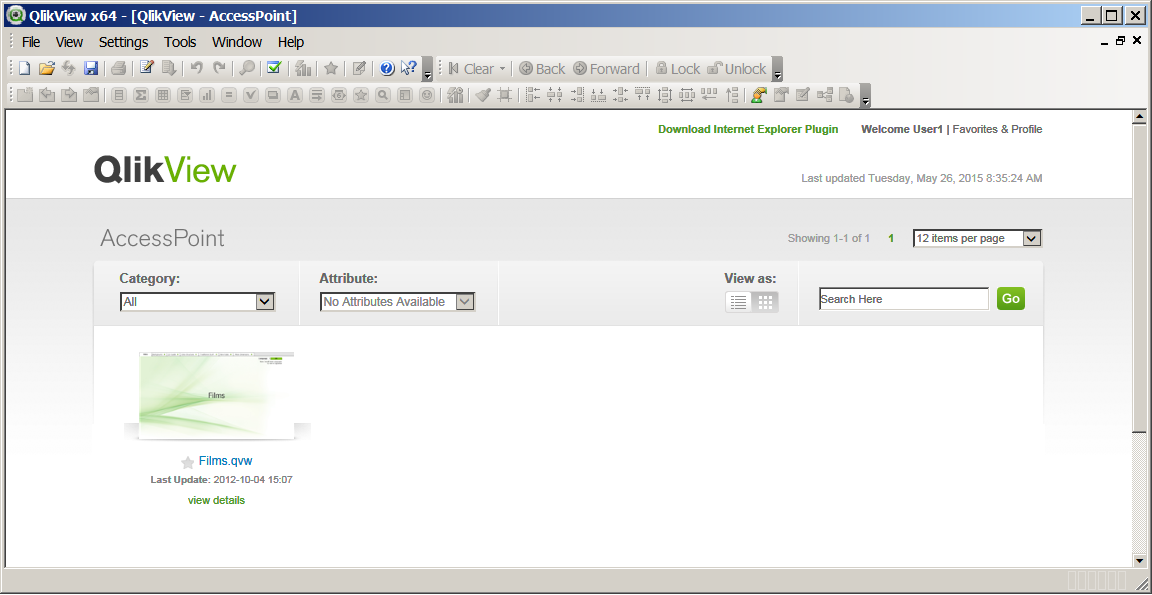
To do this you will need to setup Locations tab under User Preference's
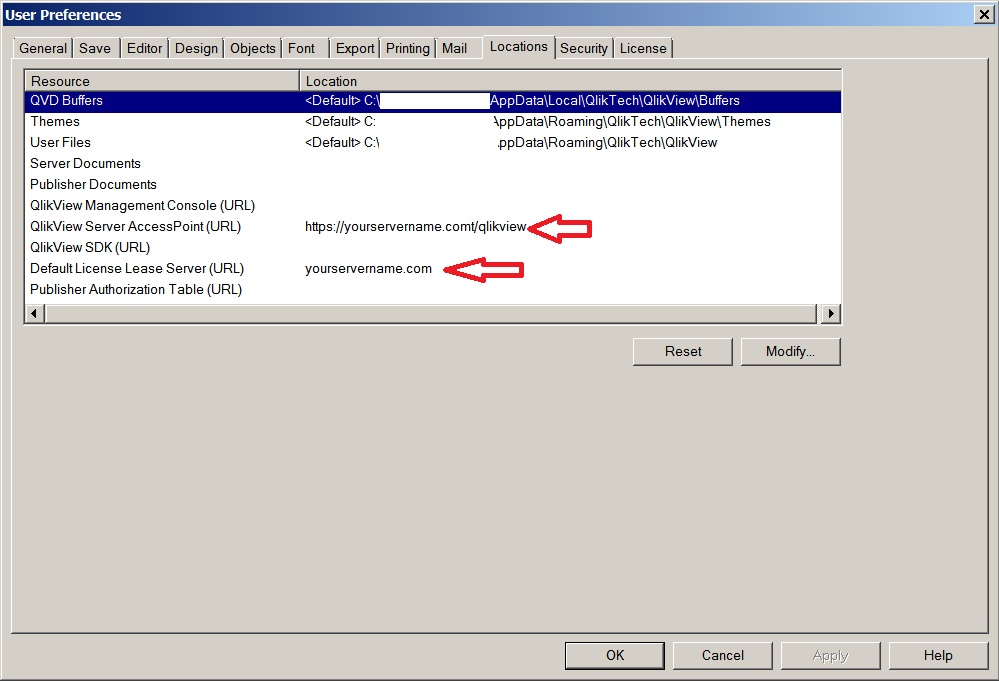 .
.
Also, don't forget to setup your linkmachine name in the QVS settings.
Bill
To help users find verified answers, please don't forget to use the "Accept as Solution" button on any posts that helped you resolve your problem or question.
- Mark as New
- Bookmark
- Subscribe
- Mute
- Subscribe to RSS Feed
- Permalink
- Report Inappropriate Content
Thanks for the help.
I tried all of this, but only getting port 4747 enabled on firewall wasn't enough.
Leasing license through Access Point worked out, but it takes more time than simply opening on server.
I had to contact the host provider and ask them to enable the port 4747. Everything else was already set right.