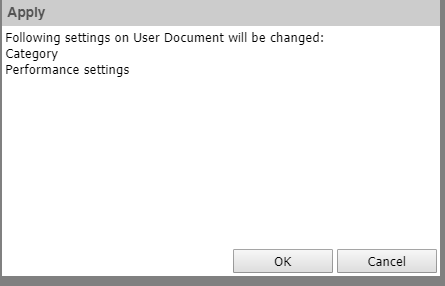Unlock a world of possibilities! Login now and discover the exclusive benefits awaiting you.
- Qlik Community
- :
- All Forums
- :
- QlikView Administration
- :
- Re: QMC message states "Following settings on user...
- Subscribe to RSS Feed
- Mark Topic as New
- Mark Topic as Read
- Float this Topic for Current User
- Bookmark
- Subscribe
- Mute
- Printer Friendly Page
- Mark as New
- Bookmark
- Subscribe
- Mute
- Subscribe to RSS Feed
- Permalink
- Report Inappropriate Content
QMC message states "Following settings on user documents will be changed"
We recently upgraded to QlikView April 2020 SR 2 (from Nov 2017 SR6), and I am getting an new and odd message when I disable or re-enable a Publisher task in the QMC that says "Following settings on user documents will be changed: Category". This task is in a chain of tasks, that is it runs upon the completion of another, and it is also a task with a Simple Reduce on it using 2 fields. Has anyone experienced this upon upgrading? I will also note that I created a new Simple Reduce on a different app since the upgrade and that odd message does not appear when I enable or disable that recently created task. This seems like a buggy item, but so far seems harmless as the Category on the task never changes anyway.
Accepted Solutions
- Mark as New
- Bookmark
- Subscribe
- Mute
- Subscribe to RSS Feed
- Permalink
- Report Inappropriate Content
Hi @kdmarkee,
This is expected behavior in the later versions of QlikView. I just confirmed in my test environment by editing a task and changing the Category and selecting to Preload the QVW. When I did this I received the below pop-up message in the QMC
Hope this helps you.
Best Regards
Help users find answers! Don't forget to mark a solution that worked for you!
- Mark as New
- Bookmark
- Subscribe
- Mute
- Subscribe to RSS Feed
- Permalink
- Report Inappropriate Content
I'm experiencing a similar message but instead of "Category" it says "Attribute" "EnableAuditLogging" and "Access Method"
These particular tasks were created years ago in QV 10 or 11. I haven't edited them in years. My guess is that these are settings that were not available since the last time I touched the tasks. However, I can't seem to lose the message "Attribute" and "EnableAuditLogging" message.
I'm tempted to recreate these Tasks from scratch since there are only a couple, and I don't care about losing the Task History
- Mark as New
- Bookmark
- Subscribe
- Mute
- Subscribe to RSS Feed
- Permalink
- Report Inappropriate Content
Thanks for sharing, it helps to know it is not an isolated issue. And you are probably right in that setting features probably changed over time, and for now is just annoying vs problematic. I have quite a few tasks so I won't be recreating mine unless it totally breaks someday upon future upgrades leaving me no choice. 🙂
- Mark as New
- Bookmark
- Subscribe
- Mute
- Subscribe to RSS Feed
- Permalink
- Report Inappropriate Content
Hi @kdmarkee,
This is expected behavior in the later versions of QlikView. I just confirmed in my test environment by editing a task and changing the Category and selecting to Preload the QVW. When I did this I received the below pop-up message in the QMC
Hope this helps you.
Best Regards
Help users find answers! Don't forget to mark a solution that worked for you!