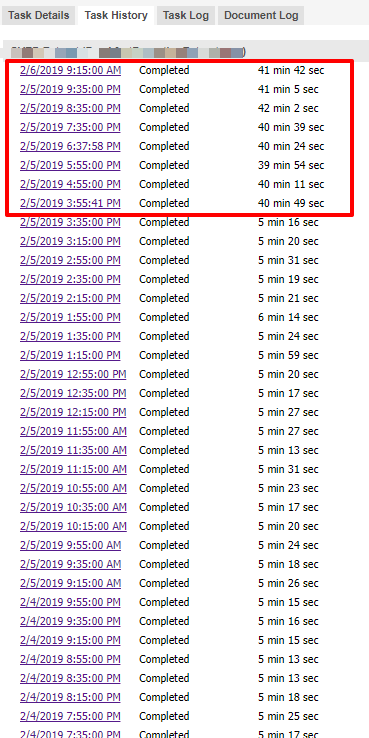Unlock a world of possibilities! Login now and discover the exclusive benefits awaiting you.
- Qlik Community
- :
- All Forums
- :
- QlikView Administration
- :
- QMC tasks executing much slower than manual reload...
- Subscribe to RSS Feed
- Mark Topic as New
- Mark Topic as Read
- Float this Topic for Current User
- Bookmark
- Subscribe
- Mute
- Printer Friendly Page
- Mark as New
- Bookmark
- Subscribe
- Mute
- Subscribe to RSS Feed
- Permalink
- Report Inappropriate Content
QMC tasks executing much slower than manual reloads via desktop client
Hi All,
We have QlikView 12 SR5 Version 12.20 running without any issues for a long time.
I am experiencing sudden slower task reloads via QMC. Manual reloads through desktop client in server are much faster compared to QMC scheduled tasks, just like how they used to work. This behavior is only for tasks with ODBC SQL connection extracting data from SQL server. All other tasks execute normal as usual.
I have tried the following but none fixed the issue:
- Services Restart. QDS Restart was taking few seconds longer than usual.
- Check Admin account settings using which services run. Manual reloads work fine using the account.
- Server Restart
- New ODBC SQL System DSN Connections for the apps.
- Deletion and recreation of new tasks.
- Check Server CPU, memory, performance history.
- Analyze Event viewer
- SQL Server checks. As manual reload has no issues, I believe the network/infrastructure setup with SQL Server should be fine.
I went through many threads where people experienced the same issue but never found solutions to try out. Are there any settings to adjust and check?
Any help would be much appreciated. Thanks in advance!
Accepted Solutions
- Mark as New
- Bookmark
- Subscribe
- Mute
- Subscribe to RSS Feed
- Permalink
- Report Inappropriate Content
Installing latest ODBC driver and re-creating System DSNs solved the issue. Hope this helps someone out there.
Thanks.
- Mark as New
- Bookmark
- Subscribe
- Mute
- Subscribe to RSS Feed
- Permalink
- Report Inappropriate Content
Installing latest ODBC driver and re-creating System DSNs solved the issue. Hope this helps someone out there.
Thanks.