Unlock a world of possibilities! Login now and discover the exclusive benefits awaiting you.
- Qlik Community
- :
- All Forums
- :
- QlikView Administration
- :
- Re: QV Server 11.2 Reload Engine is down
- Subscribe to RSS Feed
- Mark Topic as New
- Mark Topic as Read
- Float this Topic for Current User
- Bookmark
- Subscribe
- Mute
- Printer Friendly Page
- Mark as New
- Bookmark
- Subscribe
- Mute
- Subscribe to RSS Feed
- Permalink
- Report Inappropriate Content
QV Server 11.2 Reload Engine is down
Hi!
I've got a problem with a new server installation, version 11.2. When I try to schedule a reload task I get a message at the top saying "ReloadEngine@Server is down"? I read somewhere here that Qlikview sometimes has problems with long servernamnes and I've tried changing the path to localhost instead without luck.
Any help would be greatly appreciated!
- Mark as New
- Bookmark
- Subscribe
- Mute
- Subscribe to RSS Feed
- Permalink
- Report Inappropriate Content
This article seemed like it may be a lifeline, as it references one of the errors in the Application Log:
It suggests that UAC is turned on - which it wasn't on this server. Unfortunately, switching it on, rebooting and re-installing QV Server didn't do the trick.
Steve
- Mark as New
- Bookmark
- Subscribe
- Mute
- Subscribe to RSS Feed
- Permalink
- Report Inappropriate Content
Hi,
One of the other things that can case the Distribution Service not to start is the Service Account doesn't have the "Log on as a batch Job" rights in local Security Policy. See the screen shot be low. This is a very common Goup Policy setting that blocks adding user to the policy.
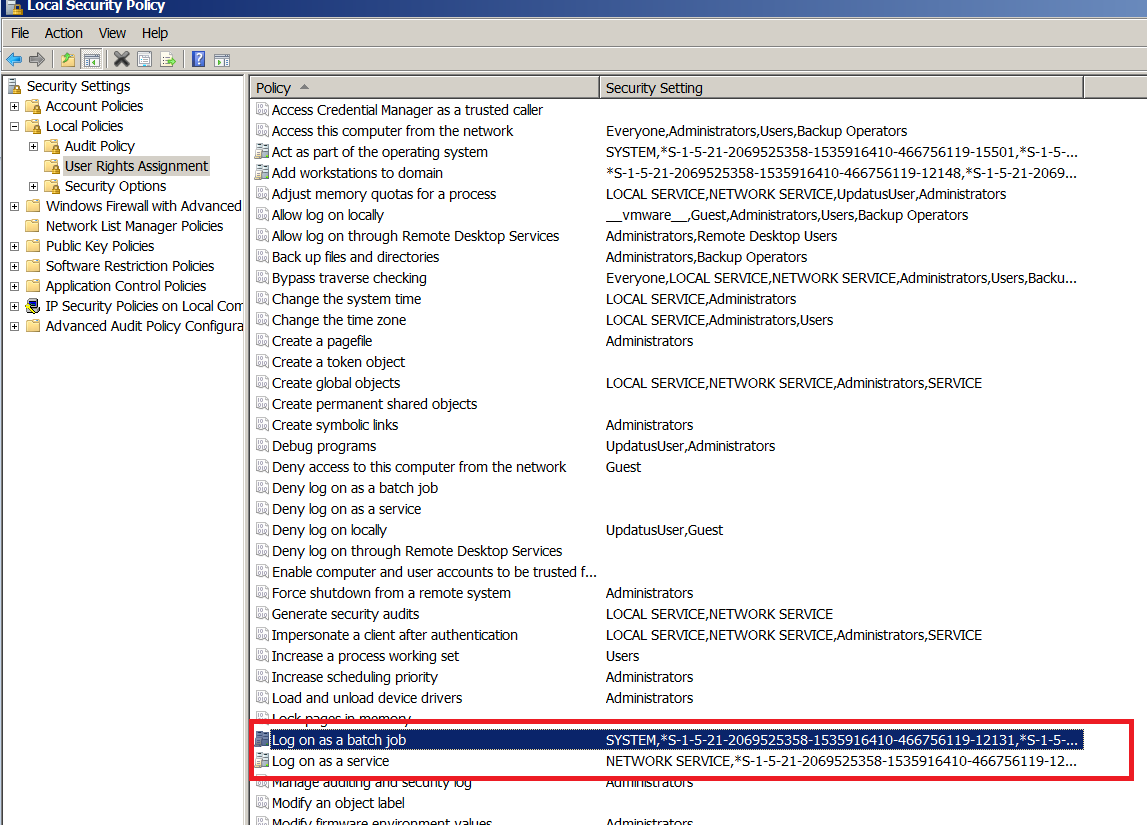
To help users find verified answers, please don't forget to use the "Accept as Solution" button on any posts that helped you resolve your problem or question.
- Mark as New
- Bookmark
- Subscribe
- Mute
- Subscribe to RSS Feed
- Permalink
- Report Inappropriate Content
Hi Bill - the system account was already explicitly listed under Log In As A Service, and would have had rights to Log On As A Batch Job by virtue of being in the Adminstrators group.
I have granted the user Log On As A Batch Job rights explicitly also, and retried. Still no joy, I'm afraid.
- Steve
- Mark as New
- Bookmark
- Subscribe
- Mute
- Subscribe to RSS Feed
- Permalink
- Report Inappropriate Content
Hi Steve,
If you rename the DistributionService folder and repair your installation, are you able to restart then?
If still no luck, I'd stop all services and rename the ProgramData\QlikTech folder, then run a repair on the installation and restart the services. If you still can't start the QDS service, switch the account to run under System and retry. After that you should open a ticket with Support if no success.
Cheers,
Michael
- Mark as New
- Bookmark
- Subscribe
- Mute
- Subscribe to RSS Feed
- Permalink
- Report Inappropriate Content
Hi Michael,
I had been around those itterations previously - but I tried again now after turning UAC and granting extra rights. Even after that the service still didn't start.
I'm starting to put things in motion with support.
Thanks for your help.
Steve
- Mark as New
- Bookmark
- Subscribe
- Mute
- Subscribe to RSS Feed
- Permalink
- Report Inappropriate Content
Hi Steve,
I can assure you that you are incorrect here. I work for QlikTech and I cannot
run the Distribution service on my local machine with a user that is in the
administrator group (administrator group has the rights). The QV domain polices will
not allow me to add users. My network accounts has right, but I have to be
attached to the domain (VPN) for that account to start the service.
Bill
To help users find verified answers, please don't forget to use the "Accept as Solution" button on any posts that helped you resolve your problem or question.
- Mark as New
- Bookmark
- Subscribe
- Mute
- Subscribe to RSS Feed
- Permalink
- Report Inappropriate Content
Hi BIll.
I'm sorry, I'm not sure I follow. The server has always been attached the the domain and the domain account I am using has always been able to start all services - it can now start all bar one.
The account in question is now attached by name (rather than by being in a group) to all permissions that seem to be relevant.
Steve
- Mark as New
- Bookmark
- Subscribe
- Mute
- Subscribe to RSS Feed
- Permalink
- Report Inappropriate Content
- Mark as New
- Bookmark
- Subscribe
- Mute
- Subscribe to RSS Feed
- Permalink
- Report Inappropriate Content
Hi Joachim,
I already have a support ticket open on this issue, and will post back any details of any progress we make. Presently proxies and firewalls are being looked into - but we haven't found a solution yet.
It may well be worth raising your own support issue - as it is not necessarily the same thing.
- Steve
- Mark as New
- Bookmark
- Subscribe
- Mute
- Subscribe to RSS Feed
- Permalink
- Report Inappropriate Content
Hi Steve,
thx for your feedback. Any details of the support ticket are very much appreciated, though in the meantime I tried still another thing before opening a support ticket:
- I renamed the folder C:\ProgramData\QlikTech\DistributionService to C:\ProgramData\QlikTech\DistributionService_
- I started the QlikViewDistributionService
- The folder C:\ProgramData\QlikTech\DistributionService was created by the service, and the service really was running
The strange thing: The reload tasks I had set up before were still there. Actually I had expected them to be lost when renaming the old DistributionService-Folder and having the service create a new one.
Nevertheless, it seems to work now. If I have any news, I'll post it here.
Rgds,
Joachim