Unlock a world of possibilities! Login now and discover the exclusive benefits awaiting you.
- Qlik Community
- :
- All Forums
- :
- QlikView Administration
- :
- QV.exe as netonly
- Subscribe to RSS Feed
- Mark Topic as New
- Mark Topic as Read
- Float this Topic for Current User
- Bookmark
- Subscribe
- Mute
- Printer Friendly Page
- Mark as New
- Bookmark
- Subscribe
- Mute
- Subscribe to RSS Feed
- Permalink
- Report Inappropriate Content
QV.exe as netonly
Hi,
I am having issues trying to qv.exe as netonly by the cmd. I am using the following line:
C:\Windows\System32\runas.exe /user:domainuser /netonly "C:\Program Files\QlikView\Qv.exe"
If I run it from the taskbar or direct icon (Shift + right click) it works perfectly.
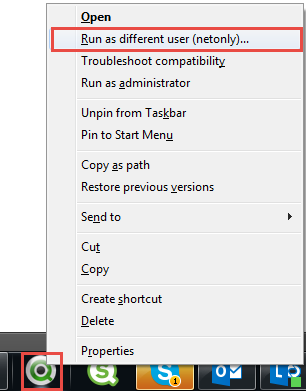
Thanks for the help
Accepted Solutions
- Mark as New
- Bookmark
- Subscribe
- Mute
- Subscribe to RSS Feed
- Permalink
- Report Inappropriate Content
Thanks Peter for carying.
I solved the issue by adding the putting the domainuser between double quotes.
The main issue was that it wasn't letting me log to the VPN when I executed that line, but now I see that it was because the credentials mismatching.
- Mark as New
- Bookmark
- Subscribe
- Mute
- Subscribe to RSS Feed
- Permalink
- Report Inappropriate Content
What are the issues?
- Mark as New
- Bookmark
- Subscribe
- Mute
- Subscribe to RSS Feed
- Permalink
- Report Inappropriate Content
Thanks Peter for carying.
I solved the issue by adding the putting the domainuser between double quotes.
The main issue was that it wasn't letting me log to the VPN when I executed that line, but now I see that it was because the credentials mismatching.