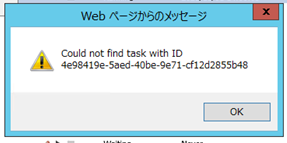Unlock a world of possibilities! Login now and discover the exclusive benefits awaiting you.
- Qlik Community
- :
- All Forums
- :
- QlikView Administration
- :
- QVMC上で「Could not find task with ID」と表示されるタスクを削除する方...
- Subscribe to RSS Feed
- Mark Topic as New
- Mark Topic as Read
- Float this Topic for Current User
- Bookmark
- Subscribe
- Mute
- Printer Friendly Page
- Mark as New
- Bookmark
- Subscribe
- Mute
- Subscribe to RSS Feed
- Permalink
- Report Inappropriate Content
QVMC上で「Could not find task with ID」と表示されるタスクを削除する方法
QlikView Management Console上でリロード設定したレポートがずっとRunning中だった為
StatusタブのTasksに表示されているレポートの■(停止ボタン)を押したのですが
停止することなくStatusがRunning表示のままです。
StatusタブのTasksからこのRunning中のレポートを削除したいのですが、どうすればよいでしょうか。
ちなみに、StatusタブのTasks上で該当レポートを右クリックをするとキャプチャのように
「Could not find task with ID」といったエラーメッセージが表示されている状態です。
似ている質問は下記にあったのですが、具体的な解決方法がわからないため
質問させていただきます。
qlikview could not find task with id - Qlik Community - 967788
- Mark as New
- Bookmark
- Subscribe
- Mute
- Subscribe to RSS Feed
- Permalink
- Report Inappropriate Content
This could be cause by many different things depending on version and environment. But a restart should stop the task? If not you can use the article below to recreate the application data folder.
Doing the steps below will move all logs, but you can easily move them back if needed.