Unlock a world of possibilities! Login now and discover the exclusive benefits awaiting you.
- Qlik Community
- :
- All Forums
- :
- QlikView Administration
- :
- Re: QVMC schedule task on both failure and success...
- Subscribe to RSS Feed
- Mark Topic as New
- Mark Topic as Read
- Float this Topic for Current User
- Bookmark
- Subscribe
- Mute
- Printer Friendly Page
- Mark as New
- Bookmark
- Subscribe
- Mute
- Subscribe to RSS Feed
- Permalink
- Report Inappropriate Content
QVMC schedule task on both failure and success of another
Hi,
I have two tasks - QVD reload and front end UI reload. I would like to schedule both in QVMC as fast as possible.
What I have done is that I scheduled both on success reload of other one. This works fine until one of the task fail. In this case whole reload stop.
I wonder if there is some solution which will start the load of task on both failure and success of previous task. Or maybe start the reload of the same task in case of failure.
The failures are usually because of some temporary problems which are solved quickly so next reload are ok.
Does anybody have some idea how to solve this?
Regards,
Jindra
- « Previous Replies
-
- 1
- 2
- Next Replies »
Accepted Solutions
- Mark as New
- Bookmark
- Subscribe
- Mute
- Subscribe to RSS Feed
- Permalink
- Report Inappropriate Content
Well, QlikView Desktop can also be used to reload a document, even from a batch file. The command line sytax is something like:
"C:\PathToQVDesktop\QV.EXE" /r "PathToQVDocument\QVDocument.QVW"
This command will launch QV Desktop, load the document, execute the script, save the document (if everything went well) and close QV Desktop. Open a command prompt and test it.
Add two of these to a CMD file (one for each reload), preceded by a label (like :Start) and followed by a GOTO Start.
In batch/command files, you must expressly test for the outcome of a specific statement. By not doing this, you will ignore failure or success any proceed to the next statement anyway. Seems to me that this is what you would like to happen.
Peter
- Mark as New
- Bookmark
- Subscribe
- Mute
- Subscribe to RSS Feed
- Permalink
- Report Inappropriate Content
There is a trigger task in publisher 'On event fron another task' and Start On - Successful or Failed. You could possible set two tasks for both these cases, i.e. - one reload for 'Successful' and another for 'Failed'.
- Mark as New
- Bookmark
- Subscribe
- Mute
- Subscribe to RSS Feed
- Permalink
- Report Inappropriate Content
Thanks, but this means I need two copies of both projects as it is not possible to schedule one task in both ways. Probably possible way but I want to avoid this if possible as don't want to change two project in case any change will be necessary.
- Mark as New
- Bookmark
- Subscribe
- Mute
- Subscribe to RSS Feed
- Permalink
- Report Inappropriate Content
Hi,
What tresesco was saying is setup 2 trigger 1st for when the parent job is successful and the 2nd when the parent task fails.
You don't need two source document just reuse same source document
- Mark as New
- Bookmark
- Subscribe
- Mute
- Subscribe to RSS Feed
- Permalink
- Report Inappropriate Content
Hi,
but how to do that. There is drop down menu which allows to select only one option. How can I vcreate second trigger?
- Mark as New
- Bookmark
- Subscribe
- Mute
- Subscribe to RSS Feed
- Permalink
- Report Inappropriate Content
Add trigger one after another.
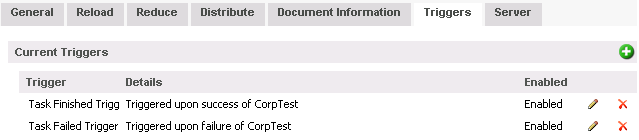
- Mark as New
- Bookmark
- Subscribe
- Mute
- Subscribe to RSS Feed
- Permalink
- Report Inappropriate Content
I guess this is not from Qlikview Managment Console, right? Is it Publisher? I'm not using this product.
- Mark as New
- Bookmark
- Subscribe
- Mute
- Subscribe to RSS Feed
- Permalink
- Report Inappropriate Content
Hi,
You have to create the second trigger exactly how you created the first trigger. Just click on the + sign

- Mark as New
- Bookmark
- Subscribe
- Mute
- Subscribe to RSS Feed
- Permalink
- Report Inappropriate Content
Indeed, they are suggesting solutions that are only available in the Publisher (multiple triggers)
The publishing features in a standard server (i.e. without the real publisher) are only very limited and many nice reload sequences can only be realized using "workarounds".
How about launching a batch/command file with two QV Desktop reloads from Windows Task Scheduler?
Peter
- Mark as New
- Bookmark
- Subscribe
- Mute
- Subscribe to RSS Feed
- Permalink
- Report Inappropriate Content
BTW the screenshots really are from the QlikView Management Console. As soon as you install a Publisher license, the Management Console gets a lot of additional tabs and views that allow you to configure tasks in a variety of ways. Unlimited flexibility almost.
As soon as you start to feel seriously limited by the lack of a real publisher, consider requesting a budget to buy one. You will not regret it.
Peter
- « Previous Replies
-
- 1
- 2
- Next Replies »