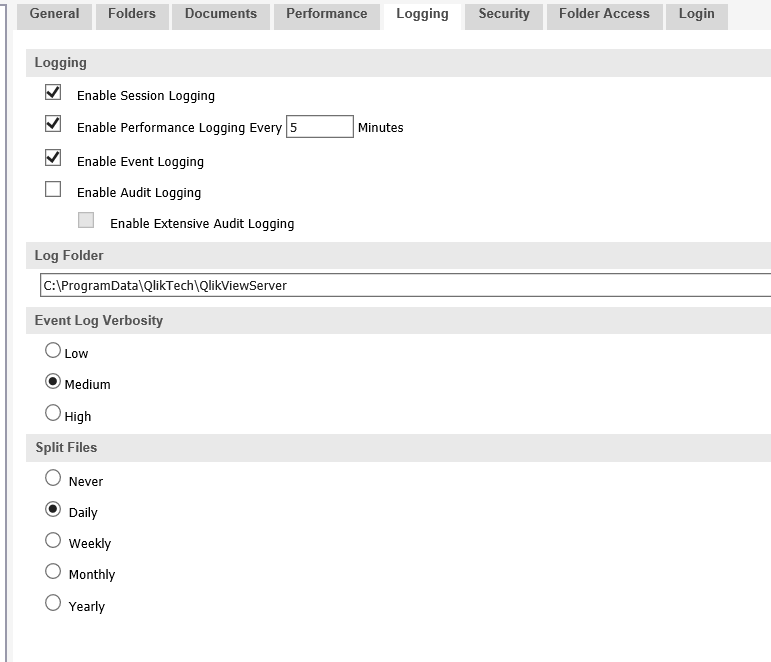Unlock a world of possibilities! Login now and discover the exclusive benefits awaiting you.
- Qlik Community
- :
- All Forums
- :
- QlikView Administration
- :
- Re: QlikView Server Logs not created on start of n...
- Subscribe to RSS Feed
- Mark Topic as New
- Mark Topic as Read
- Float this Topic for Current User
- Bookmark
- Subscribe
- Mute
- Printer Friendly Page
- Mark as New
- Bookmark
- Subscribe
- Mute
- Subscribe to RSS Feed
- Permalink
- Report Inappropriate Content
QlikView Server Logs not created on start of new day
We are using QlikView April 2019
How do I get the QlikView server to start a new log each day ?
e.g
Events_servername_2020-01-03
Events_servername_2020-01-02
Events_servername_2020-01-01
Our QlikView Server is no longer creating Events, Sessions, Performance and Audit logs for each new day in C:\ProgramData\QlikTech\QlikViewServer.
As a result, each log keeps on getting bigger and bigger. The only way we can create a new log is to restart the QlikView Service. Is there any settings I am overlooking ? The setup on the QMC is below:
Thanks,
Gully.
Accepted Solutions
- Mark as New
- Bookmark
- Subscribe
- Mute
- Subscribe to RSS Feed
- Permalink
- Report Inappropriate Content
Gully, I would suspect something has gone sideways in your QVS Settings.ini file, have a look in there to confirm the settings you have made in the QMC are what is showing up in the ini file... If you want to attach it, feel free, and you can just copy paste the [Settings 7] section, do not need the info in the [Authentication] section. That is really the only thing of which I can think, but if when you restart the service, things are working, there is one other possibility I think, and that would be the IniData.pgo being corrupted and not working properly, so you can check that a couple of ways. When you stop the QVS service, that ini file should go away, it should be recreating on the restart of the service... There is also a Settings.ini setting called PgoAsXmlAlso=1, which will create an xml version of the files when the pgos are created, so you can see what is in them, you do not want to run that all the time in production though, it has a pretty significant performance impact just FYI. I think that covers things, shout back if you have further questions or find something you cannot figure out. I am going to be out the next week after today though, so I will not be able to reply back until then if you miss me today.
Regards,
Brett
I now work a compressed schedule, Tuesday, Wednesday and Thursday, so those will be the days I will reply to any follow-up posts.
- Mark as New
- Bookmark
- Subscribe
- Mute
- Subscribe to RSS Feed
- Permalink
- Report Inappropriate Content
Gully, I would suspect something has gone sideways in your QVS Settings.ini file, have a look in there to confirm the settings you have made in the QMC are what is showing up in the ini file... If you want to attach it, feel free, and you can just copy paste the [Settings 7] section, do not need the info in the [Authentication] section. That is really the only thing of which I can think, but if when you restart the service, things are working, there is one other possibility I think, and that would be the IniData.pgo being corrupted and not working properly, so you can check that a couple of ways. When you stop the QVS service, that ini file should go away, it should be recreating on the restart of the service... There is also a Settings.ini setting called PgoAsXmlAlso=1, which will create an xml version of the files when the pgos are created, so you can see what is in them, you do not want to run that all the time in production though, it has a pretty significant performance impact just FYI. I think that covers things, shout back if you have further questions or find something you cannot figure out. I am going to be out the next week after today though, so I will not be able to reply back until then if you miss me today.
Regards,
Brett
I now work a compressed schedule, Tuesday, Wednesday and Thursday, so those will be the days I will reply to any follow-up posts.
- Mark as New
- Bookmark
- Subscribe
- Mute
- Subscribe to RSS Feed
- Permalink
- Report Inappropriate Content
Hi, Brett.
Thanks for your response.
We had previously restarted the service without success. However, we then went the next step of restarting the whole server as we suspected that the issue had been caused by the server dropping out unplanned. This seemed to correct the QVS Settings.ini.
Cheers,
Gully