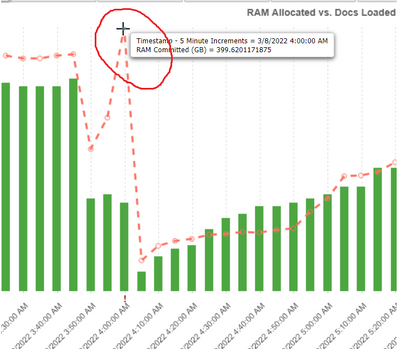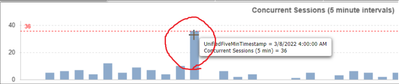Unlock a world of possibilities! Login now and discover the exclusive benefits awaiting you.
- Qlik Community
- :
- All Forums
- :
- QlikView Administration
- :
- Re: QlikView Server memory spike when there is hig...
- Subscribe to RSS Feed
- Mark Topic as New
- Mark Topic as Read
- Float this Topic for Current User
- Bookmark
- Subscribe
- Mute
- Printer Friendly Page
- Mark as New
- Bookmark
- Subscribe
- Mute
- Subscribe to RSS Feed
- Permalink
- Report Inappropriate Content
QlikView Server memory spike when there is high concurrent session
Hi All,
I observed that QlikView Server memory usage spiked when number of concurrent sessions spiked. Would like understand how concurrent sessions impact memory usage in QlikView servers. Based on concurrent session figure below, can we explain that there were 36 new sessions access at the same times?
Memory Usage
Concurrent Session
Thanks,
Bon Haw
Accepted Solutions
- Mark as New
- Bookmark
- Subscribe
- Mute
- Subscribe to RSS Feed
- Permalink
- Report Inappropriate Content
Hi @boonhaw_tan,
Have a look at the Qlik technical brief The Qlik Associative Engine memory management and CPU usage which describes how the Qlik Associative Engine uses system resources. First, the QVW users open is loaded into cache and then each user's selections are cached as well.
Best Regards
Help users find answers! Don't forget to mark a solution that worked for you!
- Mark as New
- Bookmark
- Subscribe
- Mute
- Subscribe to RSS Feed
- Permalink
- Report Inappropriate Content
To understand why there are "unexpected" sessions, you can start by checking the session logs.
It will log start/stop time, uses name, client used etc.
The log can be a bit hard to read, so I usually copy the content to an excel file
- Mark as New
- Bookmark
- Subscribe
- Mute
- Subscribe to RSS Feed
- Permalink
- Report Inappropriate Content
Hi @boonhaw_tan,
Have a look at the Qlik technical brief The Qlik Associative Engine memory management and CPU usage which describes how the Qlik Associative Engine uses system resources. First, the QVW users open is loaded into cache and then each user's selections are cached as well.
Best Regards
Help users find answers! Don't forget to mark a solution that worked for you!
- Mark as New
- Bookmark
- Subscribe
- Mute
- Subscribe to RSS Feed
- Permalink
- Report Inappropriate Content
Thanks for response Chip, I will look into Qlik technical brief.
Meanwhile, I would like understand a bit more on concurrent session. Example the figure shown below, can it explain as there are 36 new sessions access at the same time at 4am? The selection of each users are cached and cause memory spiked?
- Mark as New
- Bookmark
- Subscribe
- Mute
- Subscribe to RSS Feed
- Permalink
- Report Inappropriate Content
To understand why there are "unexpected" sessions, you can start by checking the session logs.
It will log start/stop time, uses name, client used etc.
The log can be a bit hard to read, so I usually copy the content to an excel file