Unlock a world of possibilities! Login now and discover the exclusive benefits awaiting you.
- Qlik Community
- :
- All Forums
- :
- QlikView Administration
- :
- QlikView Server not getting installed properly
- Subscribe to RSS Feed
- Mark Topic as New
- Mark Topic as Read
- Float this Topic for Current User
- Bookmark
- Subscribe
- Mute
- Printer Friendly Page
- Mark as New
- Bookmark
- Subscribe
- Mute
- Subscribe to RSS Feed
- Permalink
- Report Inappropriate Content
QlikView Server not getting installed properly
Hi Everyone, If you refer the page no. 24 of the QlikView Server Reference Manual.pdf which come up with the installation of Version 10, SR2, of QlikView Server, what does the following point means? Please any help would be greatly appreciated.
- Change the path to the file AccessPointSettings.aspx to point to the IIS’s virtual folder, for example http://MyServer/QvAjaxZfc/AccessPointSettings.aspx, in QEMC under System - Setup -QlikView Web Servers - Url.
Change the URL for the AccessPoint settings file
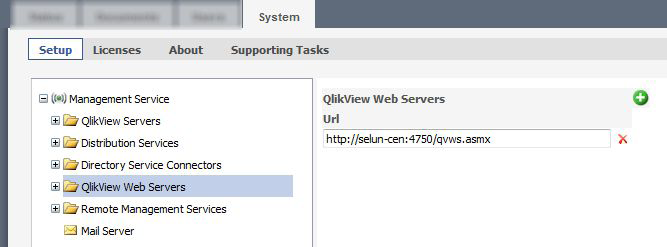
It is bit confusing what exactly asked to do?
Regards
- Tags:
- qlikview_deployment
- Mark as New
- Bookmark
- Subscribe
- Mute
- Subscribe to RSS Feed
- Permalink
- Report Inappropriate Content
If anyone have done this before, please guide me, Any help would be highly appreciated.
I want to install QV Workbench. So, before that I must install the QlikView Server, and configuring IIS, Starting services, Registering etc.
I dont know what wrong I am doing.
I am struggling at the following point:
2.5 Completing the Installation on the page no. 23 of the QlikView Server Reference Manual PDF.
- Mark as New
- Bookmark
- Subscribe
- Mute
- Subscribe to RSS Feed
- Permalink
- Report Inappropriate Content
Hi,
Did you manage to find a solution for this? I am facing the same problem now.
Cheers
- Mark as New
- Bookmark
- Subscribe
- Mute
- Subscribe to RSS Feed
- Permalink
- Report Inappropriate Content
I have not done this part of the installation, but it sounds like they want you to change the path of where AccessPointSettings.aspx is stored. it should be in the IIS Virtual folder, and not in the default location. Not sure if that is correct, but that is what it looks like to me.
Nate
- Mark as New
- Bookmark
- Subscribe
- Mute
- Subscribe to RSS Feed
- Permalink
- Report Inappropriate Content
You are on the right path. See attached image for correct way to setup the webserver in QEMC to use IIS.
To help users find verified answers, please don't forget to use the "Accept as Solution" button on any posts that helped you resolve your problem or question.