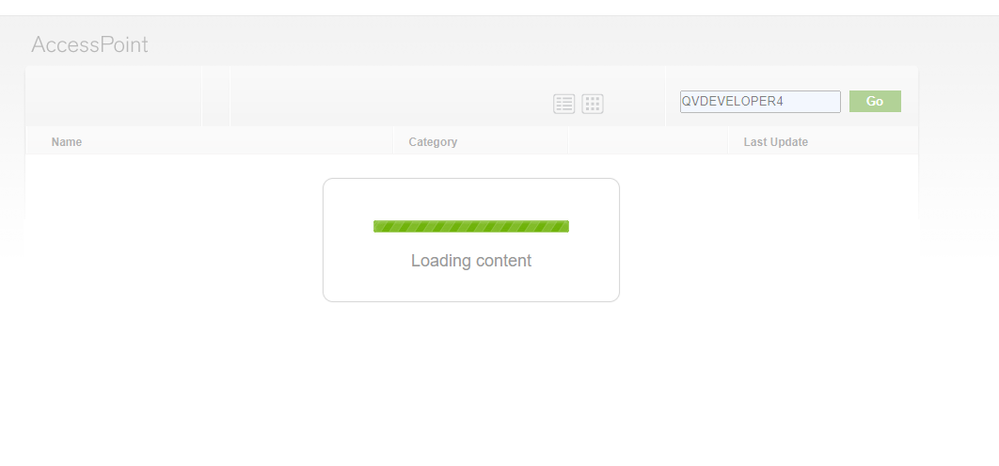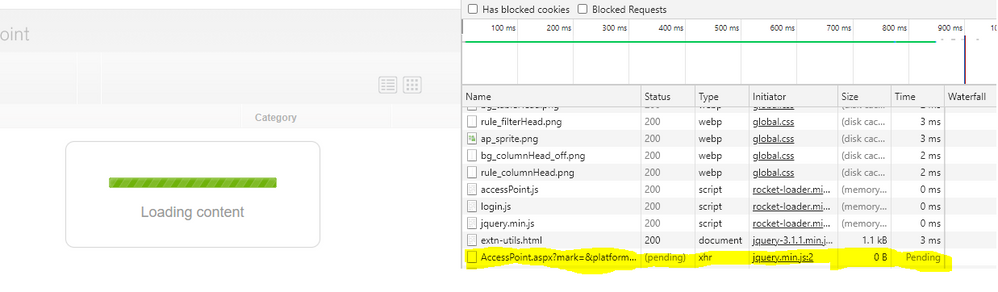Unlock a world of possibilities! Login now and discover the exclusive benefits awaiting you.
- Qlik Community
- :
- All Forums
- :
- QlikView Administration
- :
- Re: Qlikview AccessPoint Stuck and shows 'Loading ...
- Subscribe to RSS Feed
- Mark Topic as New
- Mark Topic as Read
- Float this Topic for Current User
- Bookmark
- Subscribe
- Mute
- Printer Friendly Page
- Mark as New
- Bookmark
- Subscribe
- Mute
- Subscribe to RSS Feed
- Permalink
- Report Inappropriate Content
Qlikview AccessPoint Stuck and shows 'Loading Content' continuosly
Hello All,
I am facing loading content issue on access point.
Did all the possibilities provided on community but still i am able to facing the issue.
Current QlikView version April 2020 SR1.
Please help to resolve this issue.
Thanks & Regards,
Roshan Mhatre
- « Previous Replies
-
- 1
- 2
- Next Replies »
- Mark as New
- Bookmark
- Subscribe
- Mute
- Subscribe to RSS Feed
- Permalink
- Report Inappropriate Content
@roshan11450 Roshan,
Not having all the details it is hard to pinpoint what the issue is on your site,
since this issue can have many different causes.
Basically there is an issue between the webserver and the QVS.
If you are using IIS there are some helpful tips here, can you confirm that this is one of the things that you have already tested?
You can also get this if the QVS is overloaded and can't reply to the webserver (IIS or Qlikwebserver)
Take a look in the Webserver logs and the QVS logs to see if there are any clues.
Maria
- Mark as New
- Bookmark
- Subscribe
- Mute
- Subscribe to RSS Feed
- Permalink
- Report Inappropriate Content
Hi Maria,
We are not using IIS server and checked the logs files but did not get any clues.
When I am inspecting, page stuck on accesspoint.aspx.
Regards,
Roshan Mhatre
- Mark as New
- Bookmark
- Subscribe
- Mute
- Subscribe to RSS Feed
- Permalink
- Report Inappropriate Content
@roshan11450 this article should help you troubleshoot your issue. https://support.qlik.com/articles/000003719
- Mark as New
- Bookmark
- Subscribe
- Mute
- Subscribe to RSS Feed
- Permalink
- Report Inappropriate Content
Hi @Lucas_Gatling ,
Thanks, I've checked the article and did not find any help from this.
- Mark as New
- Bookmark
- Subscribe
- Mute
- Subscribe to RSS Feed
- Permalink
- Report Inappropriate Content
Hi @roshan11450,
If you are not able to resolve the issue by following the knowledge base articles, then suggest you reach out to Qlik Support and create a case.
Best Regards
Help users find answers! Don't forget to mark a solution that worked for you!
- Mark as New
- Bookmark
- Subscribe
- Mute
- Subscribe to RSS Feed
- Permalink
- Report Inappropriate Content
Hi @roshan11450 ,
Did you get solution for this problem?
- Mark as New
- Bookmark
- Subscribe
- Mute
- Subscribe to RSS Feed
- Permalink
- Report Inappropriate Content
Were you able to find any solution here...
- Mark as New
- Bookmark
- Subscribe
- Mute
- Subscribe to RSS Feed
- Permalink
- Report Inappropriate Content
Have you gone through the solutions in this article
- Mark as New
- Bookmark
- Subscribe
- Mute
- Subscribe to RSS Feed
- Permalink
- Report Inappropriate Content
Yes. I have confirmed all steps from the server side as the issue is global. It's not necessarily that it's not working. It is loading eventually but Access point takes a minute to load and loading any document thereafter can take up to a minute to 2 minutes. We only have about 800 total documents on the server. Access point is running on 12 cores with 800 GB of RAM.
- « Previous Replies
-
- 1
- 2
- Next Replies »